I found a (lengthy) guide to doing this but it is for gksu which is gone. I have to imagine there's an easy way. I am running Ubuntu. There is no specific use case, it is just a feature I miss from windows.
EDIT: I always expect a degree of hostility and talking-down from the desktop Linux community, but the number of people in this thread telling me I am using my own computer that I bought with my own money in a way they don't prefer while ignoring my question is just absurd and frankly should be deeply embarrassing for all of us. I have strongly defended the desktop Linux community for decades, but this experience has left a sour taste in my mouth.
Thank you to the few of you who tried to assist without judgement or assumptions.
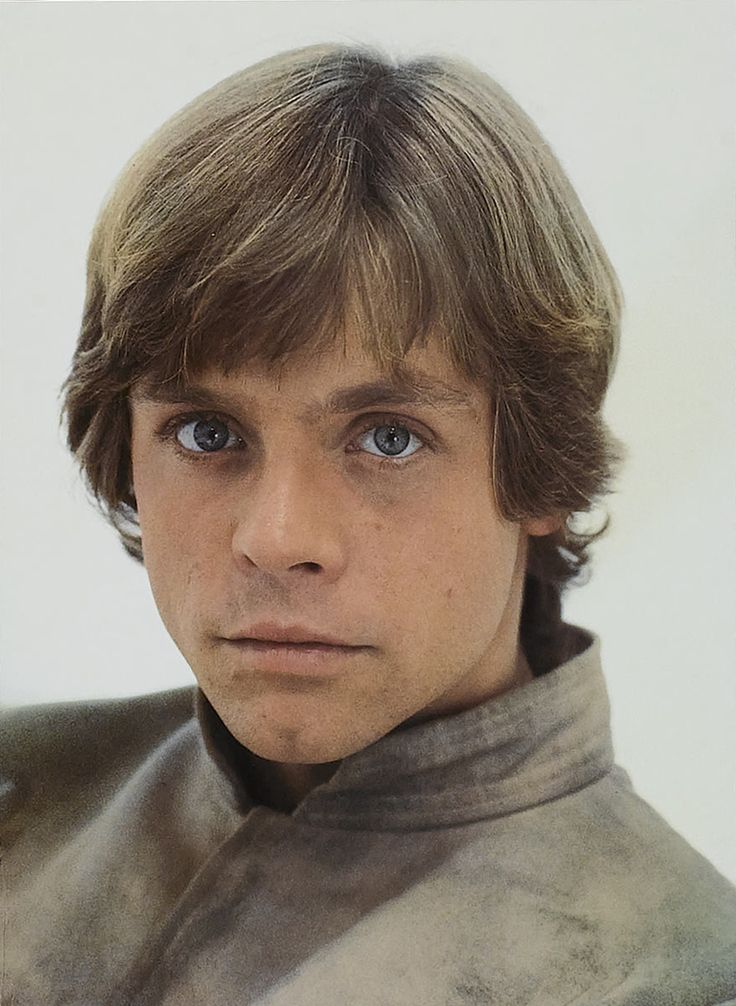

We must first ask What GUI program are you trying to run as root?
gedit, gparted, many others. I am not afraid of the terminal it's just not my preferred method.
There's programs like kdesu which you can use. Idk if you can (or should) hack a context menu for a run-as-root option on everything. But you can make aliases or specifically application menu items for the specific apps you want to use.
https://superuser.com/questions/135311/sudo-access-for-desktop-actions-in-gnome-kde#135325