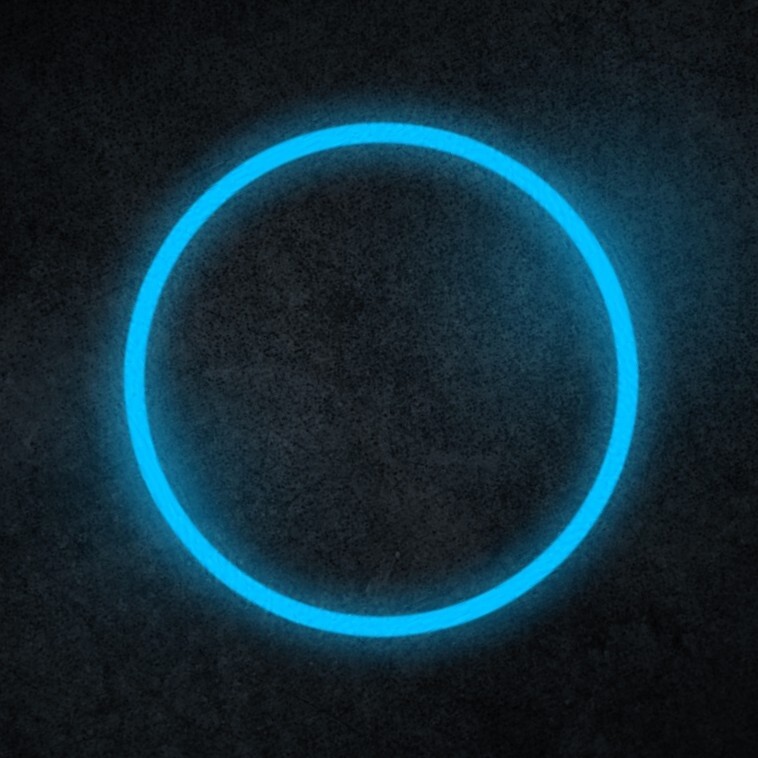Had been waiting for my pi 5 argon case which got lost in the post before I could set this up. Ive been tinkering with an old SFF PC running arch over the last few months to get a "smart tv" set up going that im happy with, now ive condensed it down into a little debian box that uses a fraction of the electricity. Happy days.
Chromium web app. Just go to <piracy-is-bad>dotcom/home, and there is an "install" button on the right side of the url bar. Use the home page to skip the main page that says click to enter. The bonus is that you get the benefits of web extensions like ublock and privacy badger.
please, share with us a little bit more about your setup(hardware and software)
Hardware: pi 4b 4gb ram overclocked and on ethernet, argon one case with m2 sata ssd expansion (usb drive seemed to perform well enough too), rii x1 wireless mini keyboard with touchpad.
Software: rpi os lite, kde plasma, plasma bigscreen, chromium web apps + extensions, kde connect.
I will try write a guide on the set up process today. From testing I think this would run on any usb storage, with a cooled and overclocked pi 4.
I dont use it but it can run in a browser right? just save the ip as a web app