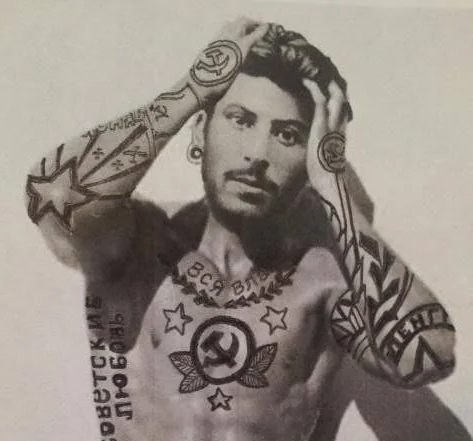- cross-posted to:
- opensource@lemmy.ml
- fdroid@lemmy.ml
- cross-posted to:
- opensource@lemmy.ml
- fdroid@lemmy.ml
cross-posted from: https://lemmy.sdf.org/post/27852459
It allows to launch exported activities from various apps and helps to create useful shortcuts
2 examples where I find it to be quite useful:
1. Quick Record shortcut for Audio RecorderIt currently does not have a quick recording shortcut.
Audio Recorder Gitlab issue where a user requests the feature. Maybe attention from someone here would be helpful?
You can directy search for the app in Activity manager, open it and create a a shortcut for the Recording activity.
2. Shortcut to open Android/data folder in the native Files app
Context for the folder location I use here
For Android 11 & onwards, you can't access the Android/data folder(without root) from regular file manager apps like Material files(awesome opensource file manager).
The Telegram X app stores it's downloaded files in a folder there.
Material files calls the native Android Files(not GFiles, documentsui.files) app to open the Android/data folder.
Activity manager can be used to create a shortcut for that
- Search for and open the Files app in Activity Manager and choose the Launch with parameters option for the FilesActivity
- Action, choose ACTION_VIEW
- Data =
content://com.android.externalstorage.documents/document/primary%3AAndroid%2Fdata%2Forg.thunderdog.challegram%2Ffiles%2Fdocumentsor any other directory you like- Mime type, choose vnd.android.document/directory
You can then launch the activity with the parameter.
This will be recorded in History(the clock sign). You can long-press the entry and create a Shortcut.
Do you have any other cases or ideas where this would be usedul? Please do share them here.
On a tangent, Material files allows making shortcuts to files and folders. Markor, text editor app, allows the same too.
Two things I can think of: Could this be used to start playing playlists in Symfonium? And then can these shortcuts be accessed by Samsung's Modes and Routines?
Because if I could make a routine that started up specific playlists, that would make me super happy.
I haven't tried it. Have never used Symfonium.
Is the app activity on it shown?
Maybe someone here can help on how to set it to play playlistsI don't know much about coding or Android intents other than some small stuff I've randomly picked up on the net.
Hoping that folk here will be able to share cooler ways to use this.
I don't know. Under samsung's modes and routines, it doesn't show any playlist options and I just now tried to open a playlist from file explorer and it opens symfonium but doesn't load the playlist. Guess not.