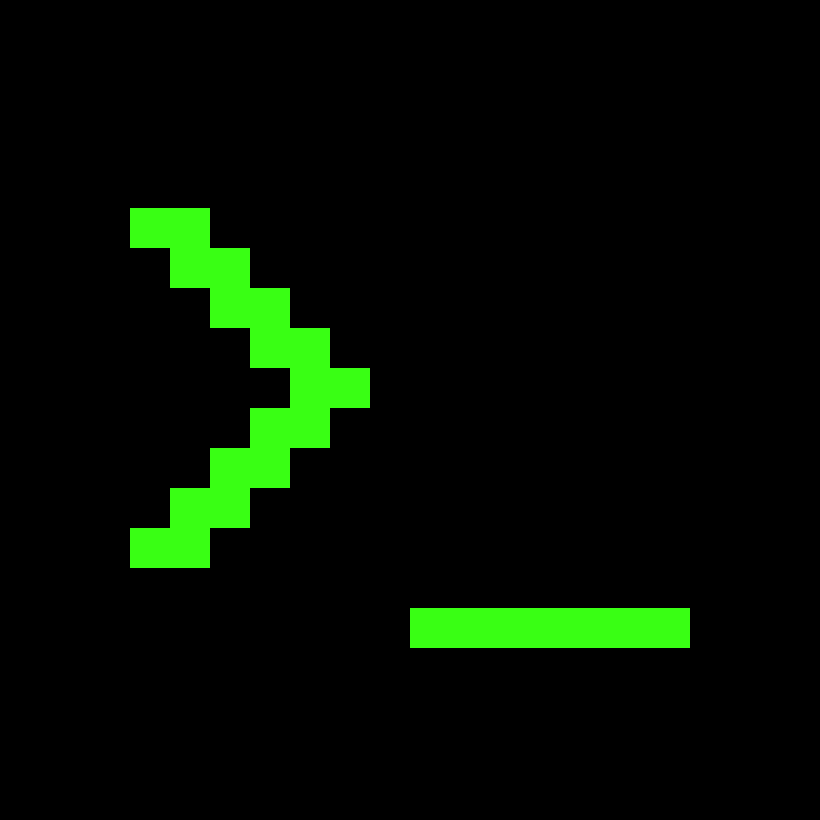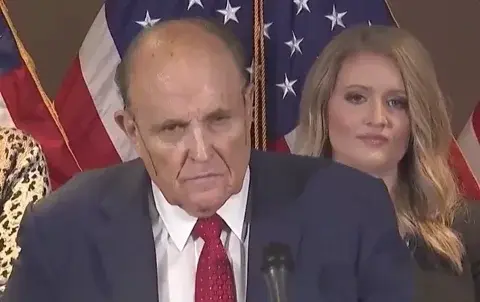Hey everyone, I'm still pretty new to using my GrapheneOS phone and have been slowly transitioning to a more privacy oriented technology lineup than I previously did.
I searched for clients on Google and found "Total Adblock", "Adblock", and "Adblock Plus" but I'm not quite sure how to audit an adblocker for security flaws or malicious intent. I also would prefer to install apps through the F-Droid store and learn how to compile from source code on mobile (if that's possible on GrapheneOS or if that's even something desirable)
Thanks for any help! Been lurking a lot on Lemmy and have really enjoyed the energy in the community. Definitely has made learning Linux and the countless times I've had to fix my Arch system much more enjoyable. GrapheneOS has been quite stable too other than the phone having interfacing problems with my cellular provider's network...
adaway is a classic hosts based ad blocker, usually have effect for in app ads. for ad in webpage, i suggest firefox with ubo installed
I'm on grapheneos and set my private dns to
dns.adguard.comlike the other guy suggested (also set it on my router too!)I use Fennec (Firefox stable fork) from fdroid and it has the uBlock Origin extension, and I go hardcore and enable every single filter except the language filters lol. DarkReader extension also is super nice and is set to my auto enable on my system color setting.
Also I use noScript and go to the settings and enable "temporary allow top level domain scripts" and it allows a good amount of sites to work without having to manually allow extra stuff. There's still a lot that break, but much less breakage then blocking all js by default. I would skip noscript altogether if you don't want to manually enable js files and keep tweaking until the site works. It's really overkill for everyday browsing.
Using Mull browser (also on fdroid) too if you don't mind some breakage, it's Fennec but with arkenfox.js, so basically all the maximum privacy and anti-fingerprint resistance settings enabled. I don't really need that level of privacy, and Fennec + uBlock Origin is private enough to me to defeat all the trackers and it "just works" without ever tweaking anything on any website.
Bonus tip: try out Droid-ify app instead of fdroid. The fdroid app is super archaic and Droid-ify is an actual modern version with seamless updates for fdroid apps.
Thank you for all the great suggestions! I've been slowly implementing a potpourri of the recommendations I've gotten across tech in my life so its been quite exhausting the past month trying to digest it all.
I love the DNS.adguard.com pihole! I started using it about 3 weeks ago and its made my mobile browsing experience so much better. It was perfect to see all those terrible ads and popups that just make it distracting and impossible to read vanish into smome. Not to mention redirects and videos I didn't want to play...
Just checked out Fennec and Droid-ify and is there a particular reason Droid-ify was written entirely in Kotlin? I only recall that Kotlin was named after the island near St. Petersburg, but that's it... I only started using Arch Linux about 3 months ago as my daily driver and used Windows for 18 years prior. Been hard to unlearn a lot of habits instilled from undergrad from my shitty Python and MATLAB courses + decades of Windows usage.
As far as I remember adaway is the og adblock for android, it is available on f-droid and pretty much the only app that I used since ever, and one of the few reasons I still won't let go of rooted phones, https://adaway.org/
On top of that I would recommend you to run your own DNS server with unbound, add to that pi-hole and wireguard and you have your own pi-hole set-up on any device you want.: https://docs.pi-hole.net/guides/vpn/wireguard/overview/
DNS based exist such as DNS.adguard.com . But I use a good VPN with their own blocklists. No need for extra stuff.
Incorporating it into your DNS as bizarroland@kbin.social said is a great option. The Mull browser from F-Droid allows uBlock as an add-on but is just browser specific. Setting up both would be a fantastic approach for overall mobile privacy.
For the browser, use Firefox (Fennec or Mull in F-Droid) with Ublock Origin. For anything else, honestly if the app has ads you should avoid using it anyway.
Any advice on adjusting to a search engine like Searx or enhancing how to use DuckDuckGo since Fennec comes with it?
Is there a gospel-like resource on Search Engines and using particular query delimiters? Just been tough reading some of these documentation pages with legion jargon words
if you want to configure Fennec to use Searx, set the search engine URL to https://searx.example.org/search?q=%s
Other than that, I only have one tip for non-Google search engines - always set the correct region.