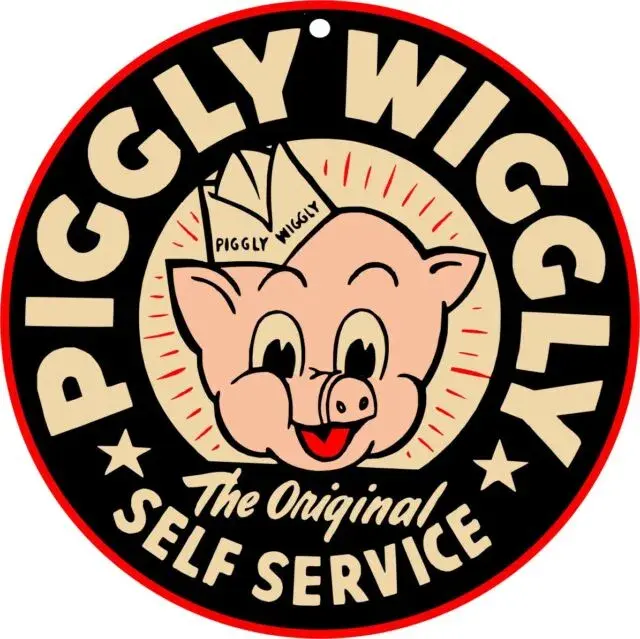credit u/Ferosnow95 on r/ultrawidemasterrace
32:9 fix:
- Download a hex editor (I used imhex)
- Open it and Starfield.exe (drag and drop in imhex)
- Ctrl + F -> 8E E3 18 40
- replace with 39 8E 63 40
- Save
FOV fix:
create a "StarfieldCustom.ini" in "Documents\My Games\Starfield"
with the following:
[Camera]
fFPWorldFOV=120
fTPWorldFOV=120
5120 x 1440 not being supported without a hex edit is mildly infuriating given Bethesda showed it running on a Samsung g9 at GamesCom at that resolution and aspect ratio.
Does the FOV fix work for the gamepass version as well? I have it installed on a separate drive from C, and I'm not seeing Starfield in My Games.
Edit: figured it out, I forgot my default Documents folder lives on the E: drive. Had to manually navigate to the C: location.
I'm using Steam, so not sure if it works or not, but I saw someone else post this:
OneDrive/Documents/MyGames/Starfield
Does this work on existing save games? I read someone else tried this and it wouldn't work until they started a new game