It's 100% a black art. You need to upload as webp instead of gif, a square, dimensions a power of 2, Venus rising, milk and cookies (because all this work is tiring), and exported with the proper rites according to the Adeptus Mechanicus codex #118.
EDIT: I'm not even sure power of 2 is necessary lol. Mine isn't!
Hm, it looks like you're right. I don't know what's causing it. Hexbear is doing something to the image on the backend after it's uploaded that causes these blocking artifacts.
Sigh. I changed my profile picture for troubleshooting purposes, and now when I try to change it back to my signature rotating hammer and sickle I get an error code on that specific image and I just can't get it working again no matter what I do. What the fuck is going on in the backend code.
I'm guessing it has to be very small in size and formatted in a specific way for it to actually play. There might be some fiddly sub-settings of exporting .gifs involved that I barely know exist.
Smh smh, do GIFs not work as pfps? 😭
Yes they do, just don't ask how long it took
How though?
I uploaded the gif and it showed it animating in the little pfp but then after pressing save and exiting options it just shows the first frame now
It's 100% a black art. You need to upload as
webpinstead ofgif, a square, dimensions a power of 2, Venus rising, milk and cookies (because all this work is tiring), and exported with the proper rites according to the Adeptus Mechanicus codex #118.EDIT: I'm not even sure power of 2 is necessary lol. Mine isn't!
Ok I got it working but it's kind of fucked up now and has weird grey squares in it
Edit: just to test I'll see if it acts the same way here:
Yeah...........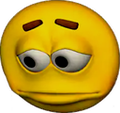
It took a few different tries at resizing and exporting to get it sort-of ok.
have you tried using ezgif?
https://ezgif.com/webp-maker
there are repair tools for gifs, converts to webp, also optimisations to reduce file size
I tried it and somehow it got worse
Making it smaller by changing the file dimensions seems to make it render correctly.
Thanks for the help but it still seems to be happening for some reason
Hm, it looks like you're right. I don't know what's causing it. Hexbear is doing something to the image on the backend after it's uploaded that causes these blocking artifacts.
Sigh. I changed my profile picture for troubleshooting purposes, and now when I try to change it back to my signature rotating hammer and sickle I get an error code on that specific image and I just can't get it working again no matter what I do. What the fuck is going on in the backend code.
What the fuck is going on in the backend code.
I tried to switch back to the bocchi pfp I used when we got pfp's and it doesn't work now either lol
deleted by creator
They do. One comrade over on Hexbear has a rotating hammer and sickle.
Also, I really like the edited Richard Stallman onto Bateman lmao
Ok I'll try adding it again, maybe I did it wrong
You could try asking @SexUnderSocialism@hexbear.net how she did it.
I'm guessing it has to be very small in size and formatted in a specific way for it to actually play. There might be some fiddly sub-settings of exporting .gifs involved that I barely know exist.
I think maybe hexbear might just not be allowing gif uploads to pfps rn or something
I'm not sure
I have seen people with gif pfps before I think, so it is possible somehow.