Those things are too rich for my blood, but it seems to me like the concept is a great idea, and it would be nice if something like that became cheaper and standardized across brands.
I've always been really annoyed by the fact that laptops with socketed CPUs disappeared a decade ago. And these days a ton of laptop manufacturers are very eager to solder the SSD and RAM as well. This occasionally goes as far as laptops with permanent, soldered single channel RAM, and that's horrifying. These things are destined to be e-waste, ending up in landfills far sooner than typical for equivalent desktop components.
When you upgrade a desktop you have so many more options that will save you money over buying a totally new system. GPUs are essentially plug 'n play. You can often upgrade the CPU just as easily, though every once in a while you'll need to replace the motherboard. Same goes for RAM. Everything else can almost always be reused: the case, the fans, the CPU cooler, the storage, the monitor, the mouse, and the keyboard. Even the PSU if you're not getting a significantly more power hungry CPU or GPU. All of that can add up to a ton of money.
Socketed CPUs in laptops are probably never coming back due to how much space they tend to take up. And laptop GPUs will probably never be socketed in the first place for the same reason. But if you could buy a standardized chassis and simply swap out entire motherboards that come in a standardized laptop form factor, upgrading would be so much more cost efficient, as would laptop repair. Also, lets bring back easily removable and swappable laptop batteries while we're at it.
Unfortunately, this all flies in the face of the inherent capitalist enshittification going on with consumer electronics, and I'm skeptical Framework will ever be anything more than a very expensive niche for enthusiasts who like to tinker with their devices. But I don't see any technical reasons why something like this wouldn't be possible and practical.
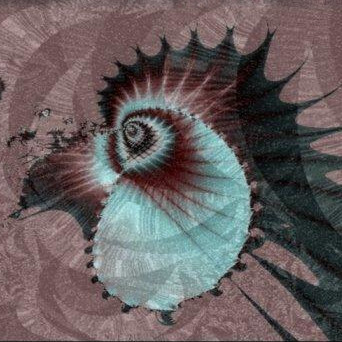

Yeah, unfortunately it was a touchscreen panel. Also runs at 60Hz whereas those newer motherboards I was talking about came in laptops that had 120Hz panels. I don't know for sure if the refresh rate really matters, but I decided not to chance it given they also weren't touchscreens like mine was.
And yes, the Iris Xe G7, particularly the one I'm getting with 96 execution units, can often compete with an MX350. But the laptop I have won't be running the thing to its full potential due to some design choices that Dell made. For some reason they've firmware limited the RAM to running at 2666MT/s despite having a CPU rated for 3200MT/s and shipping with a RAM stick containing a 3200MT/s CL22 JEDEC profile. An iGPU especially suffers from slower system RAM given it lacks any dedicated VRAM to pull from.
And also it'll only be running the CPU at a PL1 of 22 Watts instead of the maximum 28 Watts advertised by Intel. Same goes for the CPU I currently have, the i5-1035G1. I've inspected the temperatures while it power throttles to 22 watts after the PL2 timer runs out, and it seems there does exist some thermal headroom to maybe increase the power limit a bit. I've looked into BIOS modding to check if it might be plausible to alter the PL1, but I was unable to find a single example anywhere on the internet of someone successfully altering the EC enforced power limits on a laptop containing either an Ice Lake U or a Tiger Lake UP3 CPU. Looks like these things are pretty locked down compared to laptops with Intel's H series CPUs.
Is it built into the panel or just a seperate digitizer.
Also something you might be able to do is remove Intel dynamic thermal framework if that's installed on your computer, it will increase it somewhat. Downside it will make it run very hot
Built into the panel.
And I've looked into removing IDTF to try and increase the power limits previously, it doesn't work because the thing that's causing the power throttling is the embedded controller, and there's no safe way to modify that thing. I've seen some tricks involving altering the IMON slope in the BIOS setup to report a fake, lowered power consumption to the EC to trick it into not throttling, but I've never seen anyone get it to work on an Intel G series processor. I've seen it work successfully on 8th gen and older U series processors, pretty much all H series processors, and 12th gen and newer U series processors, but infuriatingly not on any CPU carrying the G suffix.
Honestly it's not worth it. It runs super hot as is at it's current tdp limit.
Most laptops do have the barest minimum amount of cooling to dissipate their TDP, but in my laptop there's some thermal headroom. Once the fan gets going at maximum RPM and the laptop power throttles to 22 watts, the temperature stabilizes around 85 to 90 degrees. The maximum temperature it reaches before thermal throttling is 100 degrees, so I think it could most likely handle 25 watts sustained and up to 40 watts in bursts, at least in the winter.