What the fuck is this?
This is the second night in a row that I find myself searching online to try to figure out how to play the tutorial.
I have never before for any other games had to search up how to actually do the tutorial.
I am flummoxed.
After the first few steps it doesn't tell me anything and I'm just supposed to know how to expel the armed forces from my government?
This very much feels like "draw the rest of the fucking owl"
Show
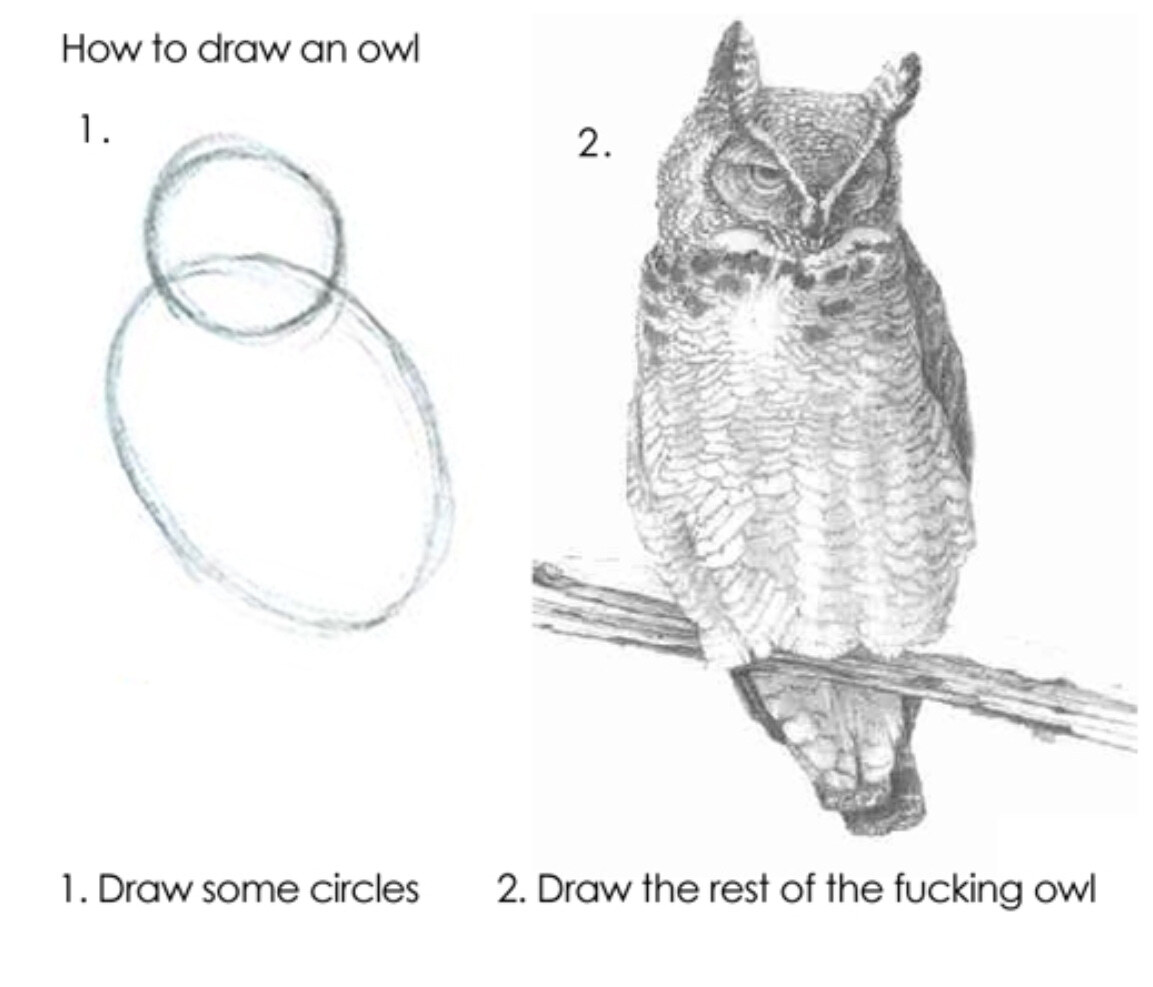
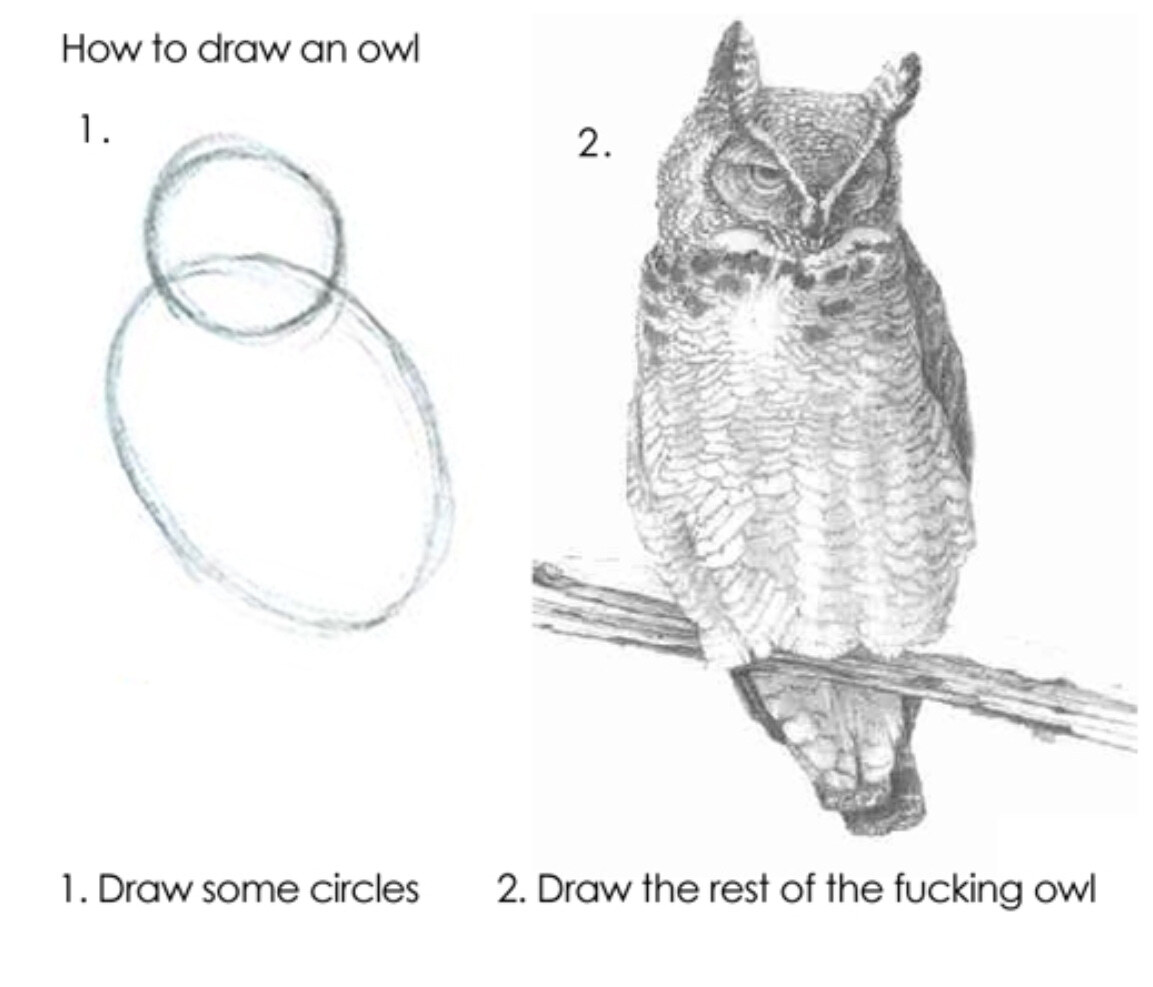


There should be a button labelled "reform government" and when you click it you can move factions into or out of your government by clicking on the arrows that appear next to them. You can move them around freely to see the effects, but once you confirm it some people in the faction that got kicked out will become more radical. If you have elections, you get the option to move around factions for free every time there's an election, but the factions will form parties that have to be added or removed as a group.
Thanks, yes I saw & tried that already but I only seem to be able to eject my entire government with all factions all at once, I don't see any option to yeet particular factions:
https://snipboard.io/xwseTk.jpg
Since you have elections, that means that different factions will join together into parties, and you can't remove individual factions, you can only move the whole party. If the tutorial is asking you to eject the armed forces then it's being stupid, I guess just kick out the whole party and bring them back in when it lets you move on.