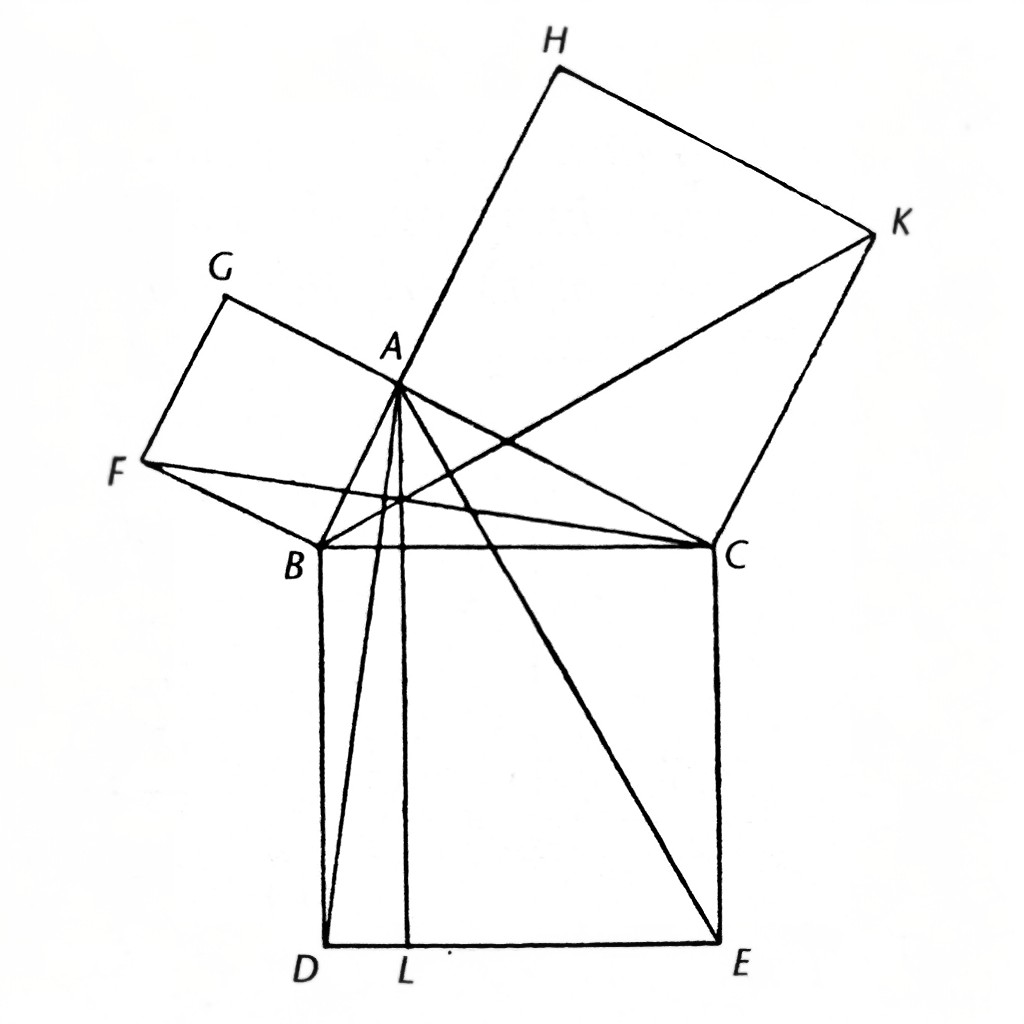Hello, apparently hanging out in Lemmy inadvertently makes you thinking about using Linux. I am planning to install Linux Mint cinnamon on an older laptop, which I want to bring to LAN Parties. From what I read I can just format my C:\ windows disk, install Linux via bootable drive and from what I understand, proton is basically included when installing steam after setting up my new Linux OS? Thanks for your comments:)
You don't need to worry about formatting. The installer can do that for you as part of the process. Just make sure you merge all of the existing Windows partitions into one, then let the installer partition as needed. I'm not 100% sure about the Steam question, but I think I remember reading somewhere that this is the case.
Keep in mind, Linux isn't magic. If the hardware sucks, the hardware sucks. Games can take a lot of resources. Just make sure your old LAN party laptop can handle the games you want to play on it.
Side note: Mint Cinnamon is a perfect choice for a starter distro.
I made sure that only the OS is on C. That's my MO since I had some bad experiences concerning windows installations (my first PC was running Windows ME)
That's a good MO to have. I was talking about the partitions that Windows does on its own, depending on the version, of course, and the ones that the manufacturer does. For example, Lenovo has a recovery partition with a (supposedly) untouched installer for the Lenovo bloatwared OOTB Windows installation. Since you never plan on using that laptop for that version of windows again, you can just merge all partitions on that drive, and let the Mint installer use the whole drive for its purpose.
Yes, you flash the installation system onto the USB stick, boot the laptop from this USB and then it should be a simple graphical installation wizard. There are plenty of tutorials online and even if all computers can be slightly different it is basically the same scheme.
Once Steam is installed Proton is automatically downloaded for games that by default use it. Games that are not officially using Proton can have it enabled in Steam's game properties. Most would point you to https://protondb.com, site showing what games you can suspect to work.
Sounds like you've gotten good answers about your formatting question. For the steam proton question, the answer is that yes, steam installs it automatically. You might have to mess with the proton version for specific games, so check https://www.protondb.com/ for your game if it doesn't work immediately.
Congrats on trying out Linux! I hope you enjoy it! I've never used Mint myself (I don't like ubuntu-type package management), nor the Cinnamon desktop (although I've heard good things), but that's part of the beauty of linux, there's so much to try! Mint is definitely a good starter distro, but if you find you enjoy messing around with it, you might consider a bit of distro-hopping.
Oh and one additional question, is it recommended to uninstall all programs I had under Windows, so I won't have to deal with "ghost files "? As to use windows helping me remove installation data? I have my laptop partitioned into C and D, where in D I have all my documents plus installed programs, C is solely for the OS.
nope, don't even format it. just plug in the usb and pick the option that wipes your drive.
Have a look at Linux mint: Debian edition (LMDE)
https://invidious.nerdvpn.de/watch?v=N6NYrnvRM3M
I don't know whether I have gotten some settings wrong in Steam, but I have to open the Properties window of every freshly installed game, and set it to launch using Proton GE, otherwise it just defaults to nothing. So if a game doesn't work for you, always check if it is configured to launch using at least some kind of Proton thingy.