I used to think that even though Apple's bad, at least they're okay on the privacy front. But what the fuck?
They wanna be able to detect every image I take for the possibility of it being "illegal"? Fuck you.
Is Ubuntu good? And LineageOS for phone?
Edit - At least r/apple seems to be against it If there's one positive thing I can say about reddit, it's that those nerds are usually all in on privacy stuff.
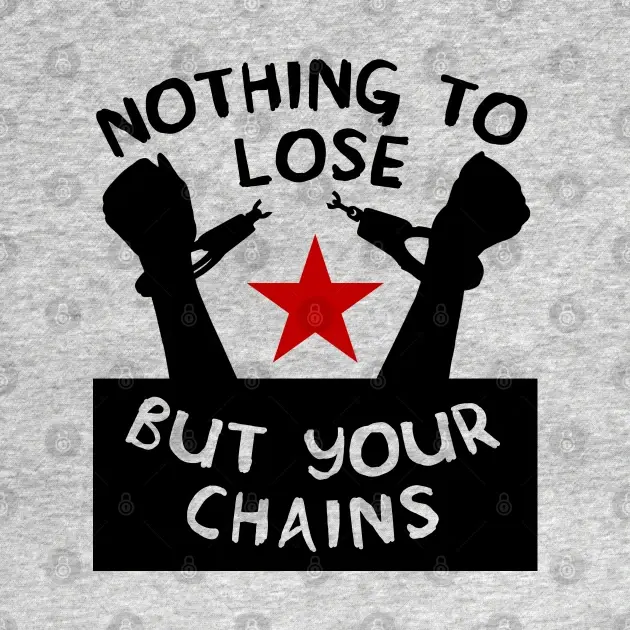

Ubuntu is good but for what it's worth if you want to be able to install basically everything that runs on linux through a GUI app store (with caution for anything sketch of course) manjaro KDE is also a great option. The pamac app store has an option to enable AUR and flatpak support which basically removes the need to touch a terminal at all. I haven't needed to use a terminal in ages and in general I really don't use it at all minus some basic ssh-ing.
edit: fair warning though manjaro does have its own set of issues so if you're not sure which to go with ubuntu is also a great choice, I just thought I'd put it out there.
If you want to be paranoiac, and have a cpu that supports the fancy shit, qubes os is lovely.
Requires abit of reading technicalskill and security-theory to use properly though.If
I really want to use qubes actually but gaming on it sounds like a pain unless you got a gpu passthrough
It is? It's the 'thispiece of hardware was assigned to a vm and controls your entire screen' problem. I dunno a way around it, so I don't play anything more graphics intensive than sudoku.
yeah gpu passthroughs basically have to have a gpu that isn't already assigned to the current OS. You have to blacklist the pci group that has your second gpu on startup (which can sometimes have other devices on it which complicates things and is also the reason I couldn't do one myself even when I had 2 gpus), then set up the VM to be able access that pci group itself and then run the VM. It's kinda complicated with each hardware setup comes different combinations of problems/solutions so no single guide on it's own will work perfectly but it's also not the worst if you have the basic idea down.
There's also ways to do it with only one GPU where the VM basically takes over control and while you lose access to your main host desktop/OS making it less useful than a normal VM, I'd imagine it's still more convenient than restarting your whole PC and maintaining a dualboot with windows. I haven't looked into it at all though because I'm profoundly lazy.
Also gpu's are fucking expensive