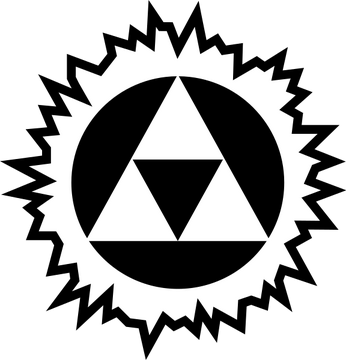I've tried clearing all browsing data and it keeps giving me an error. It works fine on Firefox and the mobile version of Chrome.
I pretty much only use it when Firefox won't open a page because I have too many ad blockers
I have too many ad blockers
You should only be using Ublock Origin and whatever additional filter lists you prefer. Every other additional adblocker leads to very limited returns on investment (including some adblockers which are proprietary!) and even breaking compatibility with sites if the adblocker is overzealous.
Ditching Chrome is a must!
I only use Ublock Origin, SponsorBlock, and NoScript.
Even with all of them disabled, some websites don't work on Firefox.
That's unfortunate, you still don't have to use chrome but can instead use ungoogled chromium, which is much safer and pretty much the only libre version of chromium out there.
Yeah the biggest offender is my employer's web portal for requesting time off, etc.
Thanks, I'll check it out.
Deactivate all your addons and see if it works. If it does, then re-activate them one-by-one (in order of which ones you want to keep the most) until it stops working again. Pay close attention to javascript modifiers (ad-blockers, noscript, any script-monkeys, etc.)
Do you run a VPN? Turn that off and try again.
Does it let you login using a private-session (incognito?)
Try creating a new Chrome Profile.
Do you run a VPN? Turn that off and try again.
Hexbear does not block VPNs. But if he's getting DNS-related timeouts and DNS is not configured correctly, that could maybe help