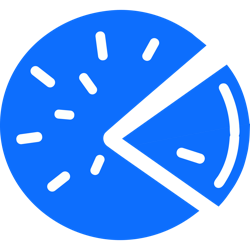In grey text on each post is the domain name of the content being linked to. Clicking on that takes you to a list of all posts that link to that domain, such as this one: https://piefed.social/d/3909
In the right hand column there is a "Block" button which will stop posts linking to that domain from being shown to you.
Instance admins have an additional button, "Ban instance-wide", which stops posts at the federation level - no posts linking to that domain will be accepted from remote instances. It also removes all existing posts that link there - great for cleaning up spam floods.
You must log in or register to comment.