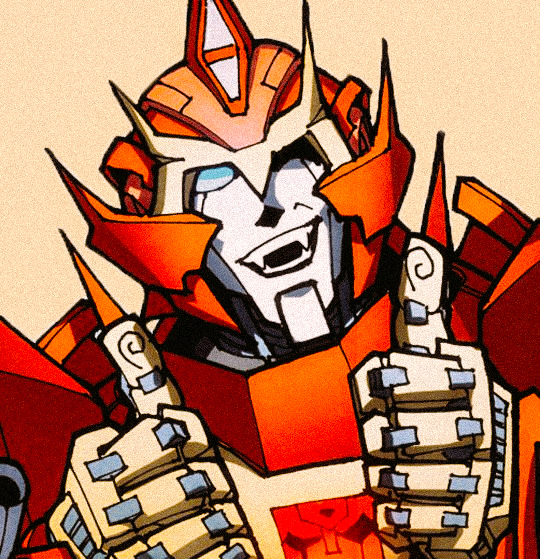cross-posted from: https://lemmygrad.ml/post/4677609
HTML + CSS -> https://jsfiddle.net/cLz7vgxo/
First of all let me tell you I hate web development. It's so confusing.
I am trying to render a list of emojis here. For context, "shortcode" means the text like :emoji-name: and "keywords" refers the text below the shortcode.
The code I forked from uses a grid to do this. This worked fine in their case. But I would like to show the emoji's keywords below the shortcode, just as an exercise for myself.
The grid renders fine until the point where the keywords text become too long. In the above example, you can see it with the :wikipedia: emoji. I would like the shortcode and keywords to be to the right of the emoji image but it moves to below the image and because I am a stupid dumb idiot I have no clue how to fix this.
I understand that it's not possible to show the keywords elegantly if they become too long but I am open to any options like cutting them off with ellipsis, or having a scrollbar, or any other way really. I am not picky. I just need help.
if you give
div.emoji-infothe following rule :max-width: calc( 100% - 55px);, you should get what I think you want.Basically you tell the text segment to not be wider than the whole parent minus the with of the emoji (plus an extra few pixels)
looks like you'll also need to set
display: inline-blockfor the text to make the wrapping look proper and not weirdly indented.