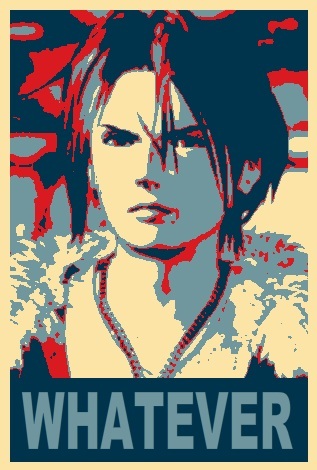Hi all, I've recently switched over to Linux Mint from Windows 10 and I'm having trouble installing a CH340 driver from Sparkfun. I've managed to unzip the contents and have it in this location: /home/user/Downloads/CH341SER_LINUX. I've tried running the files using the ./ command for both the ch34x.c and Makefile but ran into a bash issue which I'm stuck trying to figure out. Could someone please tell me how to make it work? I've already looked up a couple of different videos on Youtube but they kind of skip the explanation of how to install this driver on Linux in favor of Windows and MacOS.
Please see the attached image for the response I get in the terminal.
UPDATE: It turns out I had a bad micro USB cable. Most of the ones I was using to connect to an ESP32 board were charge only. Mint apparently had the driver for this all along. Thanks for the help everyone.
Why are you trying to install a driver for a CH340? The driver is already built into the kernel. Just plug it in and it will work.
This.
However sometimes the user can't access the device. Depending on your system, I recommend adding your user to the dialout/serial group.
I.e. quick online search
Another issue is that brltty can take over the serial port. The easiest fix is to just uninstall it if you don't use a braille display.
*.c files are C source files, you can't run these directly. Run the makefile with
sudo makeorsudo make install(assuming you havemakeinstalled) to build (or build and install) the driver.edit: Oops didn't read far enough into your post, you've already tried
make. What error does it give you?I get this as a result:
user@user-System-Product-Name:~/Downloads/CH341SER_LINUX$ sudo make Makefile
make: Nothing to be done for 'Makefile'.
You don't pass in
Makefiletomakeas it will read that file automatically. Nor you needsudowithmakeas compiling doesn't need any special privileges.Step:
make: compile the code to binarysudo make install: install the binary to your system
I did what abominable_panda suggested and it returned a "wait_queue_t" and a couple of pointer type errors. I'm not sure if that's something that could be fixed with installing something else, but I'm not at all familiar with troubleshooting on this OS yet. The troubleshooting part you mentioned is if it successfully installed but there are issues. It doesn't quite explain the initial installation part.
As for cmnybo's question, I'm trying to program a ESP32 module with the Arduino IDE. I've tried just plugging it in and hoping the driver would already be installed but lsusb doesn't show it on the results.
If it's not showing up in lsusb and there is no activity in syslog when connecting or disconnecting it, then the problem is not a driver. It's likely a bad cable or you got a dead module.
You're right about the bad cable. I have a collection of about 10 USB A to USB micro cables and only one of them showed up on lsusb! Thanks for the advice!