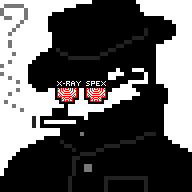- Step 1: download deb
- Step 2: open a terminal
- Step 3:
sudo dpkg -i /path/to/yourde.deb
Now whether or not all the packages are fubared at this point is unknown, but that's how to install a deb file.
Does it have Discovery as a normal app store? You might be able to use that.
Honestly, give the terminal a shot - it's not as complicated as you may think.
Sure, basically any Debian-based distro should have
gdebiin its repos.I don't know what this people talking about,u need just double click on deb file it will open grahical installer,if not check file assisation it shoulb be assigned to Eddy program.It's pop os alternative to gdebi.
Now whether or not all the packages are fubared at this point is unknown, but that's how to install a deb file.
Normal dependency checks will still be performed so it won't wreck the system.
Is this Pop_OS 22.04¿?
If so there is a tool called eddy pre-installed to handle .deb file installs. All you have to do is double click on the file.
Odd. Can you share which application is it that you are trying to install. Maybe it doesn't create a desktop file hence the lack of an launcher in the app drawer¿?
Unless your program doesnt have a flatpak or appimage just avoid deb as sometimes they are behind flatpak. I noticed this in the discover store for kde plasma for example. Plus flatpaks and appimages are the future as they support all distributions instead of mainly just debian-based ones.