I searched for information and Google pointed me to a Lemmy posting at: https://lemmy.world/post/1697414
My main account is this one on lemm.ee and I would like to comment in that post from this account, but I can't figure out how to view that specific post from this account. Is there some trick with putting a "!" in front of that path?
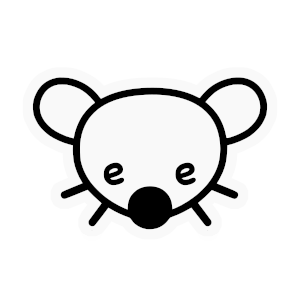
Liftoff app has a url resolver in built i think.. you can try logging into the app.. visiting this post of yours and clicking the link to the post you want to go.
I tried that in Liftoff, but it opened in the browser built into the app. I was already logged into my lemmy.world account (in Firefox, which seemed to be rendering the page in the app), and I was able to comment but it was posted from that account. I went to Firefox and logged out of .world and tried again, but then it said "You must login to comment" from within the app.
I toggled "use in app browser" in the Liftoff settings, but then when I clicked the link it just opened Firefox and took me to that page.
Are you an Android user? If so, try this - https://github.com/zacharee/MastodonRedirect This seemed to work for me.