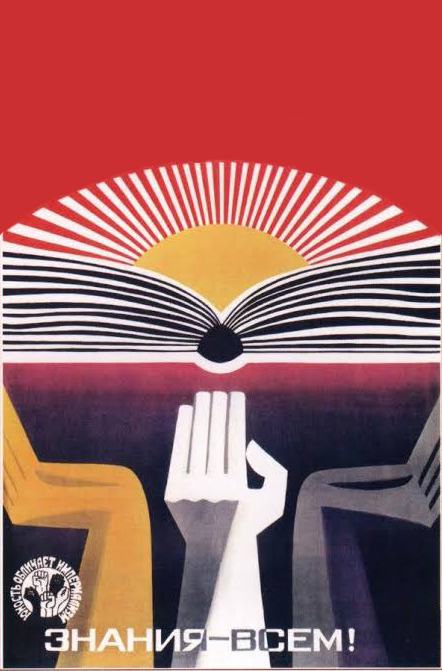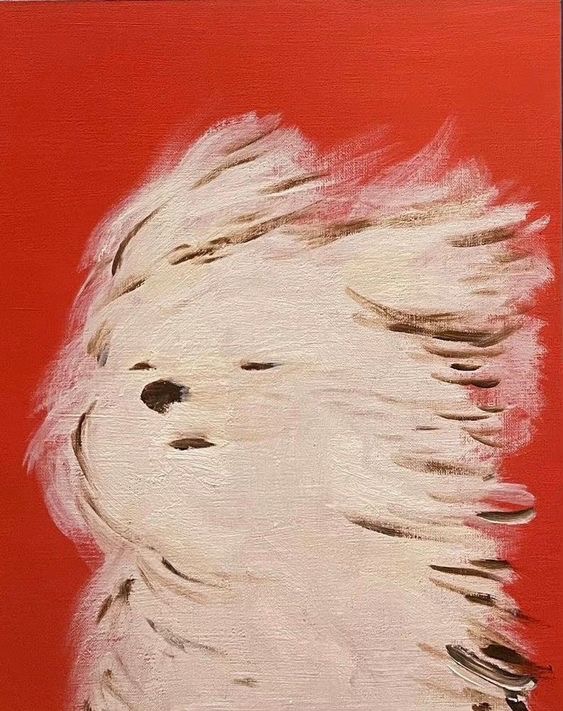An account is necessary to upload to TankieTube, sign up if you don't have one yet.
For all audio-only sources, please strip the audio from the video, if there is any, in order to reduce the server load and storage requirements. There are different programs available to achieve this and guides on this can be found on Google. If you have an M4A or M4B file, please convert it to MP3 before uploading.
Select Publish in the top-right of any page on TankieTube
On the 'Upload a video' page, click 'Select the file to upload' navigate to the file
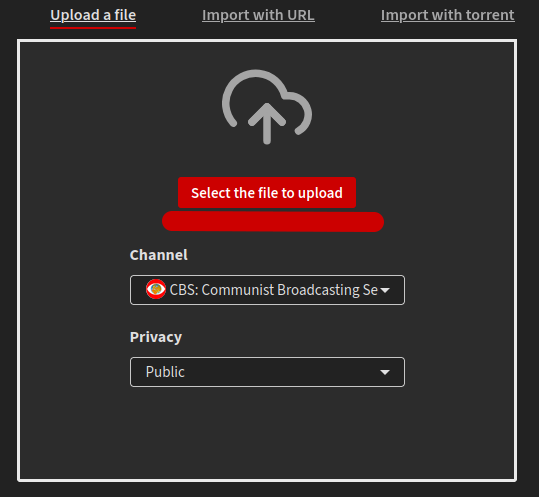
On the subsequent page, select the preferred channel to upload the audiobook to (this can be changed later via editing the upload)
Set the privacy to 'Public'
Either add a thumbnail now by clicking on the 'Edit' button (note it cannot be changed in this option), or later once the upload has begun. See step below for more info.
Click the 'Upload' button
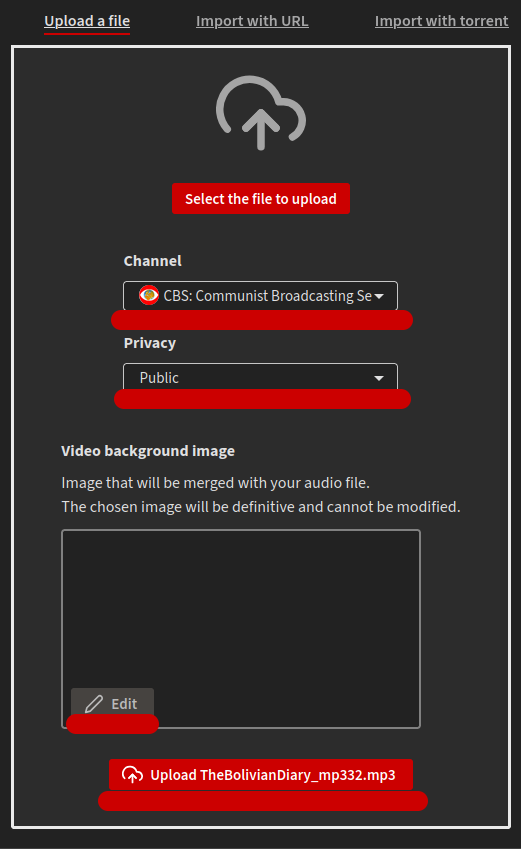
On the subsequent page, enter all relevant details as the file is uploaded and navigate to the 'Advanced Settings' tab
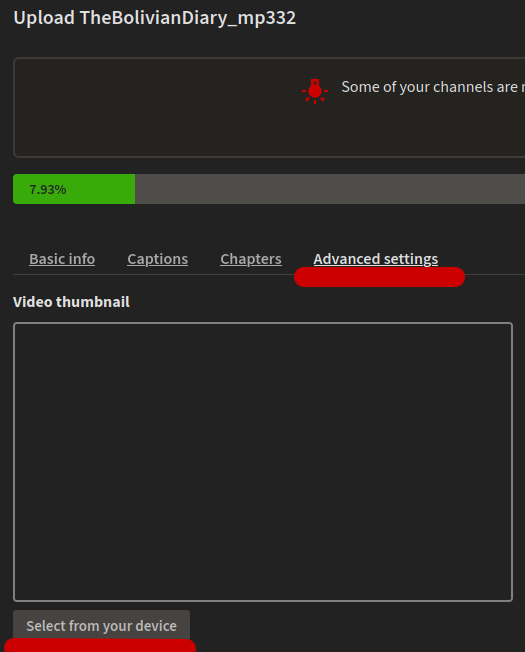
At the 'Video thumbnail' section, click 'Select from your device' and navigate to the image you would like to use as the video thumbnail and upload it
When the file has completed uploading and you are satisfied with the information and metadata you have entered, click the 'Publish' button once it appears.
Congratulations! You just uploaded your first audiobook. Thank you for contributing to this comm and to TankieTube to make learning more accessible!
(Note that once the audiobook is uploaded, if you do not feel comfortable being responsible for maintaining the upload and managing the moderation of comments please consider changing the ownership of the file to a larger, active channel.
This can be done by navigating to your uploaded videos and selecting the '...' menu beside the relevant upload, then selecting the 'Change ownership' option and entering the name of the user (the account who maintains your preferred channel, not the name of the channel itself) and once you have confirmed that you have entered the correct account name, click submit and await the channel to respond to your request.)
Excellent write-up!

TT and your work has been very helpful for my intro to Marxism-Leninism reading list, hopefully it expands further and further!
@TankieTanuki@hexbear.net - just checking that this is your preferred way of uploading audio-only content to TankieTube? Are there any amendments you would like me to make to this post?
As long as it's uploaded as an MP3 (edit: or other audio format) there shouldn't be any issues from a system resources POV.
I have a lot more experience administrating the website than actually publishing on it, so I'll defer to you for the rest. I'm curious why you have the "video background image" section crossed off in the second screenshot. Does that not behave as expected?
Thanks for the write-up!
Ohh, I think I get it now. We had an exchange and I missed the point because I was tired at the time and then I got back to your reply the next day, from memory. I think my misunderstanding was in that I didn't realise that M4A is considered a video format, which was making things bad on the server end. I thought it was something to do with how I had uploaded the thumbnail itself because I was operating under the assumption that M4A wasn't a video file. Hence the confusion.
The good thing about this is that it tells me I should add info explicitly about converting the M4A/M4B files to MP3 because surely I'm not the only one who'd make that mistake. Right?
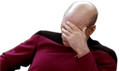
Thanks for the write-up!
No worries, I figure if I'm potentially going to encourage other users to upload audiobooks to TankieTube as a moderator then I need to be responsible about it.
Edit: I've updated the guide and the screenshot to reflect your feedback
I said MP3 but any audio format should work. M4A/M4B is audio too. Does PeerTube not recognize them as such? Like I said, I haven't uploaded much.
If PeerTube prompts you for a background image then that means it recognized it as an audio file.
Hm, that's weird then.
I was uploading M4As and it did prompt me for background images in the upload screen however in the upload you commented on, in the download option it provides different res video options.
As far as I'm aware it only handles M4A but I thought I'd just put the instructions in place to convert them both since it rejects M4B at the moment but if there's an update it might start causing the same problem with considering the file a video file.
It's all kind of a mystery to me as well. At least if we're uploading MP3s there definitely won't be a problem.