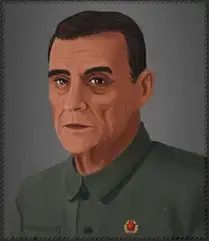Having already configured a VLC-powered Google TV configuration with USB hard drives for a relative without the router or download speed needed for reliable streaming, I'm now trying to configure a similar setup for another relative with a non-smart TV and an even slower download speed.
The only requirements for such a device would be the ability to be controlled entirely with a remote, a USB-A or USB-C port compatible with USB hubs and media storage devices, and the reliable playback of videos of assorted codecs and file extensions. As Roku, FireTV, and Android/Google TV streaming sticks tend to be plastered with ads as a means of promoting content within their ecosystems, an alternative HDMI device that minimizes the number of button presses between turning on the TV and and reaching the navigation menu for videos on attached USB storage devices would be preferred.
What about a Raspberry Pi or other SFF PC flashed with libreelec to run Kodi.
The "simplest" method is to plug the USB straight into the TV if the TV supports USB playback. You could also try plugging the USB into the router as many of them support DLNA servers - not a solution but a piece of the puzzle that can be used.
If tv cant play from usb its probably 10+ years old with small screen size. You can get brand new 40" 1080p android tv from 180€. You can just turn off internet and use it as a usb player if thats what you want. Rpi 4 4GB + psu + SD card + hdmi cable is like 120-130€ and you will still have a big pile of cables behind that old tv.
There might be better options than android tv, IDK, Im not expert. Im also not google fan, but android tv just works fine for me.
USB hubs can work, but I wouldnt put them in the same sentence with word "reliable". Maybe I just had bad luck with them... My setup is android tv + jellyfin server with sata drives
Unfortunately it's a relatively new TV that just happens to not be a smart one. Having helped my other relatives pick an inexpensive Google TV powered smart TV specifically for its VLC compatibility, I would have preferred to have done the same in this case, but hopefully I can find something that'll work all the same.
Did you try playing videos from USB? It can be done on most non-smart tvs
Otherwise you need small computer with USB or sata ports. Rapsberry pi, banana pi, intel nuc and simmilar. Lot of smart tv boxes dont have any port for storage
Kodi seems like your best bet, it's very accessible across many devices, you could use an older PC, Raspberry Pi or even an Xbox if you wanted to save money by repurposing a device you may already have.
AFAIK fire sticks etc. can be installed with custom operating systems
I dont know if these devices are available worldwide, but we, Indonesian, have 2 cheap devices exactly for that. ZTE B860H V5 and HG680FJ. It's like $10 without remote, and another $1 for the remote.
It came locked by one of our ISP, but you can easily unlock it and put anything you want in it. Linux, OpenWRT, or just regular Android TV. ROM choices are limitless.
While I certainly have a budget, the problem with the lowest-end Google TV / Android TV devices is that while they work fine for their intended purpose of streaming, they're less likely to flawlessly support the most demanding of video codecs while processing video output locally via VLC or another media player.
It's a actually pretty capable device tho. It has s905x2 processor which is on par or better than RPi4.
Guess I'll have to see if it's available anywhere then; thanks for the suggestion!
I use a mini pc (ryzen 3200u) from aliexpress. you can use whatever OS you want.
I recommend looking into playnite as a "launcher" for your games.
If you have a PC you could also consider moonlight streaming
- My firestick (4k) has Android, with correct accessory (that allows power and OTG at the same time).
- You can connect to USB drive or hub.
- Has remote control.
- There are alternative launchers to avoid ads.
- You can sideload most things.