All fine on my end....how long has this been happening to you? Might be something random or temporary.
- 1 Post
- 20 Comments
- Painfinity@lemmy.dbzer0.comto
 ·3 months ago
·3 months agoI have no clue what Warhammer is or how to solve any of this, but I consider myself a jolly guy. Probably for the entirety of last month I've never laughed as much as I did while reading your post.
So hey, I wouldn't wish harm on anyone, but if a horrible chain of misadventures like this ever happens again please be sure to share it with us. So we can comfort you, of course.
- Painfinity@lemmy.dbzer0.comto
 ·3 months ago
·3 months agoI appreciate the effort, thank you very much! I'll look into it as soon as I'm home, hopefully a VPN makes it accessible👍
- Painfinity@lemmy.dbzer0.comto
 ·3 months ago
·3 months agoHonestly, after seeing that there's truly no GOG equivalent for movies, neither now nor probably ever, this is the solution I like the most.
If I want something fast, I get the file through "other means". If I like it and want to support the production behind it, I add it to a list and at the end of the year I do what you've said.
This way I neither accumulate DVDs nor throw them in the trash, I support the production, I make my neighbors happy and get a high quality file on top. Sometimes it's the simplest things, thanks for the reminder and the idea :) Hopefully in the future this will all be possible digitally.
- Painfinity@lemmy.dbzer0.comto
 ·3 months ago
·3 months agoSomehow wasn't expecting this in the context of games but of course makes perfect sense. Denuvo =/= DRM, the latter being much more broad. Thanks for the knowledge nugget!
- Painfinity@lemmy.dbzer0.comto
 ·3 months ago
·3 months agoThis might not be very popular, but I find their games section to be lacking as well. I've recently tried GOG for the first time expecting a "money for an .exe file" kind of approach for every game that had its Denuvo removed on Steam. I couldn't wait to get my hands on Dragon Quest XI without DRM!
Oh boy, how naive...
- Painfinity@lemmy.dbzer0.comto
 ·3 months ago
·3 months agoThanks a lot for your suggestions, admittedly those are all fairly niche and don't really have up to date content but they do indeed offer a digital video file for money (apart from iTunes, I've tested it and can't seem to get a DRM free video file). Who knew that GOG had a movies section!
As for my personal takeaway from your suggestions and those from others, I guess the best approach is to continue to split the "supporting" part from the "getting a file" part.
- Painfinity@lemmy.dbzer0.comto
 ·3 months ago
·3 months agoSplitting the "file getting" from the "supporting artists" part is my current approach for movies and such, but I fear that Prime Video isn't a very good service for the "supporting" part since their cut is so big. But as you've already correctfully said, if I have to split my approach to movies, then I'll be on the lookout for a service that offers digital purchases and that I support, which entails that it doesn't take half of my money before it even reaches the movie studios that will want their cut too.
- Painfinity@lemmy.dbzer0.comto
 ·3 months ago
·3 months agoSplitting the "file getting" from the "supporting artists" part is generally an approach that I'm fine with, but I fear that Prime Video isn't a very good service for the "supporting" part since their cut is so big.
- Painfinity@lemmy.dbzer0.comto
 ·3 months ago
·3 months agoOh I nearly forgot but specifically Prime Video is indeed a service that allows direct movie downloads, thanks for the suggestions!
Altough......now that I've looked at it more closely and if I understood it correctly:
- one can only use their proprietary app to initiate a download
- one can only watch the downloaded content on their proprietary app, and
- the downloaded movie expires after 30 days.
I'll try it out as soon as I can, but if true then this is just a horrible experience.
- Painfinity@lemmy.dbzer0.comto
 ·3 months ago
·3 months agoThat sounds like a really solid approach!
As for Amazon Prime Video, they aren't really a company/service I trust with supporting the artists behind it, also seen by the fact that they're increasing their cut each year (Amazon's average cut is now at 50%, and somehow I have a hunch that they won't stop there). And I was already being generous by asking for a 50% split, compared to platforms like Steam (30%) or the App Store (30-15%) it's insulting.
Basically, for me Qobuz's attractiveness doesn't lie in offering direct downloads, as we all know there are other ways. Personally it's attractiveness lies in not having to support artist by buying tickets to their show, buying their merch, buying CDs and leaving them sealed anyways, donating or funding their sideprojects, but instead in supporting them by directly buying their product, in that case it being their music. All the other stuff is just waste I don't want.
- Painfinity@lemmy.dbzer0.comto
 ·3 months ago
·3 months agoSpotify currently does not work, apparently they got blocked and are currently arranging a new proxy.
I tested it with Qobuz. I copy-pasted the link directly from Qobuz, and it somehow managed to pull a full 24 bit, 48KHz, flac file from source with just the Qobuz link. I still don't understand how. It works with full albums too.
Happens to me as well, but differs from link to link. 90% work :)
- Painfinity@lemmy.dbzer0.comto
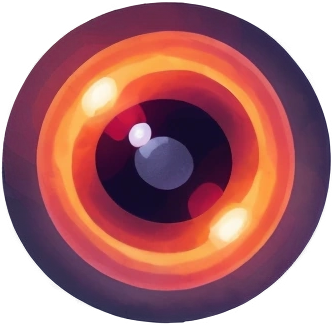 ·8 months ago
·8 months agoWhy stop there, we could make a religion out of this!
- Painfinity@lemmy.dbzer0.comto
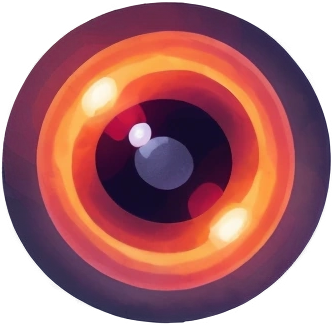 ·8 months ago
·8 months agoHave you tried simply uninstalling and reinstalling?
I'll see myself out...
- Painfinity@lemmy.dbzer0.comto
 ·8 months ago
·8 months ago*removed externally hosted image*
- Painfinity@lemmy.dbzer0.comto
 ·9 months ago
·9 months agoIf I remember correctly they added this feature right around the time they announced Stremio Web (basically their web interface/web-app).
The web-app was mainly intended for devices that cannot download the fully fledged app (coughIOS....cough). I think this "remote HTTPS connection" is related to that: You basically have the fully fledged Stremio app on one device, the limited web-app on another device, and use this remote server setting to give the web-app all the missing features as long as you have the fully fledged Stremio app running on one device. Never got it to work though.
Maybe this helps:
- https://www.reddit.com/r/Stremio/comments/xct6ad/comment/iufrhzq/
If you want to "share" you stream to friends, you could also look into the Peario add-on. They don't need to have Stremio installed, share the Peario link, press ready and you're done. Didn't manage to get subtitles working though.
Edit: correction about Peario.
- Painfinity@lemmy.dbzer0.comtoVita Piracy - Discussion of all things related to piracy on the PS Vita@lemmy.dbzer0.com•Long shot, since this looks mostly dead, but I need help with Vita FTP to official memcard via Android without WiFi...·11 months ago
Nice, I'm glad you managed to make it work your way! For my part I'll be on the lookout for that "always on VPN" setting next time I set up something network-related, that might have been the cause of some unexplained troubleshooting sessions in the past.
Btw, after reading your post I gave Amaze another shot, but regardless of what I tried, with and without VPN, anonymous mode on/off and all that jazz, the PSV folders simply wouldn't appear. So just a heads-up, I don't really know what's going on there.
Edit: typo.
- Painfinity@lemmy.dbzer0.comtoVita Piracy - Discussion of all things related to piracy on the PS Vita@lemmy.dbzer0.com•Long shot, since this looks mostly dead, but I need help with Vita FTP to official memcard via Android without WiFi...·11 months ago
Ahaha no worries, it was a nice run....
.....is what I would have said, but you underestimated the fact that I have no life whatsoever and am crying over my desk everyday!! And thanks to that I present the end-all solution version 3.0. Enter: Ghost Commander (f-droid).
-
Remember when I said that I looked at every open-source file manager that doesn't look like it was made in 1997? Well, Ghost Commander is a dual panel file manager with an old-school look, so imo it takes a minute getting used to it, but immediately upon opening it for the first time you'll be able to press on "FTP site" to connect to an FTP server. Under "Server", you have to input both your IP and port in this format: 178.149.5.649:2121
-
Then leave everything as is, press OK, and if you've deactivated that pesky VPN setting you should see your PS Vita folders on your Android phone. Here's a screenshot of how it looks on my end after changing panel view. That's all there is to it. It looks a bit clunky, but drastic times call for desperate measures, and it works!
Jokes aside, you're gonna get access to your PC in a week so you're soon gonna be able to solve this in one way or another. But you'll probably still have to move files to your PSV while on the move, and I couldn't believe there wasn't a fully open-source solution to do this, so I'm gonna post it anyways :P
-

Hey, thanks for the suggestion! The website does work for me (although the web-app doesn't, yeah). As for the project: Decentralized sharing, on-chain DRM, p2p social features and payments? The project seems ambitious to say the least. Although many of its features stand in stark contrast with what Disney, Apple and co. currently exploit, so I doubt they would ever have the motivation to join in.
I'm going to follow its development for sure, thanks again for shining a light on it.