- 3 Posts
- 4 Comments

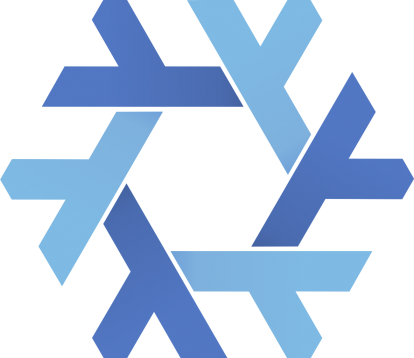 ·7 months ago
·7 months agoOh! Just found out that LibrePheonix accompanies each video with a blog article - that's nice 🙂
https://librephoenix.com/blog.html

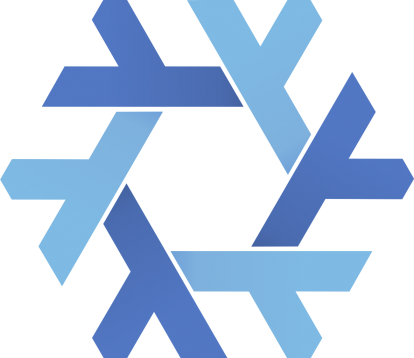 ·7 months ago
·7 months agoThank you very much for those links!
Generally I don't like video tutorials much - I prefer reading things in my own speed and being able to copy & paste stuff.
But only looking at the titles of those videos sounds promising enough to give them a try :-)
(I didn't yet have the time to watch any of them.)One aspect I find interesting:
One look at the Misterio77 configs shows that the concept of flakes seems to be important. I have no idea what they are, but I can see that both youtubers have something about flakes as the second video in their NixOS playlists - looks like I should better learn about this concept soon :-)

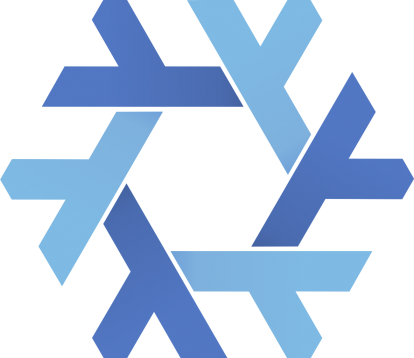 ·7 months ago
·7 months agoCurrently I am playing around in a virtual machine to get to know NixOS and find out what I can do with it.
I'd like to set up a usable everyday desktop configuration with "everything".
This includes typical desktop applications like Firefox, Thunderbird, LibreOffice ... development tools like Git, PyCharm, VS Code, ... all those little things I need to work productively like Nextcloud desktop client, KeePassXC, Zim and many more.
And I'd like to have zsh as my default shell with my own custom theme and some dotfiles for different applications that currently reside in a git repo that I clone to every machine I use.
I know this is a lot and I don't expect to get this all up and running in an afternoon.
It's just that I find it very hard to find the next bit of information I need. For example I found snippets to put into my
configuration.nixlong before I found out where to find this file (/etc/nixos/configuration.nix).From the answers so far I gather that there really is no (official or unofficial) documentation to tell NixOs newbies how to start, so everyone just makes do with the things they find.
So I think I'll just fight my way through this jungle, too ;-)
The price that's waiting at the other and seems to be totally worth it!If anyone has valuable tips or links to help me achieve something from the things I listed, those would be very much appreciated! :-)


That's a good opportunity to look what other Lemmy apps there are in the F-Droid store.
The list is impressingly long now :-)
I tried Voyager and it doesn't show any of the problems I have in Jerboa while offering everything I need - that solves it very well for me.