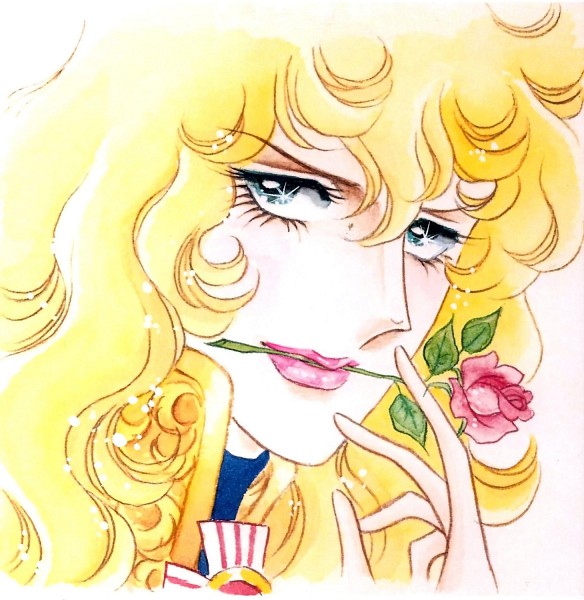I've been an IT professional for 20 years now, but I've mainly dealt with Windows. I've worked with Linux servers through out the years, but never had Linux as a daily driver. And I decided it was time to change. I only had 2 requirements. One, I need to be able to use my Nvidia 3080 ti for local LLM and I need to be able to RDP with multiple screens to my work laptop running Windows 10.
My hope was to be able to get this all working and create some articles on how I did it to hopefully inspire/guide others. Unfortunately, I was not successful.
I started out with Ubuntu 22.04 and I could not get the live CD to boot. After some searching, I figured out I had to go in a turn off ACPI in boot loader. After that I was able to install Ubuntu side by side with Windows 11, but the boot loader errored out at the end of the install and Ubuntu would not boot.
Okay, back into Windows to download the boot loader fixer and boot to that. Alright, I'm finally able to get into Ubuntu, but I only have 1 of my 4 monitors working. Install the NVIDIA-SMI and reboot. All my monitors work now, but my network card is now broken.
Follow instructions on my phone to reinstall the linux-modules-extra package. Back into Windows to download that because, you know, no network connections. Reinstall the package, it doesn't work. Go into advanced recovery, try restoring packages, nothing is working. I can either get my monitors to work or my network card. Never both at the same time.
I give up and decide it's time to try out Fedora. The install process is much smoother. I boot up 3 of 4 monitors work. I find a great post on installing Nvidia drivers and CUDA. After doing that and rebooting, I have all 4 monitors and networking, woohoo!
Now, let's test RDP. Install FreeRDP run with /multimon, and the screen for each remote window is shifted 1/3 of the way to the left. Strange. Do a little looking online, find an Issue on GitHub about how it is based on the primary monitor. Long story short, I can't use multiple monitor RDP because I have different resolution monitors and they are stacked 2x2 instead of all in a row. Trust me I tried every combination I could think of.
Someone suggested using the nightly build because they have been working on this issue. Okay, I try that out and it fails to install because of a missing dependency. Apparently, there is a pull request from December to fix this on Fedora installs, but it hasn't been merged. So, I would need to compile that specific branch myself.
At this point, I'm just so sick of every little thing being a huge struggle, I reboot and go back into Windows. I still have Fedora on there, but who would have thought something that sounds as simple as wanting to RDP across 4 monitors would be so damn difficult.
I'm not saying any of this to bag on Linux. It's more of a discussion topic on, yes, I agree that there needs to be more adoption on Linux, but if someone with 20 years of IT experience gets this feed up with it, imagine how your average user would feel.
Of course if anyone has any recommendation on getting my RDP working, I'm all ears on that too.
You definitely are not a typical user, and you have specific requirements that heavily bias towards Windows.
Just do what works best for you. Yes, you'll have to put up with Windows BS, but your problems with daily driving Linux are worse.
That sucks. I've found that 90% of stuff works fine in Linux, 5% works if you jury rig it enough, and 5% just straight up doesn't work - and if that last 5% is needed for your job, then you're SOL. For me the few things that don't work are worth giving up because of how much I hate Windows' spyware and adware, and all my work apps work fine in a browser window so I've never had to worry about that.
Thank you for sharing your story!
For your kind of use case and issues, I'd recommend finding someone local with a good amount of Linux experience and do a couple of pair sessions. I find this transports a lot more (especially 'soft') knowledge on concepts and how to do things efficiently. Also, it helps to share frustrations ;-)
Linux does not try to be another Windows. While it's fairly possible to treat it kinda as such especially in newer times, it won't feel efficient or convenient that way, in my experience.
You tried. That is far more than many people. Good for you!
I have had similar experiences, but from Linux to other OSes. The mental models for using them are really different, and those don't get enough discussion.
damn, that sucks. I've installed Linux on 10 personal computers so far, from phones to servers, and I actually haven't had too many issues. Then again, I've never needed RDP and the only computers with NVIDIA graphics are the servers, which are headless.
For RDP, I use Remmina. Multimon only works on X though, not wayland, so make sure that's the graphic server you're running. Idk if it'll work for 2x2 tho, I only have 2 monitors.
For the headaches, I use a magic pill that I'm not legally allowed to view the ingredients of and cry into my Tissues as a Service.
I've been extremely happy with Linuxmint the past 2-3 yrs. However I have a higher end AMD card. 97% of games play great under Proton with steam. I use Rustdesk to remote into other Linux machines as well as windows OS servers/desktops even with multiple screens and it works without issue. Just my $0.02 and I know it's heavily Ubuntu based but the stability and usability as a daily driver, also working as an IT professional has been great.
Last piece, it's been a rare occurrence but if I'm messing around using bleeding edge graphics drivers or "playing with fire" messing with deeper system configs, drivers, etc and shit the bed I have had 100% success using TIMESHIFT to completely restore my OS back to its previous state with zero data/config loss or issues. You just need to have the discipline to remember to take a backup before you know you're going to be potentially blowing something out. But, that said, it fully restores everything. I have a 18TB external USB I just use for that and it doesn't even take long either, restoring a 2 & 4TB SSD system that's pretty loaded up with data.
Sorry to hear it didn't work out for you :(
To squeeze in a metaphor : Linux is just a hobby project that kind of got out of hand in a previously Microsoft dominated world.
In the BSD world (FreeBSD,NetBSD,OpenBSD etc.) things are actually much worse. I've read that on computer conferences BSD developers come with an Apple Macbook (Running MacOS) to show BSD software development, which is running on servers. And I like BSD, but on the desktop it is still lacking. One only has to look at the amount of packages which no longer have a maintainer. I am not complaining about it, as I realize that maintaining open source software can be a burden.
If you want to play some more with Linux on the desktop, you can use WSL on Microsoft Windows, or use VirtualBox. Wanting to make Linux your daily driver may require more patience, or throwing money at it to speed up code development.
VMs in which Windows hosts fors RDP run are my solution.
However I try to not having to use Microsoft systems which makes a lot of problem go away.
For a majority of tasks Linux daily drivers are fine, however at work we have plenty of computers with varying operating systems, some even from before 2000.
There's an app on Flatpacks called Thincast remote desktop client. I don't htink it's using the free rdp libraries, so it's possible that the bugs you encountered with the other open source apps (that all use the same underlying libs), might not be there.
Its sad but linux is still a second class citizen. Nvidea drivers have improved greatly over the years, but it can be still flaky especially newer ones.
Multi moniter support too, it has a history troubled with challenges. Its much much better than it used to be but sometimes there are setups and usecases which have problems. It used to be multiple monitors, just having them as a desktop, was impossible. Nowaday I can daily drive Linux and expect to have a good desktop experience across multiple monitors.
Mindyou, every windows update its a dieroll what breaks for my work surface labtop. Often my display or dock behaviour breaks or my bluetooth, or my networking. Not to excuse the bugs in linux, but to show that even MS on their own hardware have bugs like that. Pcs are hard and even MS can't do it flawlessly.
What you describe as simple multimonitor RDP might actually be a very complex task from a technology and display standpoint.
That being said, it totally sucks having a usecase and finding out that for you have problems getting there. I agree that Linux still has major hurdles for general adoption, (although again, it is so much better than it used to be). Look at it this way: if desktop linux had the same amount of money and development time thrown at it as Windows or MacOS, we'd have a very different experience.
As for tips. I recommend to dualboot. Use MS for your usecases that are not a good experience and use Linux for the other things. Keep checking in with the multiple RDP tech/workflow to see if it works. I did the same thing for years. The only reason I used windows was my games. For other things I used Linux and learned my way around the desktop while doing that. Eventually Proton came along and I could switch entirely.
Feel ya. But for valid critic you are wrong here the Dow vote count suggests.
I hate ubuntu with a passion. It's the most bloated linux distro, snaps are a terrible idea, it looks terrible, and linux mint is just the better option.
It faschinates me a lot how a company like Nvidia can't make working drivers even for xorg despite all the hype Nvidia moving their drivers into firmware. Amd sells gpu's very low numbers and they never have these issues because they can afford to release their drivers for Linux.
Linux foundation should ban Nvidia. So many headaches and wasted resources cured immediadly.
Except then no one with an nvidea gpu even has a chance of using linux. Something's better than nothing.
Then demand Nvidia for better drivers. The new Linux users doesn't deserve all the current hassle because that instantly kills the motivation for even actually starting the Linux journey at all.