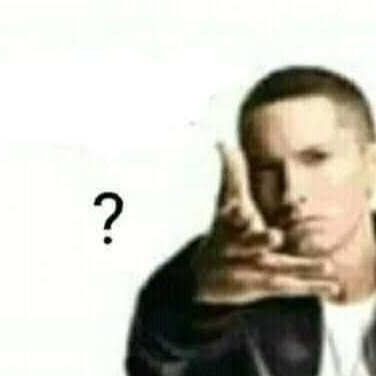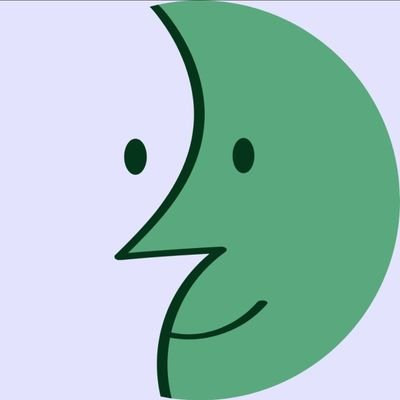Permanently Deleted
In Debian and, probably, Ubuntu you may install the
wine-binfmtpackage to get all*.exes running with wine automatically. However I don't recommend doing so because it is very easy to run some windows trojan with this.Try Zorin OS
https://help.zorin.com/docs/apps-games/windows-app-support/
Can confirm Zorin has the best out-of-the-box process for getting Windows apps running. I have a family member that's really gotten attached to Zorin because of its familiar front-end, and even though they have some prior Linux experience from earlier years, they've never needed to use terminal knowledge for the basic stuff they've been using Zorin for.
Setting up WINE, in my experience, is as easy as just installing it and running EXEs and MSIs with it. I just set wine as the default handler for those file types, and things mostly just work.
There is some tweaking that is sometimes necessary, but it's easier to tackle that on a case-by-case basis. I hardly have to do anything for the handful of Windows-based tools I keep to work, and there's usually someone online who has already figured out a workaround so I don't have to.
First paragraph: Everything works great!
Second paragraph: Well...
honestly, wine has seemed unreasonably complex to me in the past and i haven't tried since. but Bottles offers a nice easy to use GUI, i do recommend giving it a shot. at least on arch linux it's super easy to install via the AUR.
the only issue is some apps need additional dependencies which can take some searching to figure out what exactly is needed. the arch wiki lists a bunch of them though, and often the error messages bottles shows will point you the right way.
i've gotten almost every .exe to work with it, most immediately, some after a short bit of tinkering.
The bottles flatpak is the official release so people not on an arch based system can/should use that
Even people on Arch should use it. It ensures better isolation of processes and is the only supported installation method if you ever have issues.
that said, i did end up finding open source alternatives for all the software i use often, and don't use bottles much.
I've yet to find something open-source that scratches what MusicBee can do, and it's got major performance, usability and visual problems when running through WINE that have been reported.
It's why I keep a Windows VM around.
Along with the other suggestions here, Garuda also already does this out-of-the-box.
In my understanding you can run .exe with double click if you install wine and choose it to open any .exe as default, if you have DXVK with wine like fedora do and if the program have all the dependencies in the .wine folder things probably will work.
I think that the magic that happens with Proton is just a hell lot of people debugging and pushing fixes to Proton/Proton-GE and so on for multiples games.
Hijaking the post to ask another thing related to Proton, do Proton uses the binaries of the bin folder most games have? Like the multiples .NET runtimes? Or the windows still need to have it so the game can detect it as installed?