TL;DR: A step-by-step installation of Linux Mint on real hardware and setting it up for typical gaming tasks.
I don't really care much for SOG's other content but his forays into Linux over Windows were incredible for demystifying the operating system to a mainstream audience (i.e. people who watch his content).
Some nitpicks:
- Muta should have used the flatpak version of Steam instead of the system package, the Steam client updates itself (with its own runtime and all) so using a system package over just sharing with flathub is a bit wasteful (it does complicate external storage devices a bit since you have to manually set permissions via flatseal but that's it). (Edit: this is just a small nitpick, the native system package is fine as well).
- There should also have been mention of Bottles over installing Wine as a system package as well as things like the Heroic Games Launcher for GOG and Epic Games titles, Lutris is fine though.
- On long term stable release systems like Linux Mint or Debian, Flathub (or foreign package managers like Nix/Guix) should be your go to for installing software, let the distribution itself manage its core system components which I wish he clarified when he saw Flathub taking multiple GBs on first download.
Other than that, Linux stays winning. ![]()


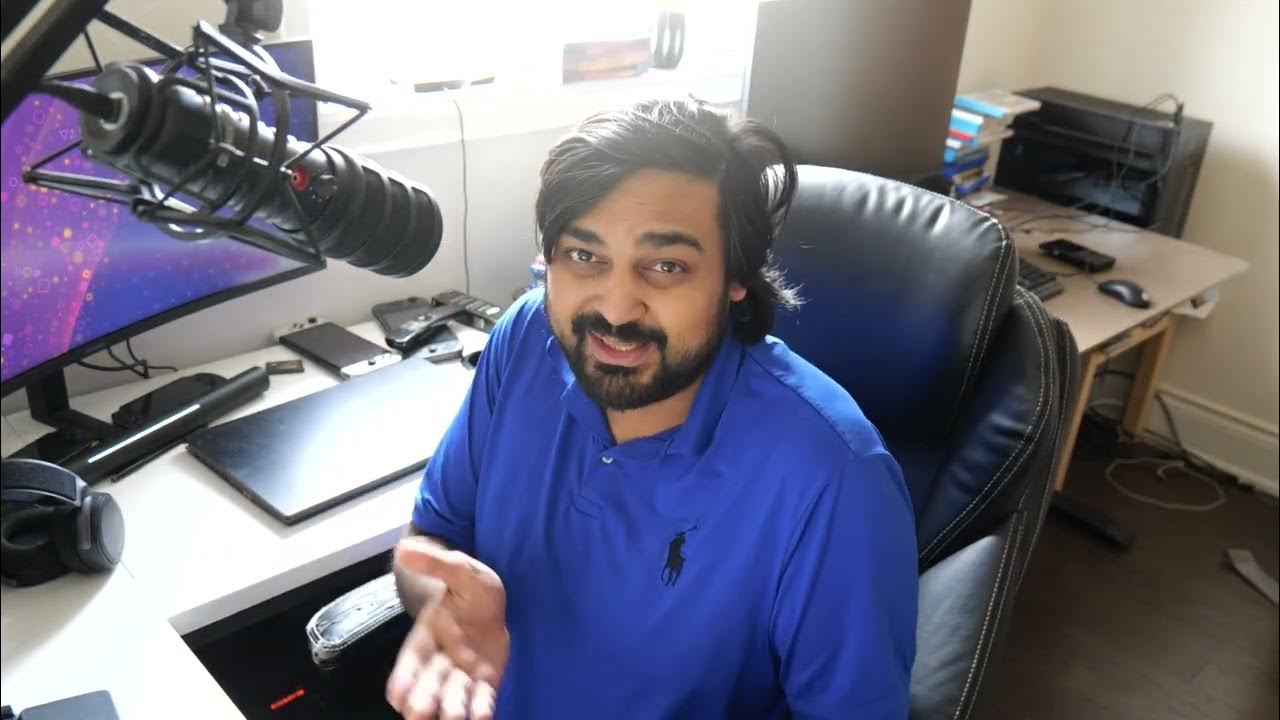
Seconding that a home-manager setup is probably an easier sell for people already running some kind of Linux.
Also wanted to add that you can make a bootable iso pretty easily too so people could test drive without even committing to a dual boot or install.
https://m.youtube.com/watch?si=WqjLuFj-TXuUTXZK&v=-G8mN6HJSZE&feature=youtu.be
I haven't tried it personally so maybe it's more of a pain than he makes it look.
Well, I'm setting up home manager and tweaking things for a custom terminal prompt (currently just bash+starship+lsd). I found https://home-manager-options.extranix.com which has a searchable list of all the options and programs it can manage, so I'm just going through and tweaking things here and there. It's a bit more involved than just throwing together a list of programs, but it makes setting everything up a breeze. If and when I'm done I'll try reproducing it on different VM installs to see how easy it is to clone, and then maybe make a post here sharing it if any one is interested.
And I just tried the iso.nix thing, and it does indeed make a bootable iso from your install. I only quickly booted it up in a vm, so I don't know how tweakable it is, but it seemed to work.
Neat! I've got to get around to fiddling with home-manager and flakes still myself.