I heard a lot about the concepts of nix and NixOS and I'd love to try it.
After installing the VirtualBox demo, I keep getting stuck with every tiny step I take, though.
So I was wondering if there are any tutorials for beginners that you can recommend?
I couldn't find anything on the internet - everything that looks like a tutorial presumes a lot of things everybody seems to know about nix, so no need to explain those.
Where can I find those explanations to make the first baby steps with NixOS?
To put it in other words: Where is NixOS for dummies?

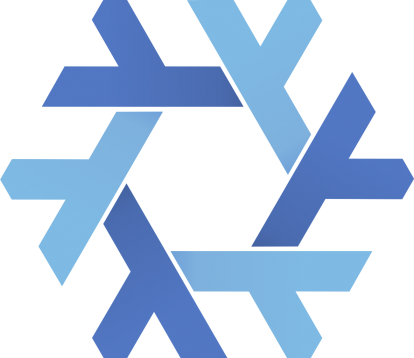
Yea it's definitely a jungle haha, it also seems they're changing things up a bit with where the most recent docs might be hosted
https://search.nixos.org/
so, if you searched for vscode in that link, then click the "NixOS Configuration" button, you can see
or if you're using the
withconvention to factor out the pkgs object/contextual keyword(not sure if that's the right name)for zsh, just having this in your configuration.nix should work https://nixos.wiki/wiki/Command_Shell
programs.zsh.enable = true; users.defaultUserShell = pkgs.zsh;Again, these values should be inserted after the function definition of your configuration.nix
for example.
Something I've noticed from developing on nix, When the headaches of nix appear, the solution might be harder, but I usually end up with a better solution than what I was going for before. Some examples:
My resume is compiled in Latex. I tried the pdflatex package in nix but it gave rendering issues. Then the nix community recommended tectonic and i'm getting better compilation times, logging, clean up...
PIP is a garbage package manager, and it's garbageness sometimes makes native python development a headache in nixos. However, using poetry2nix, not only could I define development environments, it was also ready for packaging on PIP
Sometimes you might want to separate some parts of your configuration away from your global system config at /etc/nixos/configuration.nix. That's nix-shell, nix-develop, nix-build, and flakes are for. I'm not a pro at flakes yet, but I think I got the gist, here's an example of when I wish I could have used a flake:
I use discord but discord itself is garbage. Vesktop is a better 3rd party client for discord. Unfortunately, I had to remove it from my configuration.nix the last few weeks because one of its dependencies wasn't packaged right, causing my entire system to not build. If I had used a flake, I could have isolated that dependency from the rest of my build, while still tracking its integration with my system. I believe this could have allowed me to update the rest of my system, while still defining the errenous app as part of my system. Flakes are supposed to be more reproducible as well, since they require sha256 git commits, whereas other package managers only ask for a subjective version number
There's a lot to learn with nix but even if I don't stick with it long term I feel like It's making me a smarter software engineer since a declarative/functional paradigm tends to match the natural language more. It also is the most restrictive design paradigm, which means it's brief but so simple it can be hard to understand as a consequence. Since it's so restrictive, it's also a subset of all other paradigms. You declare what you want, ideally, you don't have to set anything up. I never had an easier time getting cuda drivers for ML Training setup than on NixOS because of this
Something I enjoyed doing, was setting up my user profile to let me ssh in only with whitelisted ssh keys, as well as setting up a systemd script to handle some start up routines on my OS. I think that can be a gentle introduction to how you can configure other parts of your operating system. I'm going to try and set up a CI/CD/CT pipeline with it next I believe
Edit: The next thing I need to do as well, is consolidate my user configs with the home manager functionality. I use a KVantum Theme engine on top of plasma, and while those apps are installed in my system, the configuration of which theme to automatically load should be integrated with the text config aspects of nixos. Currently, I "Imperatively" configured those by "Opening the app and clicking", which will get erased/not be reproducible if I ever rebuild my nixos on a new computer
Another funny thing with functional programming... sometimes the fix is as simple as
Even though I had pipewire enabled as a service and everything, that one line needed to be there haha