I got a new laptop a few months ago, it came with a 256GB NVMe SSD. I really didn't think I'd end up running out of space this soon, but I did, and now I'm constantly juggling files to keep it a decent margin away from being totally full. At this point I only have around 30GB of space left, and most of what's on here is stuff I'd really like to keep.
So I'm thinking about getting a 2.5 inch, 1TB HDD for it in addition to the SSD. It has an empty slot for it, and it's an upgrade option listed in the service manual.
I'm not entirely sure yet, but I think I already have one that might be compatible, it's in an old laptop of mine from around 2015. I'm thinking I should just transplant that one, but my concern is that it'll be too dated for my purposes. It runs at 5400RPM, I have no idea if that's considered fast or way too slow. Does the speed even matter if I only plan to put movies, tv shows, books, photos, etc on it?
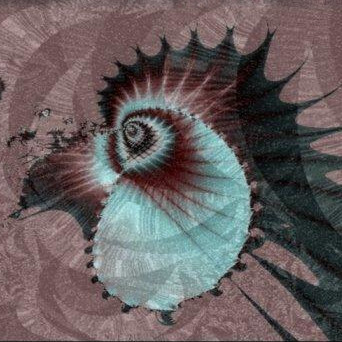

SSDs are only about twice as expensive as HDDs. If it's in your budget you could get a 1 TB SSD that uses a SATA connector or whatever your laptop supports. I assume you'd have to install it yourself, or take it to a PC repair place to have them install it if you're really nervous about opening up a computer.
SSDs are also silent, don't vibrate, and don't have a risk of a "head crash" like HDDs do, which could be something to think about since it's a laptop, if you're taking it places (you don't want to move hard drives around too much when they're running, they'll actually pause if they get too much movement I think). You could also have someone replace the SSD that it comes with with something larger and transfer the file system over. But that would obviously be annoying to do, cost money, and leave you with an extra SSD.
This. No one under any circumstances should be putting an hdd in a laptop in 2023