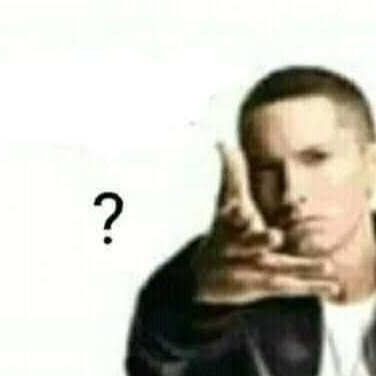I'm running OpenSUSE leap 15.5, When I was on the linux mint, I was using warpinator but using it on openSUSE is troublesome and I wish there was a linux version of blip but unfortunately there is not.
Check out LocalSend. App that let you send things over local WiFi. No server required.
There's an in-development program for GNOME called Valent. It's been pretty solid for me. It's also not a GNOME shell extension, instead a native app.
Oh, nice. Thank you, I'll take it for a spin.
Went to look into it, and seems to be in very early stages. I'll set up the flatpak on my computer and laptop to help where I can, seems like a very nice option. Do you know how to integrate it to Android? I could not find anything on that.
Edit: So it works from the KDEConnect Android app. Nice.
LocalSend has been great for me. It also works over NetBird or Tailscale. The same goes for KDE Connect.
Warpinator. I use it all the time, set a password, make sure you're connected to Wi-Fi and you are all set.
+1 for warpinator
But if you had problems try https://pairdrop.net/
also syncthing, if you'd like to synchronize a directory to act like a shared folder and be identical on both devices
KDE Connect has been mentioned before. You can supplement this and other tools by using a VPN so that both endpoints can see each other even if the underlying network does not allow this. My preferred solutions are Tailscale (managed, cloud-based) or Headscale (for self-hosting).
In Debian KDE KDEConnect works well. Dont know about suse but can imagine it works there too
EDIT: grammar
If you want just a replacement for Warpinator, LocalSend is definitely the way to go. I used Warpinator before, and LocalSend is just an overall better version of the same thing imo. Finds other devices instantly, can also send text in addition to files and folders, and is available across platforms.
The funniest solution I've found was a service that offered secure transfer of passwords between devices through their "encrypted transmission" with a password field on their website
FYI, don't give any password to a service you aren't using with that service
For ad hoc transfers, easiest way is to pack it with 7zip (or any other compression software with proper encryption) and setting a proper password for the file
I use a mix of GSConnect/KDEConnect, Warpinator, and Syncthing. I've got a shared "dropoff" folder on Syncthing that lets me easily drop files from one device to another. You're having issues with Warpinator but if you're able to figure out the issue there, that's my second go-to for one-time file transfers. KDEConnect is a bit more fiddly, but I use it mostly for sharing clipboard info and the occasional file when it's stable enough.