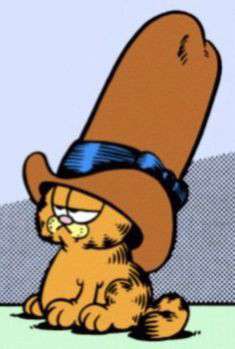By far my most favorite use is as a notepad that I always have with me. I use a custom keyboard to make typing faster and more accurate.
Anything y'all like to do with your phones that you feel like most people miss out on?
tf lol that’s like suggesting eating pizza with just your hand, instead of chopsticks like a proper civilized human
Fdroid, you scroll through it and find games and tools you didn't know you needed until you're either: in the middle of nowhere, or need a tool that you don't have and just use an app for.
Yes! There's so many cool apps on there! I wish the play store was similarly browsable.
An excuse not to interact with people.
"Sorry, my notifications were off while I was busy yesterday and didn't have a chance to check it".I run a real linux on my phone, so I can use it for anything I can use my laptop/desktop/unix for. I think what people forget is that phones are ultimately just computers with a WWAN radio, and the restrictive nature of Android and especially iOS obfuscate that.
postmarketOS, native, on pinephone. There's a few mobile devices these days that can run mobile Linux.
I use Typewise, with its default hexagonal layout that's supposedly based on the frequency of letters in English. I've gotten alright with it - ~60 WPM on Monkeytype, which is enough that it doesn't feel clunky to use it. And it's quite fun to practice, too!
While I'm pretty sure it's quite possible to write faster with more predictive keyboards, I really appreciate the precision this one allows. Especially since I'm bilingual, which leads to autocorrect and swype getting quite confused sometimes.
I'm still in the market for a better keyboard app. Another interesting one I've tried was MessagEase. It looks really cool and arcane to use, but I found it to be slower in spite of me putting more effort into mastering it.
Yeah, I have Simplenote on my devices so that my plain text notes are always synced. Movies and TV shows we intend to watch, stuff to get at the store, unlock codes for lockers in the mail room of our building, stuff to discuss with my therapist, records I wanna find and buy, etc. I was at a show last night (Santigold and she kicked ass) and was jotting reminders for myself between songs. Having an instant notes repository is awesome.
You can use most modern phones as a spirit level with the right app! It's really useful when doing projects around the house, not having to run around to find a real one. Quite accurate, too!
Installing postmarketOS on it to turn it into a full fledged pocket PC. It now runs all your favorite Linux-compatible desktop applications except for those that don't have ARM64 versions, and even then emulation layers can fix this. It's not 100% as I haven't been able to get Steam working (it starts but errors out before the login screen) though I have seen some people have success on other distros so maybe it's a pmOS/Alpine/musl specific issue even though I was using distrobox with Debian to actually run it.
My favorite use for my phone was wabbitemu, which was a perfect emulator for the ti86 calculator I've used almost daily since 1998. Apparently my new phone uses a new architecture and the app doesn't work, so that's rather disappointing.
Plugging headphones into a jack port and taking the back of to replace battery.
Those was kind of jokey answers, i really like using mine as a back up for documents via syncthing to view when im out if i need it. Much prefer this than uploading to cloud storage. I also use syncthing to have my save states for emulators sync from my phone to pc so i can contiune where i left off on the other device
I use mine with Microsoft Lens (I know, but one of their best products that doesn't spy on you) as a document scanner and then sync it to my document server paperless-ngx.
It can angle correct, color correct, and has good filters for b&w and greyscale that often make it look like a real document scanner if your phone has a decent camera.
Much better than drive or any of the open source options to be honest, sadly....
May I recommend OSS Document Scanner + Syncthing? Both apps are FOSS and it looks to me like that they might be able to replace what Microsoft Lens does for you with the advantage that you are free of Microsoft software.
It doesn't request location access, it doesn't request contact or phone access, it doesn't require you to sign into a microsoft account, it doesn't constantly send data back home, etc... It only requests file permission and camera permission while you are using the app. A lot of apps harvest your data, and the entire Windows OS is built around harvesting your data and spying on your every click. This app doesn't seem to do that as far as anyone can discern.
Its not open source, you don't know if they're going to log every thing you scan for targeted advertising (google makes its revenue from ads)
True, but through pihole, you can see if your phone makes pings to microsoft servers during use.
As a VPN client, I dont mean for a connection to a VPN service to annoamyse my traffic, but for my own self hosted VPN so I can call home and access stuff on my network. Comes in handy for stuff like my password manager where I dont like the idea of exposing it to the internet but still need access when im out and about.