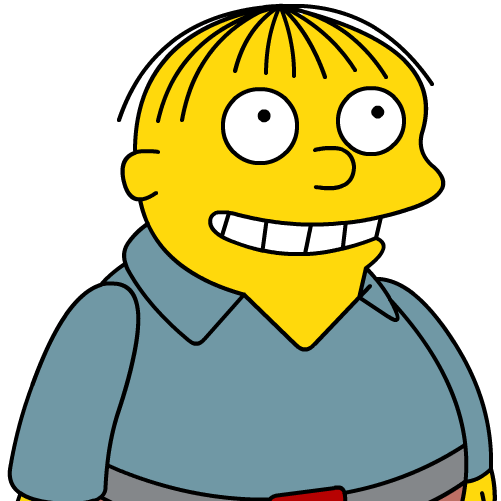.
I don't have that issue. I am on Android 13. What in particular is slow for you? Navigating the app itself, the search, loading the videos? Has it always been slow?
Loading the videos and buffering. It hasn't always been slow. Seems to be recent.
I was a vanced migrant to newPipe when the former was cut off. Haven't tried revanced since newPipe has seemed perfectly servicable for me.
Yes, also
- Newpipe
- Libretube (another foss frontend similar to newpipe)
- YTDLnis (for downloading youtube video and music)
- Revanced YT Music/ Innertune/ ViMusic for Youtube music
I use YouTube premium but I use ReVanced to get rid of all the sponsors.
I know what a VPN is I don't need to be told about it every time I'm trying to watch a video.
Yeah I specifically use Revanced Extended which adds more patches for YouTube and YouTube Music.
No I choose to financially support Google and Youtube creators with Premium
I tried ReVanced but kept getting ads anyway, especially banner ads and ads in shorts so I went and bought Premium Family for me and my friends. Then I realised I needed SponsorBlock so now I have YouTube Premium + ReVanced (with the block ads patch disabled)
I am sure that the ReVanced group have probably fixed the issue and ads are properly blocked now but its so cheap in my country (especially Premium Family) that I don't even think about it
Well a fast tutorial I can give is this.
-
Disable/remove updates for the default YouTube app
-
Download revanced from this site https://revanced.app/
-
Install revanced app and update anything necessary.
-
Download the recommended YouTube APK which is 18.23.35. Here is a link I used to get the APK. https://www.apkmirror.com/apk/google-inc/youtube/youtube-18-23-35-release/
-
Once that's installed, go to the revanced app and go to the "patcher" menu.
-
Click "select an application" button and then click the "Storage" button you see on the bottom. Then find the youtube APK that you downloaded and click it.
-
You can now select the patches you'd want the app to have. You could just select "default" to have it patch the 52 or 57 things that most people care to change.
-
Now just click the patch button and it'll hopefully not fail.
Hope that looks good formatted. I'm on my phone lol.
nah mabye I'd change the premium logo but not much
You should try and keep the sponsorblock patch added. You can just have it show a "skip" button on the sponsored ads in the videos and it'll skip past it all. It's a pretty useful thing to have. You get to also see the different marked spots on the scroll bar.
-
I tried so many YT frontends and I found ReVanced to be the best, imo.
The fact that you can you can keep your account AND customize you frond end to your liking is pretty awesome.
SmartTube if you have an Android TV / Chromecast etc
I'm on a YouTube premium family plan for free right now, because my sister had an extra spot open. Once my nephew grows up and I get kicked off, I'll switch to ReVanced or NewPipe.