
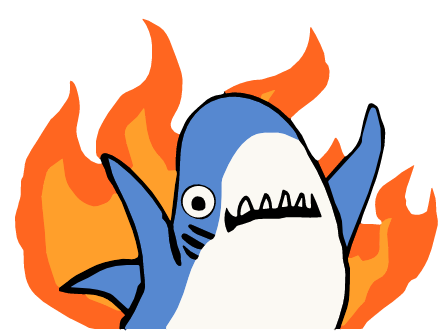
This explains why my feed has been less hectic since I got on a few minutes ago.

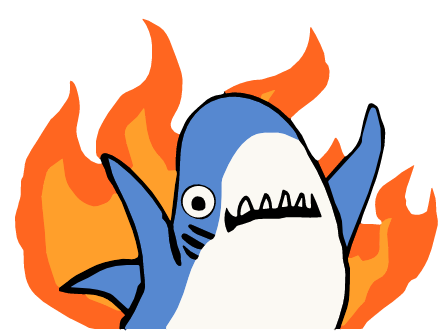
This explains why my feed has been less hectic since I got on a few minutes ago.

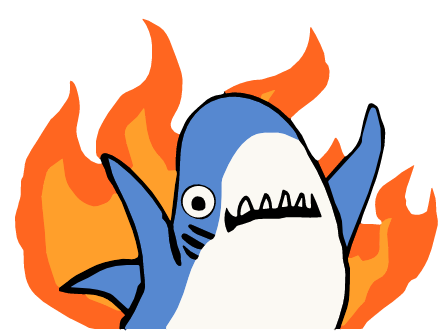
That explains why I saw a bunch of them commenting on a few random posts over the last few days. Randomly a comment had a reply from a hexbear account and then over a dozen replies in a comment chain of mostly just hexbear users.
I thought it was just luck that they all saw each other to meme together, but them having a community for posting comment links makes sense.
Now I want a new LegoYoda community on Lemmy. I miss the reddit one before it got banned.
You should try and keep the sponsorblock patch added. You can just have it show a "skip" button on the sponsored ads in the videos and it'll skip past it all. It's a pretty useful thing to have. You get to also see the different marked spots on the scroll bar.
Well a fast tutorial I can give is this.
Disable/remove updates for the default YouTube app
Download revanced from this site https://revanced.app/
Install revanced app and update anything necessary.
Download the recommended YouTube APK which is 18.23.35. Here is a link I used to get the APK. https://www.apkmirror.com/apk/google-inc/youtube/youtube-18-23-35-release/
Once that's installed, go to the revanced app and go to the "patcher" menu.
Click "select an application" button and then click the "Storage" button you see on the bottom. Then find the youtube APK that you downloaded and click it.
You can now select the patches you'd want the app to have. You could just select "default" to have it patch the 52 or 57 things that most people care to change.
Now just click the patch button and it'll hopefully not fail.
Hope that looks good formatted. I'm on my phone lol.


I was able to sign in through the sync app on Android. It loaded up pretty well and I placed some stuff last night. Never had to download an app. What are you using that made you need another one?
Is there really any mess? A 1x1 foot rug could cover any of it up.