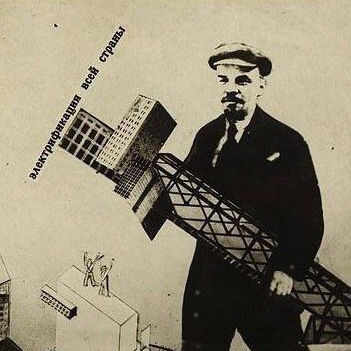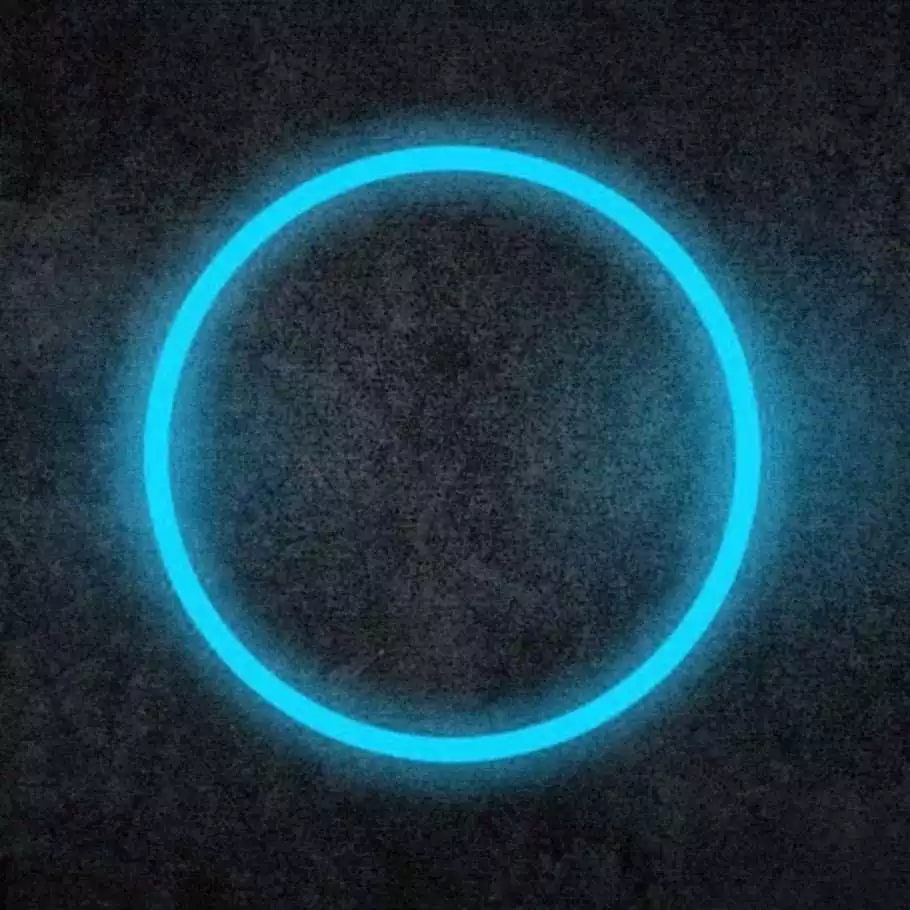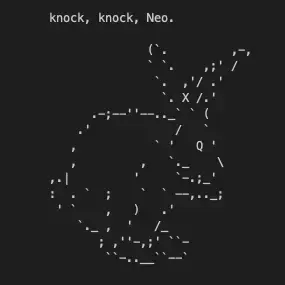Hello. I have never used Linux before in my life, but this post isn't really about the software. I know there are many guides and threads out there explaining how to set up Linux for beginners.
My question is more about what computers you guys suggest for Linux. I don't have any old computers lying around at home, I only have a computer assigned by my school that I'll turn in next year. To my understanding, Linux should be able to work on almost all computers, so I haven't thought about a specific brand.
My top priorities are (in order):
- good/great battery life
- quiet
- compact and lightweight
Preferably a 13" or 15" screen, though I prefer the former. Just a small machine with a great battery life that also doesn't make much noise when several apps are open at once. I have looked at Asus before, but I'm not sure what the general consensus is of this brand, so I was hoping to get some suggestions. I've also looked at Framework computers, but honestly it's a bit expensive for me. My budget is ~1000$ (10 000 SEK).
Might be unnecessary information, but: I will be using this computer mainly to write documents, make the occasional presentations, browse the web, and watch videos and movies. So no photo- or video editing nor gaming at all. Like everybody, I hope to buy a computer that will last many years and survive many student theses. Cheers and thanks!
If it were me, I'd first be looking at used Thinkpads (with the caveat to make sure the specific Thinkpad has hardware which is generally supported). I'd also look into Linux-friendly manufacturers, like frame.work or System76.
I've got a similar use case and went with an X13 Thinkpad (AMD). It's good for hardware support, but if you want a good experience for watching videos, I'd look somewhere else. The display and audio are not that good.
I've just been through the process you've described and bought a laptop. Your budget is way overkill for your use (documents, browsing, video watching).
I recently bought myself a "like new" second hand Dell Latitude (5300, I think), 8th gen i7, 16GB Ram for £150 and it is amazing with OpenSUSE.
I got my wife a new HP Aero 13 (Ryzen) a couple of years ago and even that was £580 brand new and has been great.
Consider the secondhand market. A lot of laptops will meet your criteria.
You're right. I actually bought my current Pixel phone secondhand, so I'll check out the market for computers. Do you know of any red flags to watch out for in secondhand computer ads?
I used eBay so I could get a refund if the laptop wasn't as advertised. I spent weeks looking at new listings looking for a good deal. I eventually found an amazing deal from a hospice that was selling excess stock. I've worked in a hospice before and know this would have only ever been used sparingly in an office and be very well looked after.
On eBay I would avoid anyone who hasn't written out a complete description and detailed pictures of condition and specifics. Like the other comment says, the BIOS being unlocked is very important. Read descriptions carefully. People fall victim to buying expensive things that can't be returned because it was mentioned in the listing (e.g. buying a box only for a very expensive price). For any laptop I find, I search for forum posts from other users about how that model works with Linux and videos for a teardown to make sure that RAM, WiFi module, etc can be upgraded. Make sure the charger is included.
Search eBay for "8th Gen 13 inch 16GB", then sort by lowest price for buy-it-now. That's what I did for a number of weeks. Got one for myself and a great one for my dad as well. Good experience both times.
I wouldn’t buy a used MacBook from an individual seller unless I could meet in person to verify there’s no BIOS/TPM lock going on that would prevent me from doing a secure erase and wiping the SSD to start fresh. A laptop with a replaceable ssd is probably less of an issue, but I’d still feel more comfortable having a picture of the BIOS showing no password set or anything, and a picture of it booted to desktop at minimum so you know it isn’t a stolen laptop that has a password no one knows. If you’re buying from like a second hand recycler or something, anyone that sells through significant volume of devices, I’d be much more comfortable just pulling the trigger sight unseen.
Buy a laptop from a vendor that preinatalls Linux. Not because you need them to do that for you, but because it means its more likely to work on Linux without issues.
I run Qubes, but I think this is a great list of Qubes-certified hardware
https://www.qubes-os.org/doc/certified-hardware/#qubes-certified-computers
I've had a lot of thinkpads and currently use an ideapad flex 5. I prefer the smaller form factor for a portable machine I take travelling or out to biz meetings etc. The autorotate and touchscreen work great in Debian with gnome-shell out of the box. No pinch-to-zoom but I believe that works on KDE plasma out of the box.
If money wasn't an object I think I'd get a Framework but I've always had a good experience with Lenovo for a more budget-friendly option. My last two laptops have been Lenovos and have both worked super well with Linux.
I would get a Thinkpad, either used or new, with that budget. Generally all the hardware will work out of the box, with the possible exception of the fingerprint reader if it exists. RAM and SSD should be replaceable, so if you purchase new just do the upgrade yourself to save some bucks.
Sounds like you need a higher end chromebook. I used Mr. Chromebox to load linux onto my Lenovo.
If I had to replace my Linux laptop right now, I'd probably go for a ThinkPad T14 AMD. They also sell them with Snapdragon ARM chips now, which is a very interesting option, though I'm not sure how viable as a daily driver.
You could run Linux on it with no issue ofc, but I wonder how good the support for ARM arch from common Linux software is nowadays...
Get an Apple, thinkpad or dell.
The main thing that determines if a computer can be repaired is parts availability. Those three have great parts availability almost universally.
If you wanna run macOS you need a Mac. The t480 is a good recommendation for thinkpads, but don’t worry about ssds or ram yet, just get the one with the processor and display you want (it’s the midrange 8th gen ones). I don’t know the dell world enough to make a recommendation but someone will do so.
Use the gentoo and arch wikis to check what problems people have out of the box with whatever model you’re looking at.
People will say you need amd. This is either paranoid or based on recent events. Neither apply to you.
People will say to get a framework or some equivalent. They’re expensive and a moral/ethical statement. This doesn’t apply to you.