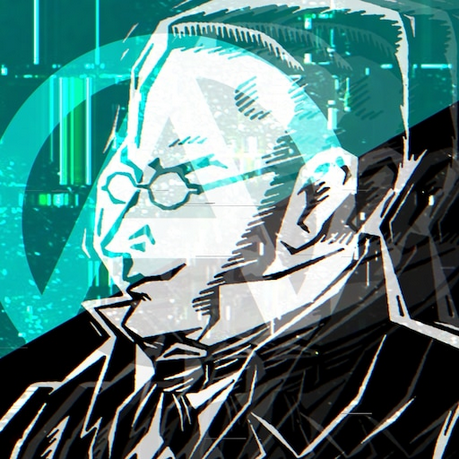I have a WebDav server that contains some movies and shows. I use Infuse on Apple stuff and NOVA Video Player on Android to watch these. The directory is not organized, file names aren't manually adjusted, and the movies and shows are mixed together. Yet, both of these programs are able to index recursively, get metadata, create a library and let me watch my media without issues.
Kodi, on the other hand, seems to be unable to index nested directories, requires you to tell it what type of media is in the individual directories and cannot identify anything correctly unless I go and manually rename directories/files. It also is exclusive for TV usage and not very suitable for desktop.
So, are there alternative programs to Kodi, ideally better suited to desktop usage or extensions I can install to make it work properly?
Is there a reason you don't want the files organized? Id suggest using radarr or something else to organize them first.
As an alternative to kodi, jellyfin is great.
Kodi is a frontend.
Jellyfin is a server.
Jellyfin is not a replacement for Kodi. Jellyfin would replace OPs WebDAV server, but that's not the question being asked.
The main alternatives to Kodi are Jellyfin and Plex but I suspect those will have the same problem if your library isn't organized. How well are NOVA and Infuse handling your library? Like are they able to tell queue up the next episode of a TV show? Because Kodi is basically trying to be more like a local Netflix than "just a video player".
Jellyfin and Plex are web-based so you'll get a a far more consistent experience across devices than Kodi. But they'll generally expect Movies to be in one folder, TV shows in another, and will have some expectations of the file name. They won't open the file to figure out what movie it is.
The webdav server is on a pretty old device so I can't host Jellyfin or Plex on it as it can't handle decoding. The other two programs mentioned can index the library perfectly. They both identify TV series, break up the episodes into seasons, get metadata down to individual episodes and I don't need to do anything manually.
You just want a desktop version of the apps you already have? Have you tried VLC?
Just organize your library properly and pretty much every software will manage it better. There are options for organizing and renaming them mostly automatically, like EastTAG or filebot. Some people use Sonarr and Radarr to organize shows and movies, but those are probably overkill for you. The various *arrs will be more useful if you're consuming new media through a server hosting Plex or Jellyfin. Kodi is also a waste if the library isn't already meticulously organized and you don't need a 10 foot interface.
If you're only consuming on desktop and you insist on being disorganized, then why even bother with anything other than VLC? It runs on Linux, Windows, iOS, and Android.
People keep talking about needing to "organize your library" but what do you mean by that? Is metadata tagging sufficient? Or does Kodi care about filenames and directory structure?
I agree. You can visit this website if you're interested: https://stremio-addons.netlify.app/
I use Jellyfin in conjunction with Kodi. Basically I only have Kodi as front-end, as it treats subtitles better than the Jellyfin client does. Works great.
None.
If somebody is using Kodi they're probably running in a kiosk style. On my install I don't even have XOrg or Wetland installed. Kodi is just running on kernel level graphics buffers (GBM).
I was asking the op what desktop environment they’re running, in response to their question
So, are there alternative programs to Kodi, ideally better suited to desktop usage or extensions I can install to make it work properly?
Kodi seems to be the wrong choice for what they want to do, but zeroing in on the right choice needs more information.
I was asking the op what desktop environment they’re running, in response to their question
...and I was informing you that, given they are looking for an alternative to Kodi, they may not be running a DE.
I used Kodi with LibreElec for years in a similar setup. It was nice... but in practice I didn't really use the "cool" functionalities (like indexing, image preview, Web remote control, etc) so instead I checked how Kodi works and noticed DLNA. I saw that my favorite video player, namely VLC, supports DLNA. I then looking for DLNA server on Linux, found few and stuck to the simplest I found, namely minidlna. It's quite basic, at the least the way I use it, but for my usage it's enough :
- install VLC on clients, including Android video projector, phones, XR HMDs, etc
- install minidlna on server (RPi5)
- configure minidlna to serve the right directory with subdirectories ( /var/lib/minidlna by default )
- configure few extra software that get videos to push them (via scp script and ssh-key) to rpi5:/var/lib/minidlna/
voila... very reliable setup (been using for more than a year on a daily basis.
can't go wrong with jellyfin + this way you help out by seeding if you go down the tracker route too
The real answer is organize your library. There's no reason to have it like that.
At least create two folders "Movies" and "TV Shows" or however you want to name them. Put movies in the movies sub-folder, ideally in named folders that match the name of the movie (so Movies/The Godfather (1972)/moviefile.mkv) and TV shows in the other folder again with a subfolder for each show with year included.
The best way to do this is to use a media manager when adding files. Something like mediaelch or tiny media manager and scrape your films and ideally tv shows as well and create local metadata for them that you save. Both can do renaming though tmm does it slightly better if you pay for the subscription version and it can automatically scrape and rename your library along with creating the relevant nfo files and things like posters so Kodi just works.
I guess you could try connecting Kodi to another service. If you're okay running Plex on some other machine or Jellyfin you can connect Kodi to that if they scrape it all properly but most likely they'll have issues as well because the only real solution is organizing your library. There are paid tools as I mention as well as free ones. Filebot is another paid tool that does organization and such.