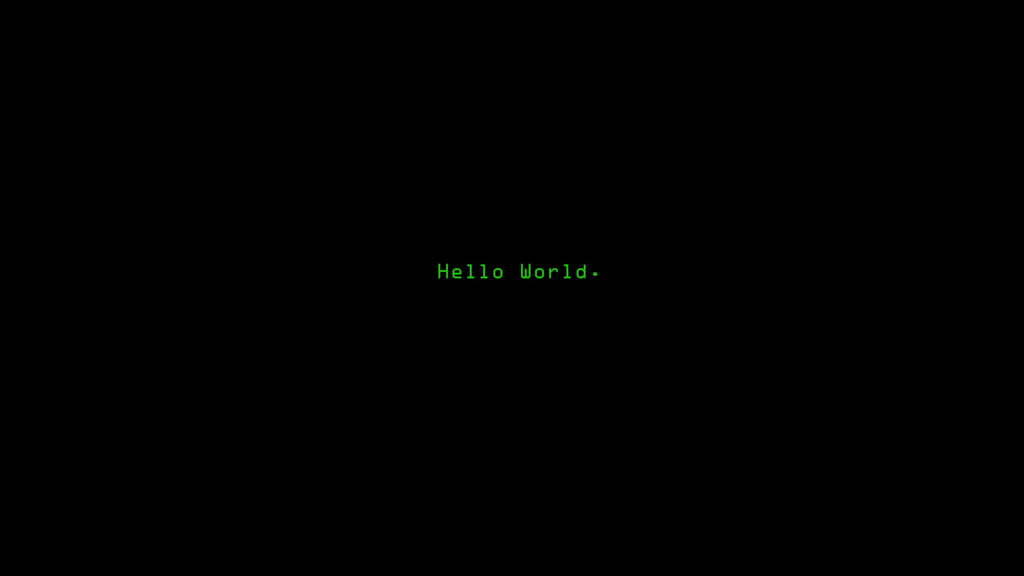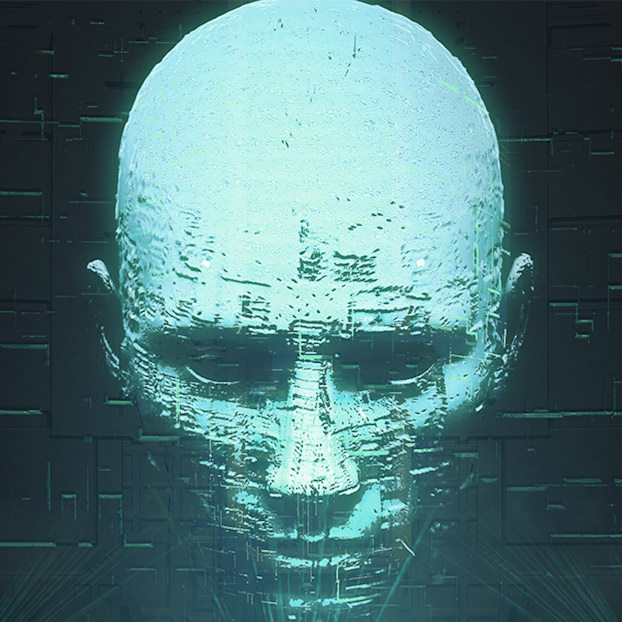I've been thinking about switching to Linux for a while, but there are some things that make me want to stay on Windows. For example, Gaming and installation of graphics card and software availability.
My G-Card was GT 730 2 GB ddr5.
Can I be able to play the games that Windows supported without losing frames?
My suggestion is to use a beginner distro with easy dual boot options. Linux Mint comes to mind. Get that going and try it out. If it works for you, you can then move on to ditching your Windows install and/or using a more advanced distro.
Unless you're more of a "dive into the deep end" sort. If that's the case, grab Fedora Workstation and make sure to enable the proprietary software repositories. Fedora is stable, and the desktop will be a reminder that this isn't Windows and it won't act like it. From there, you can find help all over the place, from Fedora's documentation and forums to simple internet searches.
This is the way. My advice is to add a second hard drive to your pc and install linux on that. Distro hop, install arch and break it horribly, swear at your printer, learn. Then when you screw up, you’ve lost nothing, you can switch back to your “‘ol faithful” and get the job done. What will eventually happen is you’ll find yourself spending more time in linux than windows until you almost never boot it up.
If you do it this way, there’s really only two things to worry about. 1) if you’re using mbr or want to still use mbr with uefi, you’ll have trouble dual booting cleanly and will probably want to reinstall windows. You can’t break anything, but you can’t dual boot from both methods (or at least I’m pretty sure I’ve never owned a motherboard that can). 2) when installing linux, learn and be careful about what drive contains windows - don’t ever pick that drive when formatting and partitioning. Bonus points if it’s a different brand and size - makes it almost impossible to pick the wrong drive. When using a single drive for dual booting, there’s much more opportunity to make a mistake and break your windows install if you’re not familiar with partitioning and boot loaders.
I literally can’t think of a way to break windows if you keep the above in mind, and then you can “make the switch” gradually.
Actually his card does support Vulkan 1.2, which included Kepler, just not the newer 1.3 that requires Maxwell or newer. He’d have to find the latest compatible driver.
edit: possibly this, haven’t found newer yet
https://drivers.softpedia.com/get/GRAPHICS-BOARD/NVIDIA/NVIDIA-GeForce-Graphics-Vulkan-1-2-Driver-470-62-16-Beta-for-Linux-64-bit.shtml
edit: also possible that latest drivers could be used, but would be restricted to 1.2 features, not certain how that works with nvidia drivers and older gpus.
What is vulkan?
So, if my card doesn't support vulkan am I not able to play any games?
Vulkan is a graphics API next to OpenGL and DirectX, generally faster than OpenGL which is why most emulators like yuzu, cemu, dolphin, etc use both Vulkan and OpenGL as backend options.
Your card is supposed to be vulkan 1.2 compatible so you could play any vulkan-related thing that doesn’t require 1.3. Not sure what that means for you exactly.
OpenGL would probably still work if it’s an option, pretty sure DirectX wouldn’t since it’s a Microsoft thing, but I could be wrong about that.
DirectX 9/10/11 can be converted into Vulkan using DXVK which is part of Proton
Also vulkan 1.3 was released in Jan 2022, so theoretically it should still be possible to find 1.2-compatible versions of a lot of things. Older emulator versions, etc. Though those likely won’t be compatible with newer games.
You'll likely lose some frames by switching to Linux but not much. It really depends on the games you are playing. Check ProtonDB for some of them
absolutely, linux is much better for older hardware as it can use much fewer resources
You should definitely give it a shot! Due to proton, you should be able to play most, if not all, of the games you play om windows (unless they have obnoxious anticheats). A good resource for checking game compatibility on linux is ProtonDB. In terms of performance, there will almost certainly be a slight impact, but in my experience (with an admitingly far more powerful gpu) it really is minimal. And if it really doesn't work out, you can always go back to windows.
Can I be able to play the games that Windows supported without losing frames?
It depends on which games in particular, some games actually have higher framerates in linux, but you will likely lose a couple frames, not much though. If you have your games in Steam it's pretty easy to just enable Proton to play everything, you can check protondb.com to see how well each game works and possible performance options. You will likely need to install the nvidia linux graphics driver for good performance on your nvidia card, most linux distros default to the open source nouveau driver, which doesn't perform as well, but there are distros that include the nvidia driver on install like Pop!_OS and Mint
It sounds like the best option would be a dual boot, Linux for everything except games and when you want to play just boot into Windows. If you do this i would strongly suggest a two HD set up, one for windows and one for Linux, for two reasons, if you don't like Linux then you still have the original windows setup, two Windows will at one moment wipe the dual boot grub and you'll 'lose' the Linux startup, unless you have one OS per Hard Disk. I don't game anymore. Like you I also have an old card Gtx760 🤣🤣
Definitely use 2 HDs. I've ran into the issue with Windows all of a sudden deciding to wipe the boot grub. Makes no sense!
Distro doesn't really matter. Just pick any popular beginner-friendly distro that supports your preferred desktop environment. Use a gaming distro like Garuda or Nobara if you really want to, but I doubt it makes a huge difference.
What kind of pc do you have? Is it a pre-built, a laptop, or is it a custom build desktop?
Also, what kind of games are you planning on playing?
Its an old lenovo thinkcare desktop, i5 2nd gen, 8Gig of ram, GT 730 2 GB. Games - Mostly late 2013
Are you not going to list the games that you want to play? If so, then just head over to www.protondb.com and make sure they are playable.
I’d advise to quit gaming and do more work. Then, Linux has no problem. Gaming keeps you poor and lazy.
Oh yes, god forbid anyone take any downtime. I can't believe all these people waste so much time on recreation! Start working the moment you get up! Work until you go to bed! If you're not putting in a 100+ hour workweek, you're just a lazy piece of shit.
I mean, I'm abjectly miserable and I'll be dead well before retirement age, but at least I'm not lazy!
Your choice. But you could go for a run instead of gaming or mow the lawn, make your front yard look nicer, start a YouTube channel or a website for some interest, learn to code and write a passion project, do some creative writing and publish your first 200 page novel; the list is endless. All of those things are work, but most things in that list are FUN. Sometimes downtime can be spent working. I spend my time reading and contributing to Wikipedia and supporting FOSS projects like this fantastic social media site! Because… this site doesn’t throw shit at me with intent to grab my attention with some advanced creepy algorithm. The code is publicly available. These fediverse socials are the only ones that aren’t extremely harmful.
There are more useful hobbies than gaming, I guess. But you mentioned a novel. Novels are fiction and therefore reading them is a waste of time. By your standard, as established here, by you.
Enjoyment is a perfectly good reason to do a thing.
And nobody's advocating for Facebook here, so that horse manure is 100% beside the point.
Edit: I suck at proofreading