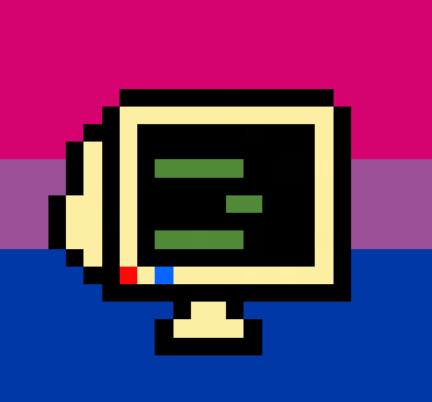I know, I know, the wisest thing to do is to abandon them, but today I came across a site that I simply couldn't bypass because it always blocked me with an extremely stupid "disable your adblock" video, that infuriated me so much... I would 100% migrate to torrents if I didn't find such unique catalogs on these sites.
I go to element picker and then I just delete the thing.
If it doesn't fix the issue and let me scroll or whatever, then I just leave. If it works, then great.
Many sites work best with NoScript because the anti AdBlock is done by JavaScript.
(Of course that doesn't always work, but when it does, great.)
Block scripts, using whatever you want to use. I use Brave (queue criticism)
Most the sites that have that 'feature' usually have a link that says " Continue without disabling adblock" but if I can't find that I use the next site in my search.
Go to uBO's dashboard, disable scripts, reload. Or just set browser to Reader Mode. Somehow, works over 75% of the time.
If they deserve it (e.g. 404media) I'll drop it. Else it's abandoned.
On iOS, Wipr 2 blocks ads AND overrides “disable your adblocker” things (and autoplaying videos, cookie shit, and tons of other stuff)
- Show

It's not an improvement over the previous meme but I take any chance I get to post this image
Report it on ublock origins github, gets fixed pretty quickly from my experience
yeah i've never seen a nag i couldn't get around with element picker or custom filter. even the youtube injected ads only lasted a few days.
I create a ublock filter. Out of interest, what exotic media are you trying to find specifically that requires using those sites?
Haven’t seen anyone mention this, but a lot of the times if you’re quick you can just click reader mode and the whole page loads.