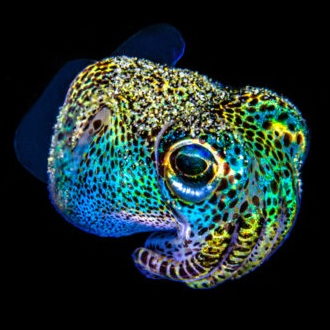Hewlett—Packard's Spacehall was a 3D interactive motion controller targeted at users of Computer Aided Design/Manufacturing and Engineering (CAD/CAM/CAE) systems as well as 3D visualization and simulation applications. The controller's design and manufacture was by Spacetec IMC, who then licensed the design to other companies, including IBM and Hewlett-Packard.
The Spaceball allowed the user to move and rotate a simulated on-screen object as if they were holding it in their hand. Designers could thus build, modify, and inspect their designs using natural, intuitive hand gestures. This improvement in interactivity resulted in improved 'design comprehension' by the Spacehall user since the link between hand and screen was optimized via its sphere to map onto any 3D object's three canonical dimensions.
To further reduce time spent on repetitive gestures or keystrokes, Spaceball's accompanying software, SpaceWare, allowed all eight Spacehall function buttons to be mapped onto CAD program functions.
As described in a product brochure, Spaceball was used in conjunction with a mouse so that when interacting with an on screen 3D object the user would 'gently push, pull or twist the Spaceball's PowerSensor ball for smooth and dynamic manipulation'' of the object. Software to interface with the device was available for Windows and Unix, covering both major design platforms, either personal computers or more powerful workstations.
Several different companies had created similar commercially available devices, based on a user's manipulation of a sphere, as early as 1988. One of Spaceball's more interesting moments came during the NASA Mars Pathfinder mission in which a Spacehall controller was used to navigate the Sojourner rover from Earth. Using its spherical input, Spaceball enabled an engineer to push forward, pull back or twist side-to-side, manipulating the movements of the rover from their desktop 131 million miles away with a life-like six degrees of freedom.
You can still find similar things for CAD. The most common I've seen is 3dConnexio's space mouse. It takes getting used to and there's different software settings/profiles of which the biggest is whether the mouse manipulates the camera or the object you are looking at so if it's not clikcing start by changing that.
I have one of those and it's pretty intuitive once you get it setup. It's great for CAD and 3d modeling.
The downside is the price of them, but you can sometimes find companies unloading their older models on eBay for a more reasonable price.
When I started using Blender I had a Logitech M575 trackball mouse and it actually worked perfectly for rotating stuff with the rotation operation you get when you double press R. Was very cool. Not super precise though, definitely wouldn't recommend it unless you have very limited desk space or some accessibility problem with a regular mouse.
I hated ball mouses so much. Most of them had the ball on the underside where they'd pick up debris from the mousepad. Every few weeks it'd be so gummed up that the sensitivity would drop to near-zero. Even on the top I'd wager it'd be just as dirty as the scroll wheel on a contemporary mouse.