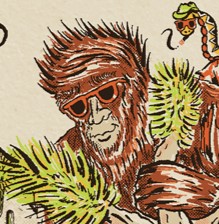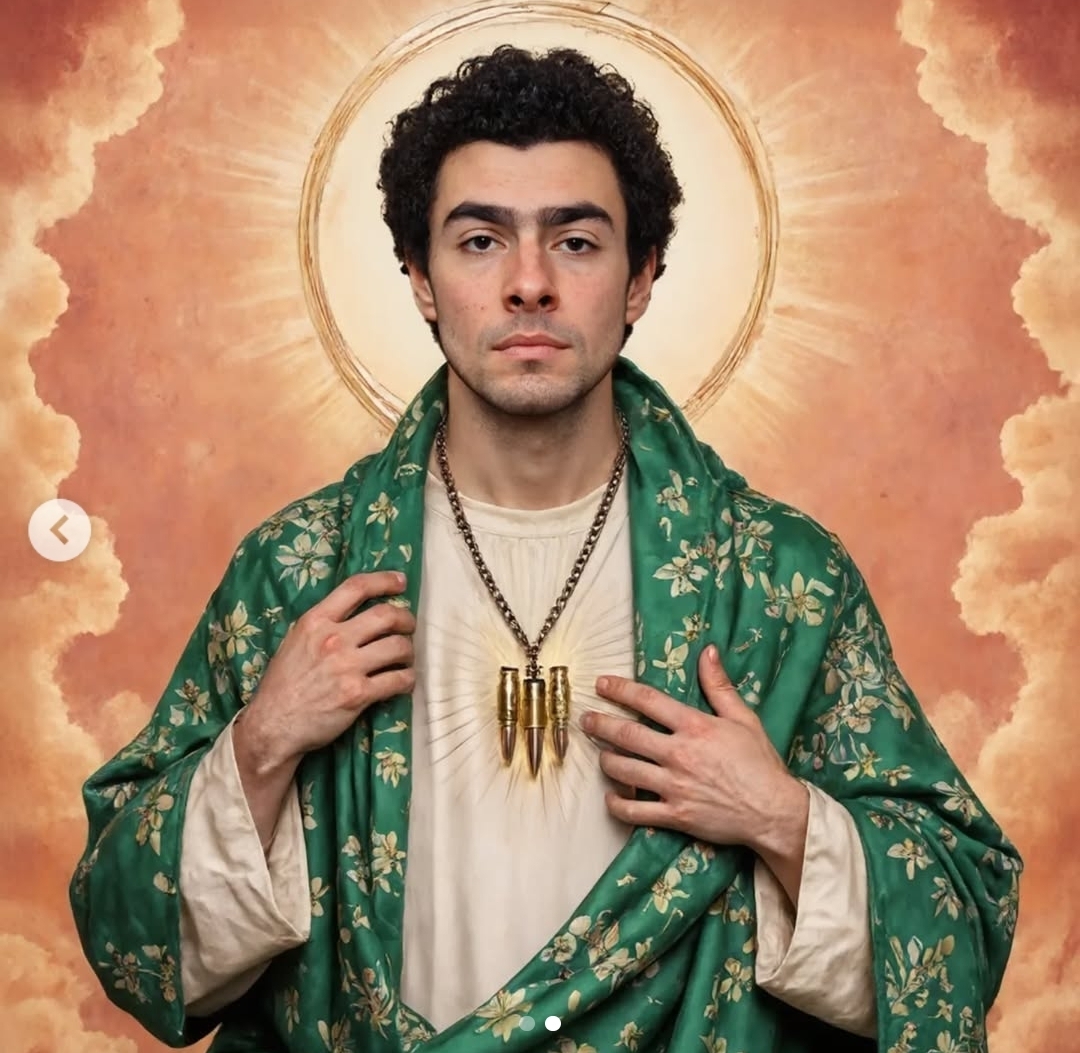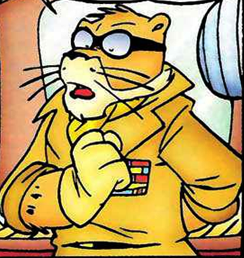Hey all. I don't know if it's a faux pas to put help requests here, but I've got an issue with a basically brand new AIO cooler in the PC I just put together, and since I'd rather die than ask this on reddit, I figured I'd take a shot and ask my favorite people before throwing up my hands and sending it in for warranty service (again).
So long story short, it was briefly functional when I got it, then crapped out, so I sent it in to be "fixed". I got it back the other day, and reinstalled it and booted up the system today. Pump came on after a minute or so, CPU was running at a good temp, and I was all ready to install my OS. But, I dicked up the BIOS settings and had to reset CMOS to fix it. After that, the pump and the radiator fans wouldn't come on and weren't detected by the motherboard (I should note that this is exactly what happened the first time). Tried it on every fan header on the board, nothing. No amount of fiddling with the fan settings in BIOS could get it working.
Would anybody who's inclined to help my silly ass have any advice, or should I just insist that the clowns who sold it to me just replace it this time?
Edit: Forgot to note, the pump appears to be functioning, but none of the three fans are spinning
It's the last thing I haven't tried. BIOS is a year out of date, so I suppose I'd better give that a shot before giving Arctic a piece of my mind lol
I love to help with technical stuff when I can! I miss that from reddit, everyone on lemmy are so darn tech-knowledgable (or know how to google) that they never ask for help. So until it becomes necessary to put it in its own comm, asking here seems like the right thing to do. Don't know how much I can help with water coolers though. I have given up on them. I went through four different AIO coolers, everyone of them either died or became ridiculously noisy before half a year went.
But fan connections are very simple. There is no drivers. Just 4 pins (or 3 pins) and if the bios doesn't recognize them, then either its something wrong with the motherboard or the cooler. And if a regular fan works on the mboard, and your cooler doesn't, i would figure the cooler is at fault and ask for a replacement.
I'm a fair hand at it myself, but everybody needs help sooner or later. Granted, though, I probably need it somewhat more often than most lol
I'm fairly certain it isn't the motherboard. The cooler was working earlier today. It only crapped out after I reset the BIOS, which again is exactly what happened the first time it was giving me problems. When I sent it in they replaced the VRM fan and that appeared to solve the problem, until I hit the CMOS reset switch. What if any connection there is there, I couldn't say.
My BIOS is a year out of date, so I think I'll try updating it before I make another warranty claim, but I have a feeling I'm just gonna have to ask Arctic to replace it. I'm dreading that, because they took forever the first time, and all this new hardware has been sitting here unused for long enough already.
Any chance you have a 12v power supply that you can connect to the 3 or 4 pin connectors on the CPU cooler to see if it works on its own? If it does work, you can move on to diagnose your mobo and figure out what the issue is there. If the CPU cooler doesn't work, send it back.
I don't, no, but I'm wishing I did about now. Anyhow, I'm almost certain the issue is with the cooler, not the board. I tested the CPU fan and AIO headers with one of my case fans, and both of them worked just fine. Plus again, the cooler was actually working until I reset the BIOS. I don't know how simply pressing the CMOS reset button could've fried the cooler though.
Yeah, if those headers work, it's the cooler. I dunno if you can get a refund, but I've had good luck buying PC parts from a local auction site nearby. Maybe you have something similar nearby you. I paid $20 for a $180 Corsair cooler.
I got on the phone with them this morning, they're sending me a new one. They did mention that ASUS mobos are a bit tetchy with AIOs, so if this one gives me similar problems, that'll tell me it's a compatibility issue. At which point I'll just write the whole thing off and get the most effective air cooler I can find lol