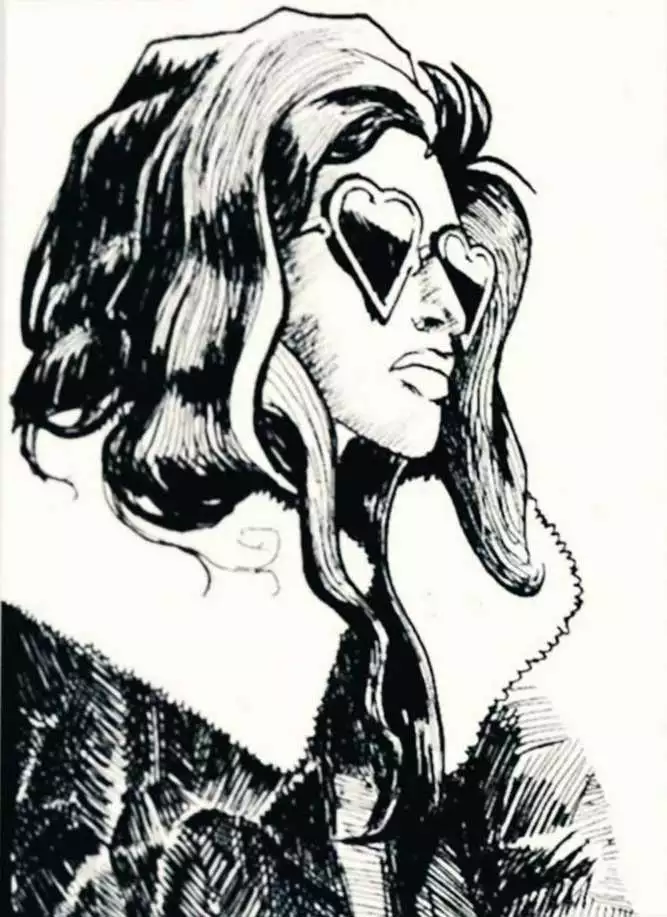Awesome guide but wow, that's a lot to understand and do just to roll back, easier to chroot and start blasting
Well, the simplest way to go if you want opensuse-like rollbacka would be to just run opensuse... if you need ubuntu-specific stuff (you don't) there's distrobox.
BTW I've been running tumbleweed for a few years now and didn't roll back once... IDK if the craze about rollbacks and immutable distros (arguments in favour of which often boil down to "easy rollbacks") is justfied or not.
I haven't tried SUSE but that's awesome they take care of rollback out of the box, I'll try setup snapper on my fedora when I'm bored
Besides snapper itself, you'll have to setup triggers to automatically take snapshots before/after running dnf, generate the appropriate boot menu options and reorganize your btrfs subvolumes so that everything that should not be rolled back (eg
/var,/root,/srv, ...) is in a different subvolume than/...Honestly, if I were you I'd just give opensuse a try instead: I came to tumbleweed from fedora, and it's basically the same, solid thing (only, without the new version drama twice a year).
I am using Tumbleweed on my home desktop for close to 10 years now and I have used the rollback on 3-4 occasions. Probably could have fixed 1-2 of those issues in another way, but I was to lazy and just wanted to get back to more "stable system" asap and wait for further updates to fix the issues.
Yeah, after some feedback on the process, I could probably also provide a simple script to run during the live installation.
I find ZFS rollbacks to be easier but setting up ZFS can be a pain (other than in Gentoo and NixOS from my experience), so take your pick