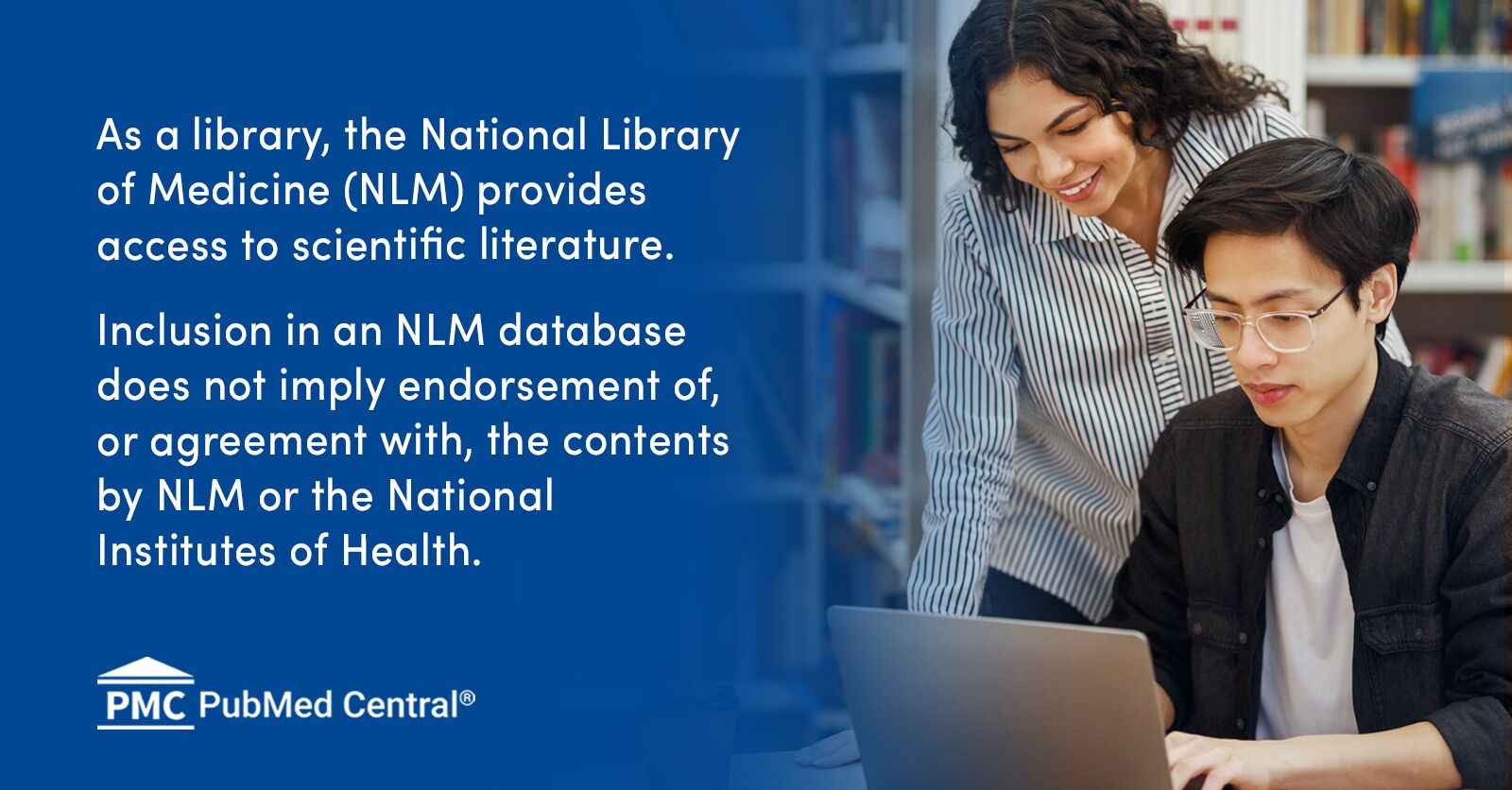TL;DR
RSS doesn't actually stand for "Really Simple Software", it stands for "Really Simple Syndication" and is an internet standard dating back to 1999. It allows websites to create RSS feeds that users can copy into their RSS Feed Reader to avoid connecting to the website over and over again just to see updates.
Why you should use RSS
RSS allows one to organize their internet activity into one cohesive, accessible program. Instead of leaving large digital footprints like subscribing to a newsletter via email or using a social media site, RSS allows one to safely preview web content right as it is updated. If you're creating a blog, making an RSS feed will greatly benefit your readers.
Using RSS is as simple as looking for the RSS Icon and copying the link into your feed reader, no extra steps required. Many feed readers also come with the ability to tag and organize your feeds into different sections for different topics. Invidious instances also come with RSS built in so you can replicate a YouTube subscriptions page without the stinging you'd usually get from Alphabet Inc for example.
In less eloquent terms: The modern web browser is bloat and you want to avoid using it as much as possible. RSS helps you do that.
Libre RSS Feed Readers
On Linux distributions with Flathub enabled, you have these options:
- GNOME: NewsFlash,
- KDE: Akgregator
- QT: RSS Guard
- Flutter: Fluent Reader
- GNU Emacs: Elfeed
- Terminal: Newsboat
Most web browsers either have extensions for RSS or have RSS built into them, I have only used one called Smart RSS. I don't recommend using web application RSS feed readers that require an account to use.
Examples
NewsFlash
Now I can enjoy all my JT content right as it's hot off the press (using invidious)
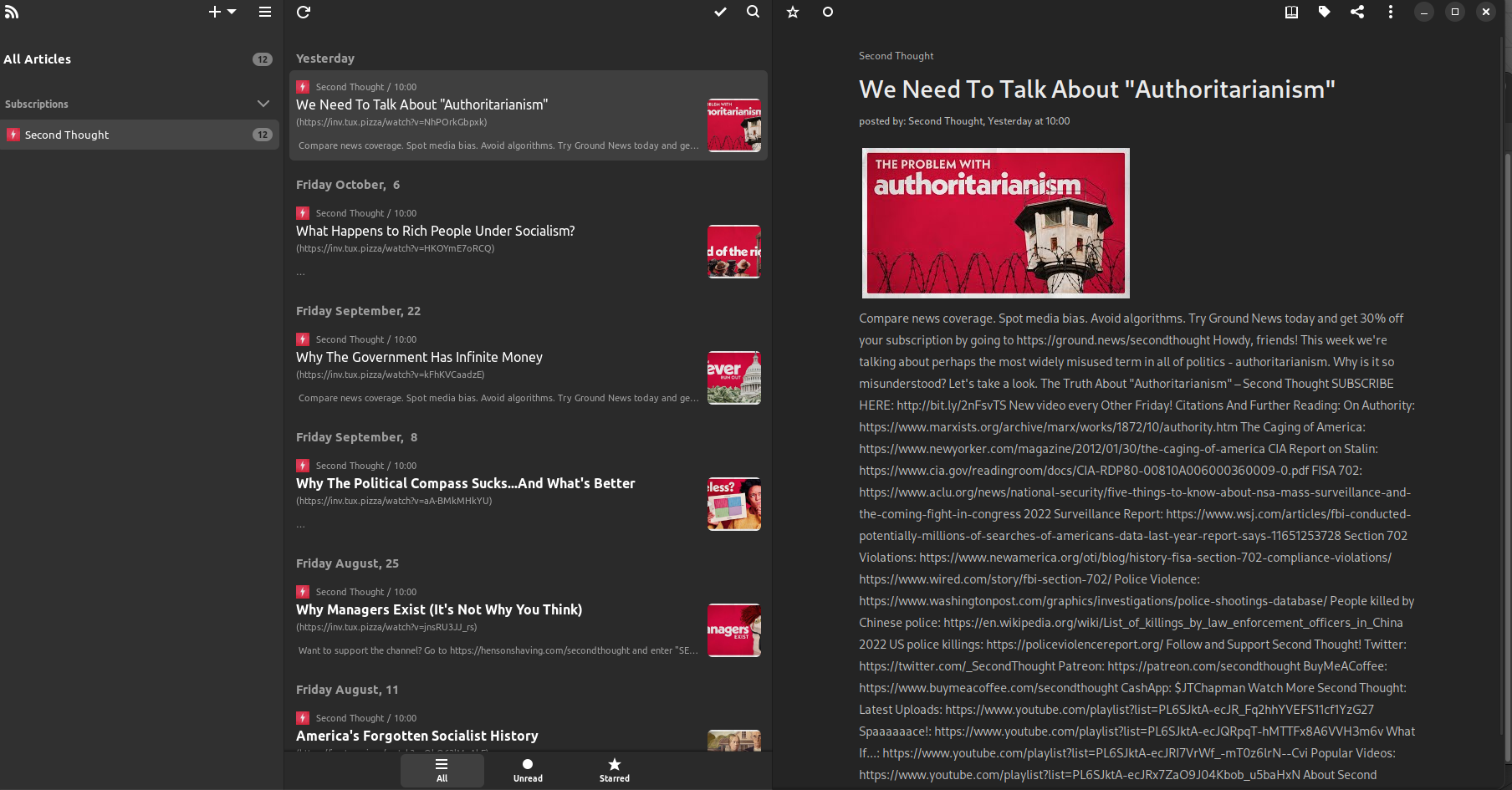
Lemmy
RSS Feeds are available at every comm. (little rightmost rss icon)
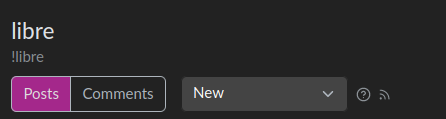
Day 5 of libreposting
Here's some application of RSS:
-
Many news sites and blogs have an RSS feed that you can use.
-
All major podcasting streams have RSS feeds.
-
Social media sites are hit and miss since they want you to install their shitty app on your phone instead of using a third-party software. For example, Twitter doesn't have RSS feeds, but Nitter does. For the ones I use, Reddit, Lemmy, Youtube (I think it does although I get the RSS feed through Invidious), Nitter, and Mastodon have feeds.
-
Get creative with the feeds. There are some news Youtube/Invidious channels that I have RSS feeds for mostly to get the title of the videos, which function as headlines.
-
Tired of not getting notifications from Hexbear? Subscribe to your inbox RSS feed. There's so many comments that Hexbear fails to notify properly lol
-
I also have RSS feed for weather. You can find feeds for stuff like tornado and flood warnings. The one I want to find but still can't find are RSS feeds for car traffic.
-
I don't recommend using web application RSS feed readers that require an account to use.
Local, offline RSS feed readers are great until you need to sync read/unread between devices. If you want that, you can take full control of your data by self-hosting, then I recommend miniflux!