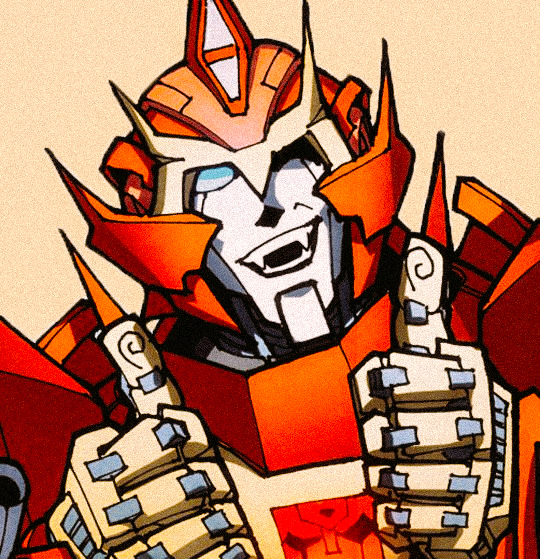Wasn't sure where else to put this so I thought I'd ask here:
I was visiting a dodgy website to download a video from YouTube at 720p; malwarebytes browser guard warned me that it blocked something (a website or link something), and a different malwarebytes notification told me it stopped an outbound connection having something to do with firefox.
I also had qbitorrent running and malwarebytes has always hated my torrent applications (previously also complaining about Azureus/vuze), giving me tons of notifications about them.
Eventually though Avira warned me that it had stopped an intruder that had port scanned me and on multiple ports, something I didn't even know was a thing.
I've disabled the internet connection on my PC for now, is there any advice you guys have? I've never seen a warning like this from Avira before.
Port scanning by itself is not directly harmful. It just probes your computer's ports to see which ones are open and accessible and which services are running on said ports.
the next time you need to download a video, use https://cobalt.tools
if the only file you downloaded was a video, you're fine.
You're fine! Your browser is very good at keeping the things websites do only inside the browser's sandbox. It is sometimes possible for a website to break out of this sandbox but it's very, very rare. The website may have just tried to open a pop-up ad or something that Malwarebytes didn't like.
Tbh, as you are probably already behind a firewall of some kind (like your home router's firewall) or even behind a NAT router, most likely the Avira warning was an unrelated false-positive since this firewall won't allow unsolicited internet traffic to reach your device by default. Even if your device is directly connected to the internet with no firewall in-between, it's nothing to worry about! People/bots are scanning the internet for running systems all the time for various reasons. Especially if your device has an IPv4 address (it probably does) this may even happen several times a day since there's only about 4 billion possible addresses so it's very feasible for people to scan the whole internet by trying all addresses. Your operating system's built-in firewall or Avira will just drop this unsolicited traffic by default or just tell the sender there's nobody listening if they're very polite.
You don't need any other antiviruses than Windows Defender, using uBlock Origin, and not clicking dodgy things. Use yt-dlp for downloading YouTube videos or anything like so