
After 30mins of inactivity my account locks and my screens blank. Few seconds after that my monitors go to standby. That's it. I never shutdown unless something necessitates it and I only really reboot for updates if they require it. My PC basically stays on 24/7 and I've never had any issues. Current build has parts all the way back from 2015/2016 with no failures to speak of.







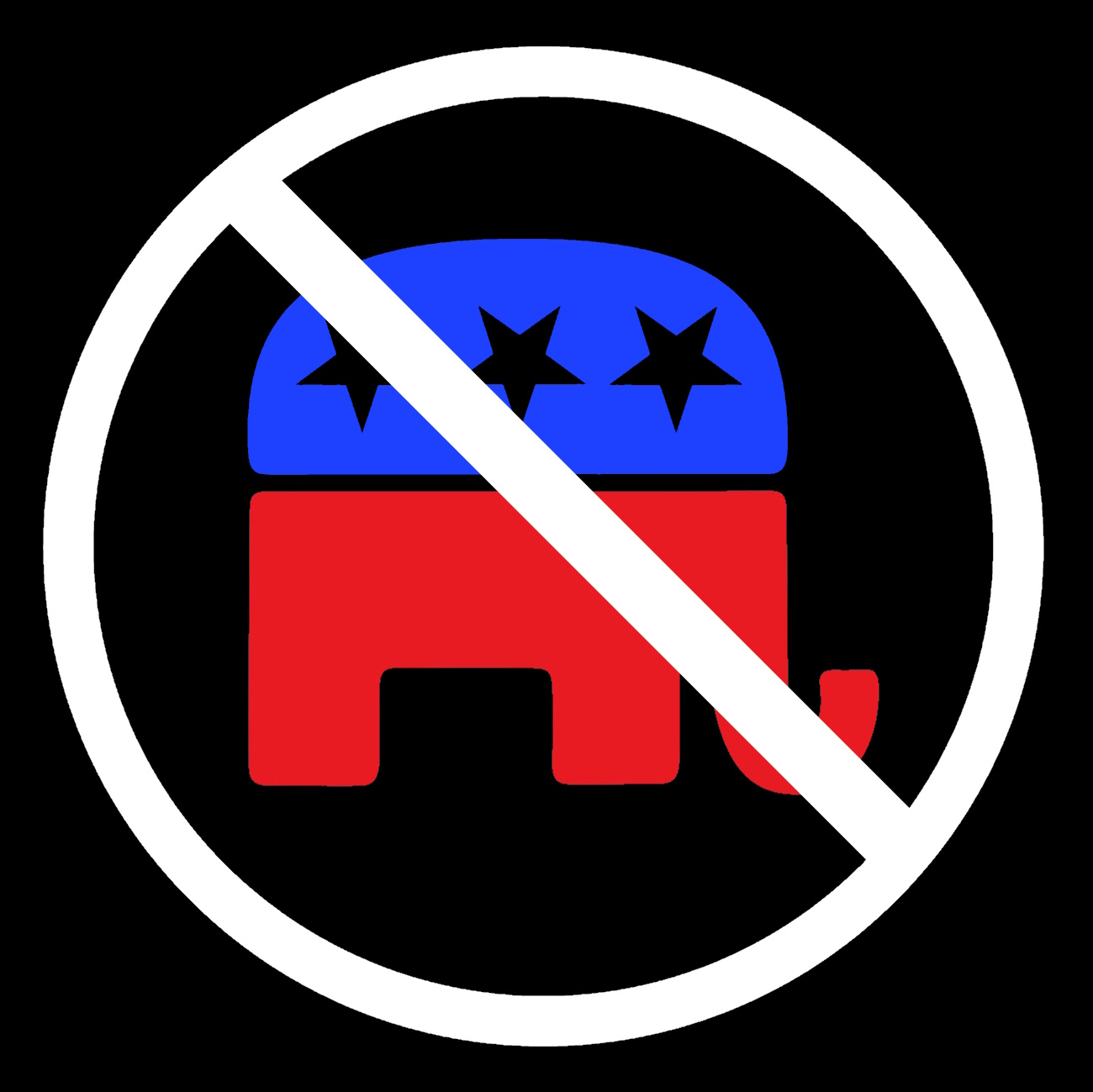
Someone think of the poor Pikmin!!