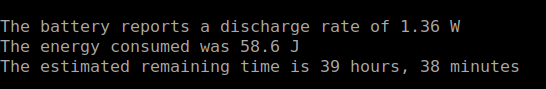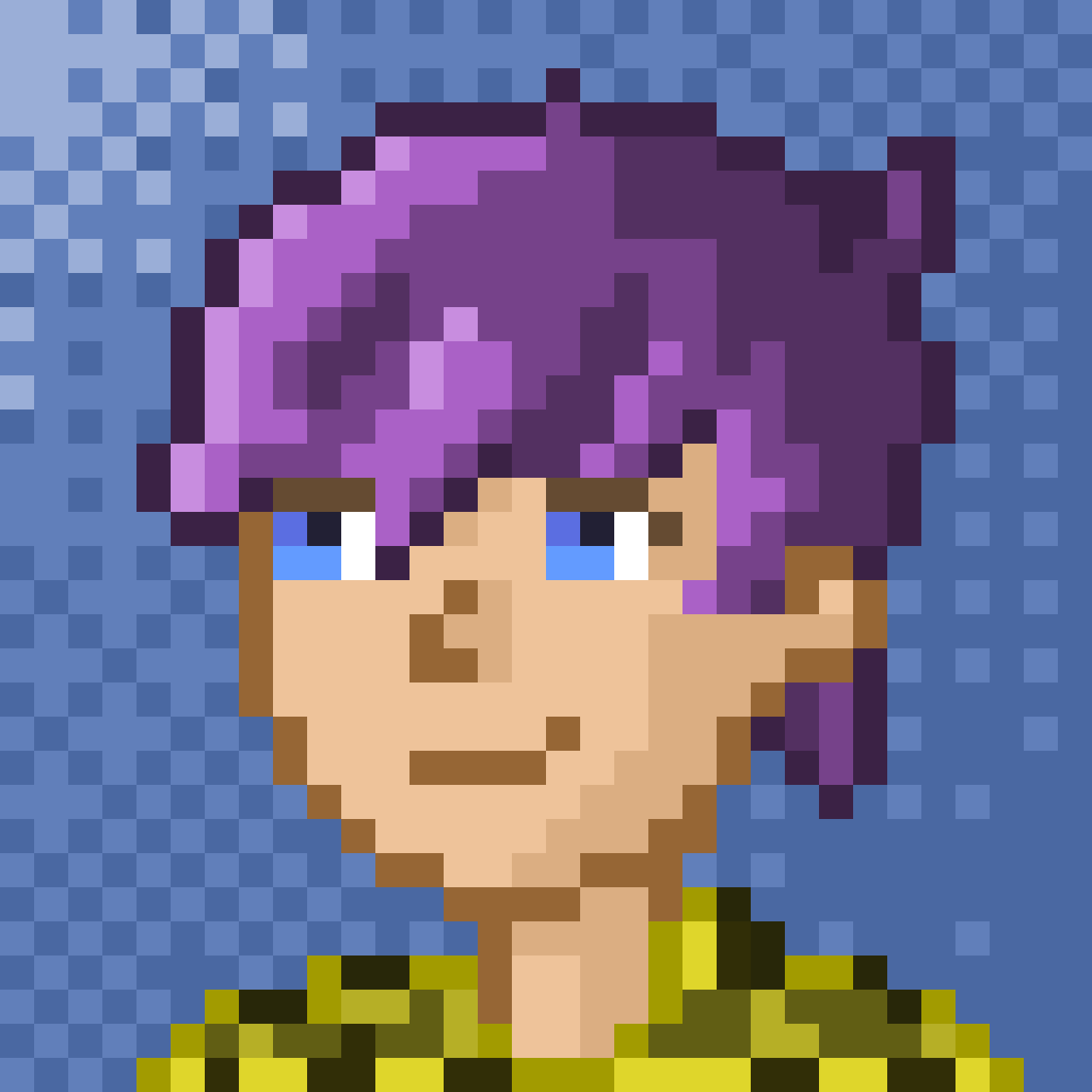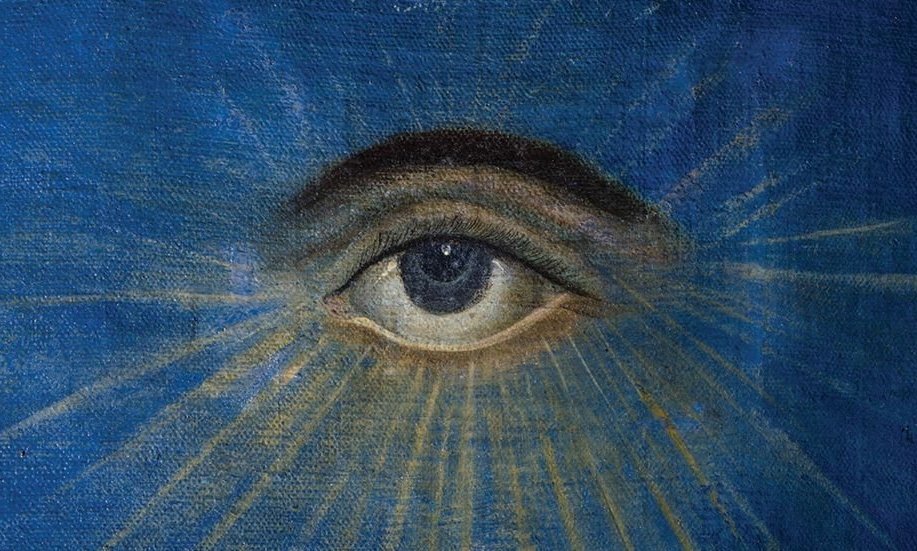I struggle with this for my personal computer. The TV-computer combo shuts off the monitor (triggers the tv to shut off when there is no input) after an hour. An hour after that it's suspended, works well.
My personal computer though, sometimes I shut off the monitor, most of the time I let it run for the day completely powered. I have yet to set any type of shutdown or standby because typically I use it more than I do my tv (work, gaming, videos, etc on the comp). I know there's some power conservation I need to consider for motivation, I have no security concern atm with my standard main account and everything private is layered so inaccessible.
tl;dr
what's everyone else's setup like for when they walk away from the computer?
I haven't turned off my laptop in close to 10 years. I just flip the screen and it's good to go tomorrow. A marvellous workhorse.
PC is powered off when not in use because it's only for gaming and occasionally a build server.
Laptop locked if I'm going out of sight of it, hibernated if I'm going away for more than half an hour or so/need to put it in my bag
Occasionally left on with the screen off if I need it for something remotely but then I'll remotely shut it down when I've got what I need
Damn, I was going to upvote the comment that says "my computer is on and running, 24 hours a day" but nobody said it yet 🙁 sorry Earth...
I use software to selectively power down components when not in use so the power usage when idle is like 1.4 W total. So ill only suspend it manually when like going to sleep. Otherwise it sits on.
My desktop PC stays on through out the day, but I turn it off when I’m sleeping, mostly because it flashes the power button LED in sleep mode, which sometimes prevents me from sleeping. I usually turn of the monitor for the same reason (LED button stays on).
My macbook is set to sleep/lock itself after some period of inactivity, and when I’m done for the day, I usually just close it. The only time I fully turn it off is when I’m traveling and trying to save as much battery as I can.
It's usually off unless I expect to be back relatively soon. Startup times aren't an issue nowadays
After 30mins of inactivity my account locks and my screens blank. Few seconds after that my monitors go to standby. That's it. I never shutdown unless something necessitates it and I only really reboot for updates if they require it. My PC basically stays on 24/7 and I've never had any issues. Current build has parts all the way back from 2015/2016 with no failures to speak of.
Lock screen and sleep. My gaming/programming computer is also our media server so it is basically always on.
Leave it on, but turn off the monitor. I have it set up as a GitLab runner for some projects and also want to be able to SSH/SFTP in to access files, run updates, etc.
I do wish Pop!_OS had a better hibernate/sleep mode.
My computer just stays on until I turn it off or the battery dies.
swaylock + swayidle, using wlopm to turn my monitors off after 5 minutes (and lock after 6 minutes, but if I'm going away from the computer I lock it myself with a keyboard shortcut anyway). I try to turn off the computer if I'm away for a while though, as I have full disk encryption.
I shut it down. It takes less than 30 seconds to boot back up.
I don’t download anything. I’m not adverse to piracy it’s just I don’t consume a lot outside of YouTube really.
I did have a sick server rack (Dell R610, if I recall) with torrenting setup and automated pretty much with it all synced to Plex for friends to connect to, but again I don’t consume much media as I find I don’t concentrate or multitask unless I go to the cinema. I did start hoarding media during that phase though just for the hobby of it 😂
I turn my workstation off, because I've got other computers that are up 24/7
Tvs are a cheap big monitor but at the end the day they are just a TV. Monitors don't do that!
If it’s not turned off then xscreensaver kicks in and draws something.