
More likely to go through right now than in a year or 6 months as they haven't quite had time to stack the administrative agencies thoroughly though I suspect they're going to be processing more than usual.

More likely to go through right now than in a year or 6 months as they haven't quite had time to stack the administrative agencies thoroughly though I suspect they're going to be processing more than usual.
Hot take: This is Biden's revenge on the FBI for failing to remove Trump from the chessboard and secure him a second term.
Cold take: This is good no matter what cynical reasons it was done for.

All of this is bad but what particularly stands out is that criticism of a rival social media parent company is removed. That's uh pretty telling they're either being bought by them or bending the knee in a kind of agreement to no competition, no defending yourself, no shitting on American companies, allowed type arrangement which really is more like full prostration head to the ground than kneeling come to think of it. Hopefully it implodes.

Just imagining it now: "I spent over a year as a guest of Hamas and all I got was this lousy t-shirt"
No, they're going to coach at least a few of them into making up stories about horrors and atrocities and put those obviously staged and coerced "stories" on blast in the western news media. And if they can't coach any into that they'll just make it up like theremoveds and the western media will keep repeating it and using it to bash pro-Palestinians over the head.
On a related note. Bets on whether this ceasefire results in the ICC/ICJ washing their hands of the whole thing or the US managing to lean on South Africa enough to drop the case? Because I just can't see the west not pulling out all the stops to brush this whole thing under a rug and say it's in the past.
I'm just here to gloat a bit at all the very curious people who were for some reason convinced in the threads here on this when they were hearing it that it sounded like they were against the government and were going to rule in favor of Tiktok. Kind of reassess your thought process if that was you.
Doesn't look good to lurking liberals to see the Marxists/"leftists" making predictions like that and face-planting. One of the strongest things Marxism has going for it is predictive power. They didn't build up all that momentum and have all those issues with it just to flub it at the finish line and shrug about their norms.
But this is good ruling in that it opens the door wide for US gangsterism. Every foreign company operating in the US should see this as the highest court announcing they are not protected by basic law, they are not protected by the basic guarantees of the foundational US law and are subject to whatever whims the current congress or president wants to impose. Mighty nice business environment you have there, if it wasn't an important market companies would flee at this but sadly it is an important market but it should give companies pause and hopefully encourage foreign entities to take steps to reduce their exposure. It also exposes of course to tens of millions of Americans the nature of their government, of the censorship and control that liberalism pretends isn't there. It exposes a third of the country to the fact that their free speech loving government is hypocritical. Most will brush it off and go back to Zuckerberg treats, but some amount will not. Some amount will have their faith further eroded and some will even begin to experience class consciousness.
Before you go "Oh this is a western coop!", It is not. The students themselves proclaimed to not have an ideology and are not aligned with any political party (for better or worse I know, kinda annoying).
You do realize a lot of color revolutions don't start out necessarily run entirely by CIA-brained, CIA-trained people? It's that those people are taught and given the resources to seize control of existing protests, to steer them, to set an ideology because they are the ones with pre-existing networks, with resources, with access to funds, to methods, with training on running these things, etc.
Any protest full of people with empty heads as you describe is just waiting for someone to come along and fill them with some ideology and what is the most common ideology but that of the dominant global hegemon which has invested VAST, vast resources in compromising human assets to pre-prepare for using things like this in countries all over the world and has more than half a century experience doing it?
I'm not going to jump to condemn but at the same time I've heard people sing this exact tune (on lemmy) about other events that turned into attempted color revolutions so we will see.
I'll just say anti-corruption is good in theory in a vacuum but in practice let's remember the fascist Navalny Russian opposition activist and US/NATO asset ran an anti-corruption foundation. Anti-corruption often turns into taking out the local oligarchs and creating a vacuum which allows plundering and power seizing by the global Atlantacist capitalists and their comprador pawns.
In realpolitik terms eastern European western-skeptical capitalists who are not subservient to the US/NATO/EU led order and want to carve out their own fiefdom are often by necessity somewhat anti-imperialist and provide a bulwark to even more states becoming pawns and fodder of the US/NATO/EU order.
One of the most commonly repeated attacks on anti-western capitalists who are not compradors of the west is corruption, this is well tread as a road and an in for the western narrative of the west as some corruption free utopia city on a hill when in reality you're trading local corruption and gangsterism by people with local addresses for international corruption and gangsterism and strengthening the single biggest gangster empire instead of propping up smaller rivals who while not great for people living under them, in the big picture tend to be important for stymieing western influence and are really all we and China have in light of the abysmal state of class consciousness and socialist movements in a part of the world that has had the earth salted against its growth with the fall of the USSR.
So while I do hope for the best and I'm not going to automatically condemn or decry until it becomes clear, I'm pessimistic about who this benefits.
To be fair after studio/exec meddling it wasn't really /his/ version anymore. Maybe not a place to start but it's an interesting thing to look at eventually if you're really interested in him. Either the extended cut or the high seas "spice diver" cut would be best but not a place to start or judge him on given how badly other people interfered with his vision at every step there.
I actually like his version of Dune, it's deeply flawed and no one could call it a masterpiece or better than the recent adaptations BUT it has certain things going for it. To be honest I could never really get into most of his works and Dune was the first thing of his I saw. Very 80s film, weird in a lot of right ways.
It's the first of his works I ever saw and I thought it was quirky and strange in all the right ways it should be for year 10,000 sci-fi.
Yes. As they say it's a disease. Though in my case it's mostly limited to media. Movies, TV shows, take up the bulk of space and to be honest I spend more time on curation and tweaking than actually hoarding new stuff as I am a little picky and don't just grab anything.
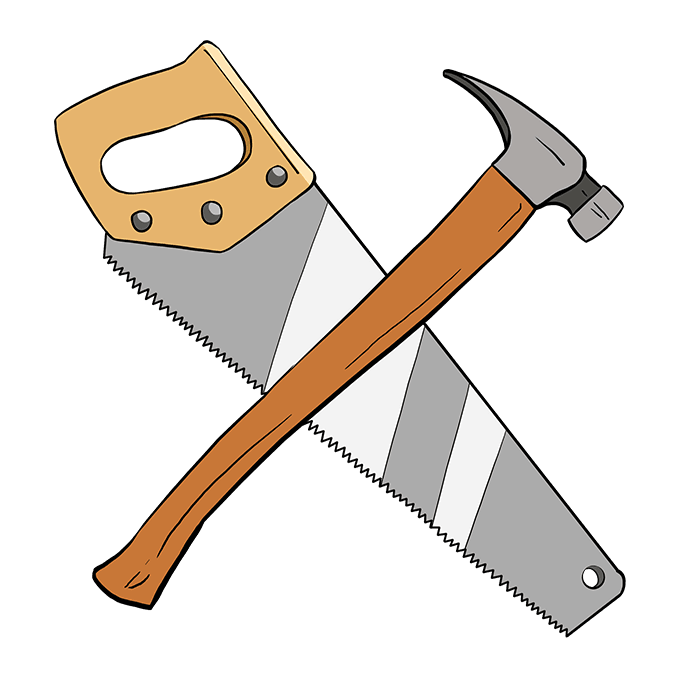
It's just buttons, in this case in a kind of soft silicone formed into one piece I'm guessing with extrusions on the other side to depress contacts? You can find similar things in some remotes and other devices. I would try and use superglue or an epoxy suitable for bonding plastic to other things and try drawing a thin line around the outside of it in a rectangle towards the edges. If you want to be extra careful you might try just gluing the thin sides and bottom of it to hold it in place without gluing the back.
As someone else said you can also just use clear tape, make sure it has a tiny bit of give but not enough to cause ridges or bubbles and you should have no issue using it behind something like clear packing tape.

As has been said before this service is either going to kick out westerners (either to their own siloed version based on geo-location and phone number location) because it's letting in all these horrible reactionaries and propaganda that 1) annoys Chinese users 2) the great firewall exists to prevent -OR- the US will ban it within months, probably sooner than later given they at least had US defense contractor companies holding US Tiktok data whereas this stuff may be held somewhere in Asia or even China itself. It is even probable that the heights of the US propaganda apparatus have noticed this and are using an opening to carpet bomb propaganda on audiences they can't usually reach with the plausible deniability of "just being regular Americans".
Otherwise I'd definitely sign up.
I've posted the top one before myself but this rings a bit not entirely true as in the whole story.
They're not a Chinese propaganda op and may have US spies but undeniably they had waaaay less censorship of Palestine, Gaza, the genocide, anti-zionism than all of Zuckerworld. Same I hear with Luigi stuff. So they might be gathering data but they're not controlling it as tightly as Zuck-world controls theirs or most western social media.
More importantly I think it's about destroying competition. The US took out Japan, a capitalist vassal with the Plaza accords, they work like the mafia and it's unacceptable to have something they don't fully own and control existing and being successful.

You want as mentioned in the other thread to extract the EFI folder contents from the windows installer ISO (can be opened with any decent archive manager, 7zip works for instance) and place them in the EFI partition. You may need to do some boot repair commands on Windows or it may just work.

China has a law on the books preventing them from selling the algorithm though no? Most they could do is sell the userbase, existing content, name, etc. And the reason most people like it in the first place of course is because of the superior ability to curate your own wants compared to western apps which push their own thing. Also the lack of censorship as bad as Zuck and Musk-land.
I honestly hope they don't buckle. This is a test case, if they do buckle the US will be encouraged to do this kind of bullying to all kinds of Chinese companies. If they refuse to bow and end up banned at least the US knows this gangster-ism has to go all the way and all they reap is lack of competition not the actual fruits of the company which are simply taken home.
Apparently a Chinese social media app that has exploded in popularity in the west due to Tiktok's imminent ban.

Thing is they'll probably try and create a situation where Chinese/Russian gamers can't as easily play western games but more importantly one where western game companies have no reason (or costs are too high) to support Chinese/Russian hardware. And other software makers like Adobe, Microsoft, etc could follow the same thinking so you'd have your smuggled non-US-approved CPU/GPU but you wouldn't be able to use it for much but exotic scientific applications and mining crypto so for the most part the ban would be effective.
The point I think is control of the entire stack. They don't want just control of the hardware, they ideally want a world where you have to fully invest in the western ecosystem, hardware, software, support. And these mutually lock you in and leave them able to slit your throat by cutting you off if you act out via tech sanctions. You want western software? Gotta run on western hardware. You want western hardware? Sorry got to use western software. Which like Windows market-share lock-in ensures it's very difficult for anyone, even those who want to leave to do so because they're constrained by one of those factors. Sure some hobbyists will run the blockade but they're not relevant to the big picture, to markets, to earnings, to social control. It's about creating a situation where it's easy for the world to slip into (they already use western tech, western software) but becomes very, very painful to climb out of and the path of least resistance is going with the west.
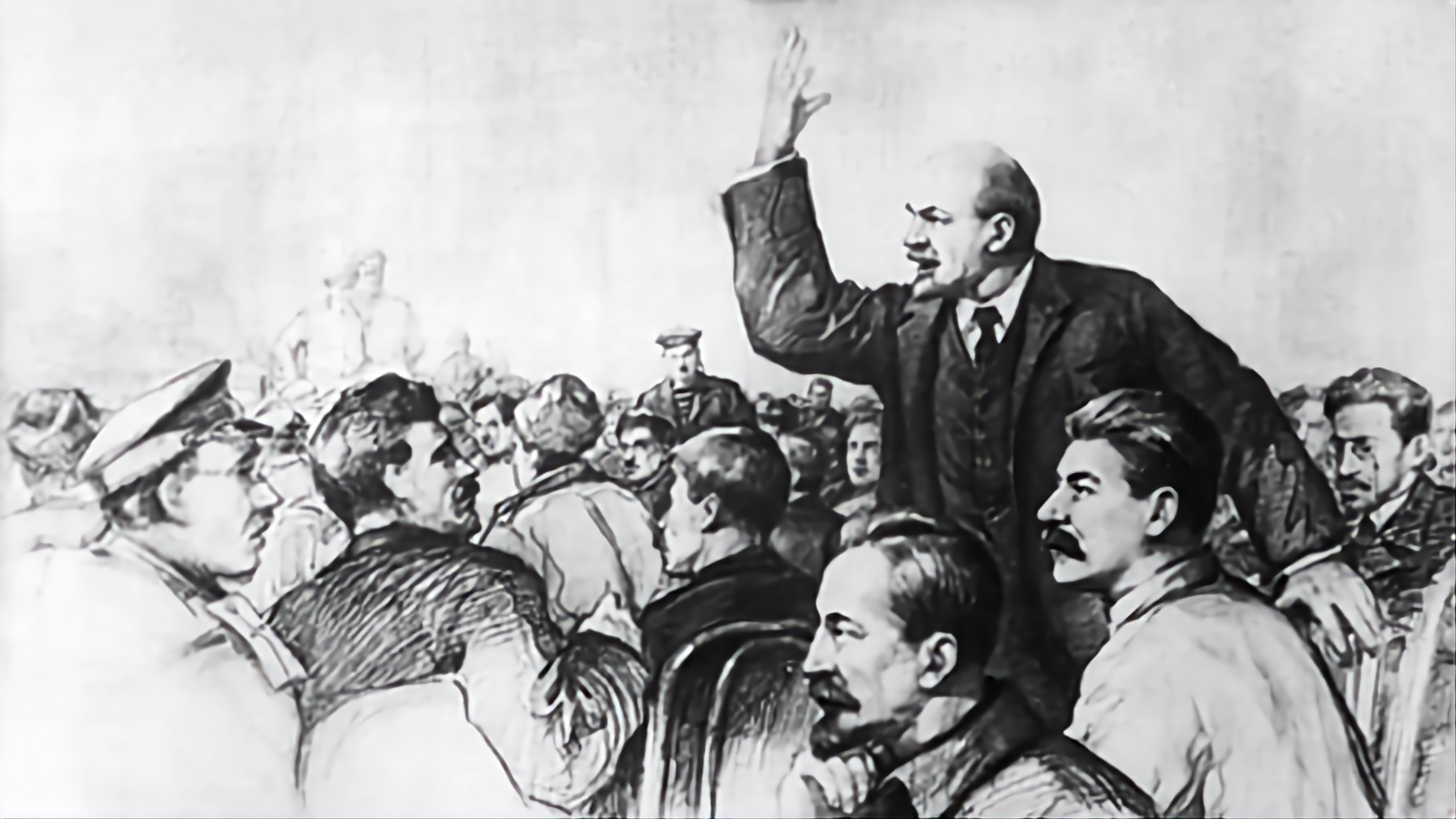
People coping about the justices interrogating the state, they're supposed to do that in a case that hinges on the first amendment and a government move to carve out an exception to it so of course they're going to do that.
It doesn't mean they won't ultimately side with the state (they almost certainly will and ban Tiktok), just that they need to feel out a rationale they can write an opinion around that doesn't too endanger the important rights of the bourgeoisie and corporations and upholds the facade that they're independent and doing complex legal reasoning on some sort of solid ground. To write that rationale they need to probe the government side of things, get arguments, push back on weak points they don't feel are a good idea to build precedent around, feel out the edges for how they'll carve this out in case-law, that kind of thing.
If anything the fact they seemed uninterested in Tiktok's side of things is a bad sign for Tiktok because they're not interested in feeling out the implications of upholding their side of things, they're feeling out the implications and limits of upholding the government's side. Now could they still turn around and side with Tiktok? Possible if they feel there's no way to gut Tiktok without doing harm to capitalist interests writ large but that shouldn't be an issue is they can just issue a special one-time-only, totally not precedent ruling that based on classified evidence, blah, blah, blah this time they'll allow it.

I don't get why people think this. They'll just ban RISCV or at least any productions of it from outside western aligned foundries. If national security claims aren't sufficient they'll claim that all Chinese foundries are staffed by child slaves and beaten monkeys and no one else and slap bans on their use anywhere in the west. What this all accomplishes is creating a bifurcated tech world.
As these lay out you'll have three types of countries:
It's all part of a larger coercive paradigm to build a tall fence around the western controlled yard and drag as many countries as they can to within that, isolate China and Russia and crank up the heat on trade war, embargo basic materials, cut off exchange of scientific knowledge and figure they come out on top. As it stands the US navy and NATO navy are much stronger than Russia and China's combined fleets, the Chinese in particular have entirely structured themselves around near defense of their coastal waters with very limited long-range capabilities which means the US can interdict off the coast of say Africa or South America to enforce blockades, to do piracy and hampers and harass Chinese and Russian development. Eventually the Russians and Chinese will have to respond but they're very hesitant to react and keep on flinching which is why the west is confident in continuing this strategy and in the near-term it certainly looks like it will bring the west benefits in terms of delaying the decline of their hegemony somewhat and in fact increasing the level of coercion. They believe the best time to strike is now while they still have dollar hegemony, while they still have SWIFT, while they still have the upper hand in many areas and they're not wrong. The only reason they aren't moving faster on this is they are beholden to not totally wrecking their own capitalist/corporate interests and need to give companies time to wind down and change supply chains which takes years. The west let's not forget has a stronger starting position and hand thanks to centuries of colonialism and plunder, thanks to a century of successfully waged cold war which they won, thanks to extensive experience and prep-work for stay-behind, for destabilization, for funding militants, for control of cyber-space from their commanding heights of control of the major internet companies which are all western based and control discourse and online life for much of the globe. (Also why they want to ban tiktok, they will not accept any cracks in their total dominance of the internet and the web)
The US may not succeed in pulling as many countries into their orbit and their tall fence small yard as they wish, then again they may. They ousted Assad after a decade, they've had their proxy crush Iranian influence in the middle east, they have many more color revolutions, islamist proxies, etc to throw in the fire. Nothing is certain other than that trade barriers are going up and the ability of those in the west to access tech not completely compromised by the NSA/eyes is decreasing rapidly as the boot comes down, as the progressive veneer drops, as companies drop even the pretense of caring about trans people, about LGBTQ rights, about racial justice, etc. They need to keep a lid on their own populations as well as maintain hegemony and turn up the pressure to isolate, cook, and destroy China/Russia or at least build their own independent kingdom and some outlying regions they subject to neo-colonialism to sustain capitalism in a different form.

Eh I think it should be pointed out that most of these fires happen in out-lying areas. Either mildly wealthy people (but generally not super-wealthy bourgeoisie who often have their own private firefighting contracts and have 6 homes anyways) or working class tend to live in those places. It's mostly homes and low-value structures that are destroyed, cheap infrastructure that can be pretty easily replaced type of stuff like equipment sheds and which is usually insured or else stuff owned by petite bourgeois small business types who the bourgeoisie themselves have no problem screwing over in this way.
Most valuable warehouses, factories, railyards, means of production, etc tend to be either in denser areas that don't see fires like this more than singe the edges or else they're on their own plots of well cleared land that fire struggles to get near and do damage to because it's hundreds, a thousand yards from the edge of their clearing to the low flammability materials used in commercial construction such as steel, concrete, stone, etc. And they are as mentioned also insured and it presents the bourgeoisie with the delectable choice of taking the insurance money and not rebuilding, pocketing it or choosing to rebuild and being covered for it.
Mostly it just functions to fuck over a bunch of working class people, takes all their possessions so they have to buy new ones if they're insured (consoom is good) and punishes those not paying the insurance money with a total loss of everything and plunge into economic desperation which of course benefits the bourgeoisie.
This is we must recall a situation where they've decided it's profitable for the world as a whole to burn and get more dangerous and expensive to operate in because of climate change which they're not only not doing anything about but with AI actively advocating reversing the limited progress made and going full hog double down on it. So occasional losses are a part of doing business already in their calculations.
Remember it's also class interests not interests of individual bourgeoisie. Individual bourgeoisie can be fucked over by the interests of their class as a whole. So much of the wealth and interests these days are with the financial bourgeoisie who aren't really impacted by small events like a loss of one factory most of the time (of course industrial bourgeoisie has pretty firm grip on the levers of foreign policy in the US but they're simply greedy and have class interests opposed to services that also help the poor as well and if it comes down to it they might even favor public failures of public services so they can push the idea of privatized ones).
Should have been a pardon. Could have commuted this much earlier in the presidency and at this point he has nothing to lose. No career, few years of life left, no reason for Biden not to do it.