
I see no reason to not use both. Got a show you're watching that has new releases? Have Sonarr track it and auto download them as they release. Want to try a new show but not sure you'll like it or just a single season? Debrid.
I will say, Jellyfin with Infuse on apple tv is rather easy to use for non technical people where they would struggle with stremio a little more.
Still a far cry from the early XBMC/Kodi days where you had to manually try like 20 sources before you could watch both options really are great






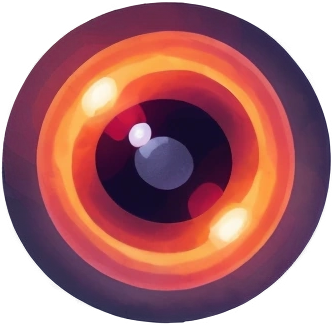
Really depends on the make, you can get Mitchell and AllData prior to the subscription model (takes about a TB of space, from 1980s to 2013) to help with diagrams and disassembly and reassembly. Mitchell's wiring diagrams really are a lifesaver.
Dealer level software/scanner combo you can get from obdii365, I got a Hyundai scanner from them and it worked well but you want to run the software in a VM or isolate it some other way and probably wouldn't network it.
Vxdiag is pretty solid as well for the dealer software/scanner and you can usually get via Amazon but again I wouldn't trust the software. I have their ford one and used it with IDS to set the VIN on an electronic power steering rack.
The software itself you can find via Google if it's all you need but typically the scanner is very specific to the software for the dealership stuff