TL;DR: A step-by-step installation of Linux Mint on real hardware and setting it up for typical gaming tasks.
I don't really care much for SOG's other content but his forays into Linux over Windows were incredible for demystifying the operating system to a mainstream audience (i.e. people who watch his content).
Some nitpicks:
- Muta should have used the flatpak version of Steam instead of the system package, the Steam client updates itself (with its own runtime and all) so using a system package over just sharing with flathub is a bit wasteful (it does complicate external storage devices a bit since you have to manually set permissions via flatseal but that's it). (Edit: this is just a small nitpick, the native system package is fine as well).
- There should also have been mention of Bottles over installing Wine as a system package as well as things like the Heroic Games Launcher for GOG and Epic Games titles, Lutris is fine though.
- On long term stable release systems like Linux Mint or Debian, Flathub (or foreign package managers like Nix/Guix) should be your go to for installing software, let the distribution itself manage its core system components which I wish he clarified when he saw Flathub taking multiple GBs on first download.
Other than that, Linux stays winning. ![]()


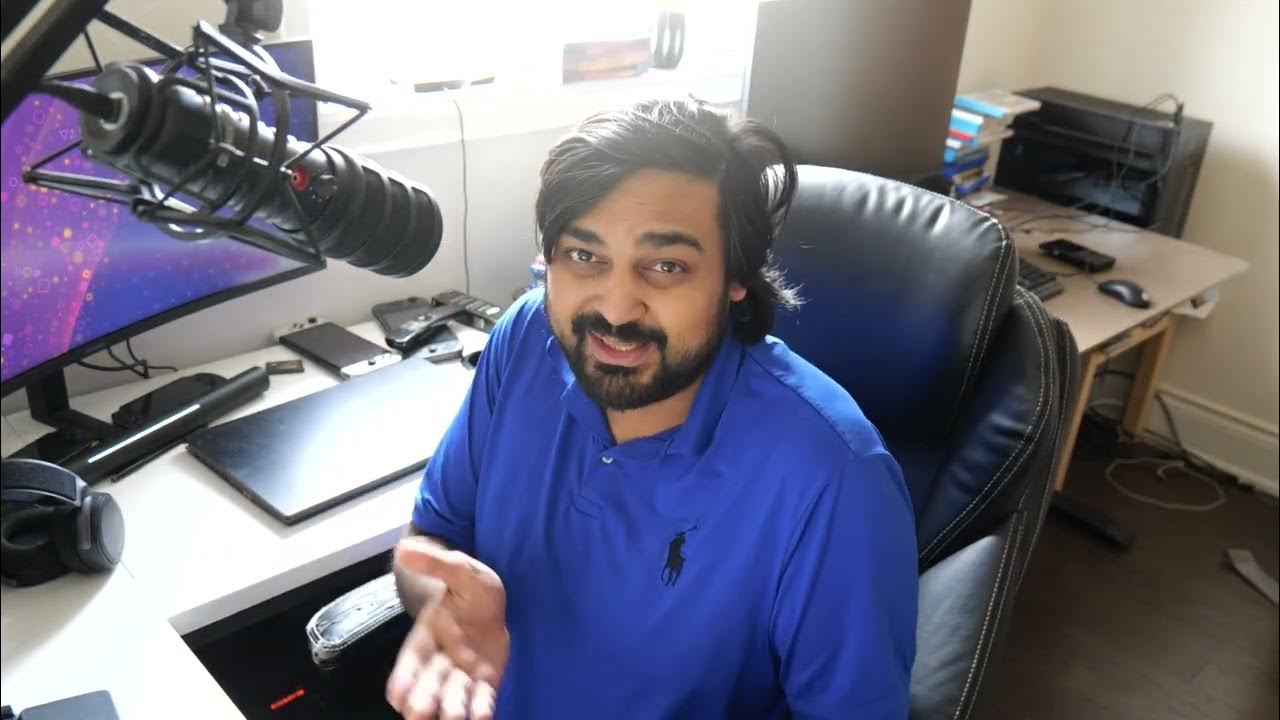
Yeah, I installed nix to a vm with the live installer. It detects all the hardware and you don't have to mess with it after install (except for maybe nvidia cards). You would only need to point people to some nix config files to download. ZaneyOS is set up to where you just download the git repository and edit a couple lines in settings.nix to add your username and github info, and everything else is taken care of on rebuild.
The default drive setup is usable, but can be fine-tuned and automated with disko from what I've seen.
I would hesitate to try and install it as a dual boot along-side windows, but If you have an old laptop or something lying around it could be useful for setting up a usable linux install to try out while having usefull services ready to go, like steam, jellyfin and sonarr with minimal fussing around with the config. Flakes and home manager don't seem all that necessary if the goal is to just have some good default programs up and running after install. They become more necessary if you want custom home directory layout with non-default config files and exact software version control.
Seems like it would be easier than trying to install the nix package manager with home-manager on a different distro like mint, but I haven't tried to do that and I'm pretty new to the whole thing. If it's easier, then having a custom home.nix or something like that shouldn't be to hard.
The whole impermenance thing is intriguing. I'm going to dive into that after learning more about home-manager and flakes.
Seconding that a home-manager setup is probably an easier sell for people already running some kind of Linux.
Also wanted to add that you can make a bootable iso pretty easily too so people could test drive without even committing to a dual boot or install.
https://m.youtube.com/watch?si=WqjLuFj-TXuUTXZK&v=-G8mN6HJSZE&feature=youtu.be
I haven't tried it personally so maybe it's more of a pain than he makes it look.
Well, I'm setting up home manager and tweaking things for a custom terminal prompt (currently just bash+starship+lsd). I found https://home-manager-options.extranix.com which has a searchable list of all the options and programs it can manage, so I'm just going through and tweaking things here and there. It's a bit more involved than just throwing together a list of programs, but it makes setting everything up a breeze. If and when I'm done I'll try reproducing it on different VM installs to see how easy it is to clone, and then maybe make a post here sharing it if any one is interested.
And I just tried the iso.nix thing, and it does indeed make a bootable iso from your install. I only quickly booted it up in a vm, so I don't know how tweakable it is, but it seemed to work.
Neat! I've got to get around to fiddling with home-manager and flakes still myself.