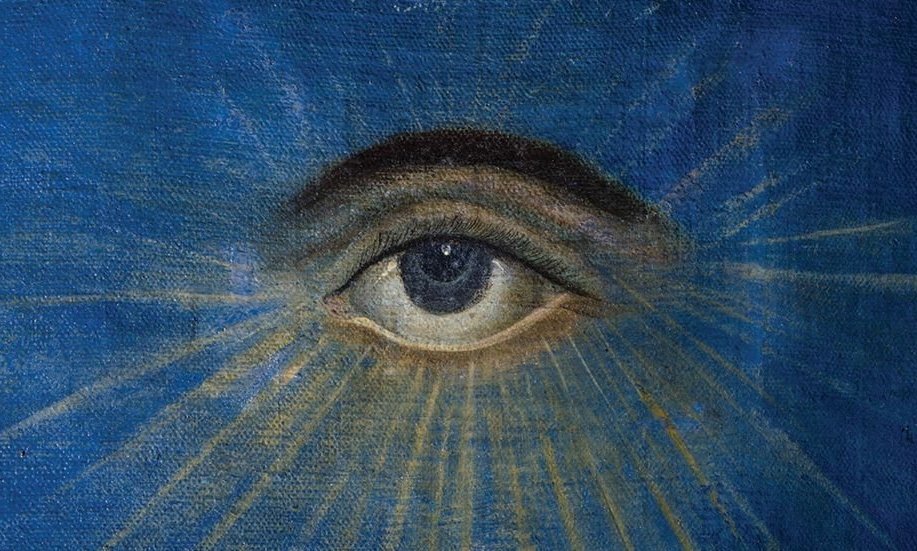Hi! A friend just recommended the backup tool that comes with Ubuntu. I took a look at it and was wondering what you guys include and exclude from the backups. I just installed wire guard VPN and but the config file in the etc/wireguard folder, where it belongs. I would have to include this folder as well if I want to keep my configs. And I guess many programs do the same, so how do you know what to include, so you can just revert to the last backup if something breaks or you get a new machine? Maybe that is a stupid question, but it was going through my head for some time now. Thanks a lot!
If you don't know, or aren't sure. Backup everything if you have the space. Once you've hit a couple of disaster scenarios, it will become apparent what stuff is really important.
Obviously, the stuff you can't recreate otherwise is most important. But apart from that, even the stuff you can recreate from other sources might be worth backing up because of time savings. E.g. faster to restore from backup than to recreate.
Yup. Step 1 is backup everything. Step 2 is maybe improve your reproducibility and then remove the things that can be reproduced from the backups.
I take a btrfs snapshot of my root partition daily so I can easily revert to an older version if I break something or get a bad update. There's nothing on my desktop or laptop root partition that can't be easily replaced, so I don't bother with any backups apart from the snapshots.
On my server, I keep multiple backups of /etc/ since there is a lot of stuff in there that I manually setup.
If you just want to backup the configuration, you can backup the entire /etc/ directory, it will only take a few MB when compressed.
Do you know what you'd have to backup if you wanted to backup desktop settings, fonts, themes, app design customization, and so on? Would that be /etc/? I usually want to backup the desktop environment itself, if that makes sense, because I easily backup files (pictures, videos, and so on) already but I'm not sure how to backup the desktop itself and it'd take so much more time setting that up again so that's actually my priority. Sounds like it would be /etc/ but just clarifying.
I'm using PopOS.
You want to back up your home dir (/home/username) for that, specifically .config and .local dirs in there. But be aware that there are a lot of apps that circumvent that convention, for example Firefox uses .mozilla and so on. If you set your file manager to show hidden files you'll see a lot of stuff in there, unfortunately.