I got a new laptop a few months ago, it came with a 256GB NVMe SSD. I really didn't think I'd end up running out of space this soon, but I did, and now I'm constantly juggling files to keep it a decent margin away from being totally full. At this point I only have around 30GB of space left, and most of what's on here is stuff I'd really like to keep.
So I'm thinking about getting a 2.5 inch, 1TB HDD for it in addition to the SSD. It has an empty slot for it, and it's an upgrade option listed in the service manual.
I'm not entirely sure yet, but I think I already have one that might be compatible, it's in an old laptop of mine from around 2015. I'm thinking I should just transplant that one, but my concern is that it'll be too dated for my purposes. It runs at 5400RPM, I have no idea if that's considered fast or way too slow. Does the speed even matter if I only plan to put movies, tv shows, books, photos, etc on it?
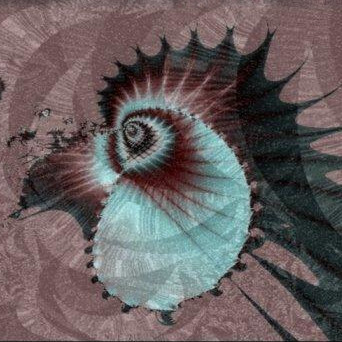

get a small little program like CrystalDiskInfo to check/monitor the health and temp of your HDD/SSD drives. I have a really old 500GB hdd that I'm using on my desktop, but I only store unimportant media files on it, it's still healthy.