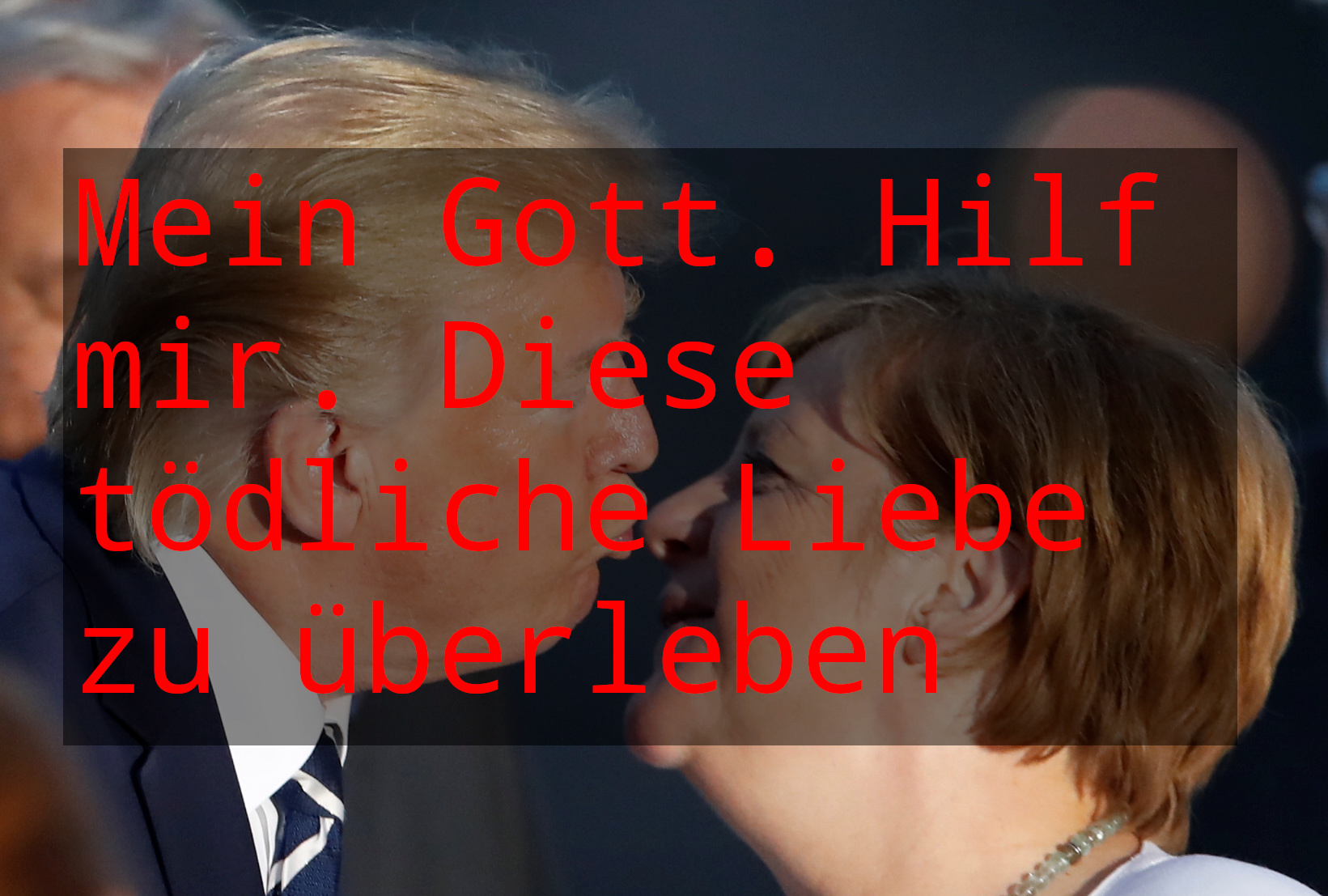Hello, Windows 10 user of about a year now. I would like to switch to Linux (Ubuntu or Debian), but have a couple of questions.
- Is there a way to play steam games designed for Windows on Linux?/What are the drawbacks of doing this?
- Is there a way to transfer files from my old OS to the new one without using external drives (i dont have one ;-;)
- Is there a distro more suited to a Windows user going into linux rehab?
- Is there anything else I should be aware of?
TIA as always comrades and good day.
1 Absolutely. ProtonDB can help you identify which of your games need a bit of help to run, and which will just run fine without adjustment.
2 If you have a secondary or other hard drives, leaving your files there will just... leave them there.
3 KDE has a similar-ish design paradigm to Windows, so it's easy to get used to. Try Kubuntu, it's my preferred distro.
You may hear some people extolling the virtues of Arch. Arch mainly brings a wide variety of ways to shoot yourself in the foot as a new user, and should not be used on a machine which you NEED to work. The official stance of the Arch maintainers is "Abandon all hope all ye who enter here" and while they have above average documentation on their wiki, that is where available support begins and ends. Manjaro is scuffed Arch and should be avoided at all costs.
Oh my goodness yes, I second everything said here a hundred times. Arch is for highly experienced Linux nerds who enjoy living on the bleeding edge of beta software and spending many hours per week fixing the problems that they are guaranteed to run into. Do not use Arch unless you really know what you're doing. And if you really know what you're doing, you're probably smart enough to avoid Arch.
And if you really know what you're doing, you're probably smart enough to avoid Arch.
Arch has been my OS for 8 years. I agree that you shouldn't use it unless you're prepared to fix your own problems, but if using the latest versions of software is what you want, Arch is the easiest way.
Arch is wonderful if you have Linux experience. The documentation is amazing, the core systemd and pacman base is pretty easy to use and similar to other distros, and the rolling release actually means that stufd breaks less often, because there are no mega updates that break a bunch of stuff at once.
Yeah, Arch is a hell-distro. I'd argue it's the least usable option, and should only be used on a machine you never intend to use for anything other than messing around with a self-breaking linux install. Truly an option for that spare laptop catching dust in a closet somewhere.
Also, I've had pretty good luck lately with getting Kubuntu to download and install proprietary nvidia drivers, and have switched back from Neon as a result of that and a few other little gripes related to not wanting to be on the LTS version of Ubuntu. Last few installs on different systems with Nvidia drivers have all worked. YMMV of course though.
About once every year they let the SSL certificates expire which trips a safeguard in pacman where every update will fail.
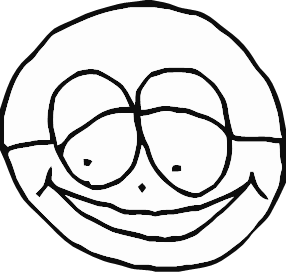
Migrating sucks, won't do it until something breaks too hard. I went with Manjaro for giving me a bunch of different wms to play with and a working kde to fall back on, but it's otherwise unimpressive as an archlinux.
I mean manjaro is fine if you're experienced, idk why they described it as scuffed. I'd still avoid recommending it to new users. Arch being super bleeding edge makes it prone to things being undertested and things getting busted. Manjaro unstable is a bit less prone to this and testing another step less prone, but I'd still recommend even more experienced people stay on just normal manjaro instead of testing or unstable.
yeah, i mean i'd never tell someone that doesn't fuck with a unix terminal to touch anything remotely related to arch. i've had to bail myself out more than once from a stick.
to add an alternative to 2, since people have already given solid answers to everything, if you're working with a computer that you put together and you feel comfortable with hardware, the best bang for your buck is probably buying a cheap 1 TB SATA SSD from like wal-mart that can then just be a second drive you put in your machine. only works if you built your pc yourself though. also, be aware that Linux systems use a different filesystem than Windows, although I think that's a much bigger issue between Mac and Linux than between Windows and Linux. I want to say both Windows and Linux are capable of mounting a FAT32 formatted drive. Definitely look it up to double check before you wipe your main drive, don't want to get into Linux only to find out you can't mount your drive with your files.
I want to say both Windows and Linux are capable of mounting a FAT32 formatted drive.
Another option is EXFAT file systems. It allows for big file sizes, and works on all the modern Linux distros I've tried.
As a total newbie I have been trying out Pop OS this weekend and love it. I was kind of shocked that my wireless gaming headset was automatically recognized, as well as a wireless printer I have. For the couple games I have tried so far, they both seem to have excellent performance. So far I have used NO terminal commands to get things up and running, which requiring them was always a buzzkill for me because that is the whole point of a user friendly GUI. It is nice to see Linux distros have made great strides to try to make things plug and play, and not require you to understand programming or the Linux kernel or filesystem to get things running. This has been a source of contention among Linux users because many of them sort of treat getting things to work as part of the joy or hobby of using Linux and gives them a sense of pride. Granted, they have a point given the small install base, it is kind of expected for you to be self sufficient. But the community is still very willing to help you solve any issue.
For your questions:
-
Absolutely, but sometimes there are some hiccups here and there. For example Valheim runs great, except if you try to build something the game window doesn't keep your cursor from floating onto the other monitors as you try to aim around, and then it doesn't register clicks if your cursor is "not in the game window". This is an example of something that might be imperfect, and I am sure there is a work around but that is when you have to look up how to fix it, likely with terminal commands.
-
Yes, it requires mounting the hard-drive. This should be pretty simple depending on what you are trying to do.
-
There definitely is. I would say that Linux Mint has always been one that is stylized to be like windows. However from my experience, it is inevitably a different operating system so things work differently. I would encourage you to try something that is more focused on user friendliness first and foremost, as you will find many of the distros actually have different flavors of intuitive organization and commands. You may find something you like MORE than windows if you branch out and try something.
-
My understanding is that generally you can get most things working with enough tooling around. A lot of basic functions you use a computer for will probably work out of the box and its going to feel very refreshing. If you have some patience and are will to put some work into it, you will likely find you don't need windows any more and you will be better off.
-
-
There's an "enable proton" button burried somewhere in Steam, and then almost everything just works.
-
I'll get back to this in a second.
-
Mint
-
Making a live USB and trying out your chosen Linux for an afternoon is easy and risk-free. See if your shit works. Try a different distro if it doesn't, or you just don't vibe with it.
Okay so 2 is the big one. You really should back up your files before installing a new operating system, shit can go wrong and you'll be sad. Nobody is going to make a good way to do this, because the first step would be "back up all your files," which would defeat the point.
One cheap option for storage is buying an external hard drive enclosure and putting an old drive in it (or if your computer happens to have multiple physical drives). Another is to get Dropbox or similar, do your stuff, and cancel it after the first month.
Now, assuming you're ignoring all of the above options, then there's the wildly irresponsible option. I'll only outline the steps, you'll have to google all the details. I don't really recommend this at all.
-
Follow a tutorial for a dual-boot install, giving as much room as possible to the Linux side.
-
Boot Linux, mount your Windows partition as a drive, and move your files into your new home directory.
-
If you run out of space: shut down, launch the live USB again, resize the partitions, and repeat from 2.
-
When done: shut down, launch the live USB again, delete the Windows partition, and resize Linux take the whole space.
But seriously, find a way to back up your files instead of doing this.
-
Some games will work great.
For some games, the process goes like this:
Google game name Linux "Oh yeah this game works great on Linux, you just gotta run this lil doohickey"
You download doo.hickey
You follow several steps to install the dependencies of doo.hickey, which are a bunch of commands you paste into the console
The fifth command out of eight brings up an error window. "Package requires peepee.poopoo"
You Google how to install that thing. You find a bunch of commands to paste into the console.
The third command out of four brings up an error message that says "package requires butt.hole"
NONE of the people making tutorial videos had these errors pop up and NONE of the written install instructions mention any contingencies.
This process seemingly does not ever, ever end. "How much time will it take to make this popular Linux-compatible game run on my Linux machine" is not a question that can be answered until the moment you have completed that installation.
Is there a way to transfer files from my old OS to the new one without using external drives (i dont have one ;-;)
Linux has a stable NTFS driver with read/write support. If you are dual-booting, you can plop files onto your Windows drive from Linux, and pull files off of it. There is a third-party EXT2 driver for windows (read/write), which can also read EXT3 filesystem's, but other filesystems (like EXT4 / BTRFS) don't have the same level of support.
The default settings on Windows essentially hibernate the OS when you shut it off. The Linux drivers will not fuck with a hibernated filesystem. You need to disable these "features" in Windows.
Okay, idk your level of comfort or understanding and there’s wildly divergent information in this thread about accessing your files.
So I’m gonna assume you have a windows computer right now and your files are on that computer and you want to use linux on that computer.
That’s very easy and people have been doing it for 25 years using roughly the method I’m gonna describe.
First things first: make a backup. It’s really important because your cat could step on the keyboard and fuck everything up. Or you could make a mistake and fuck everything up. Or I could give you bad advice and fuck everything up. Make a backup.
Then make sure your hard drive isn’t encrypted. Microsoft calls it “bitlocker” and you can check it out by going Start > Settings > Privacy & security > Device encryption > BitLocker drive encryption. It’s fine if you don’t have that option because it’ll only show up if your shit can do it and we’re trying to make sure it’s turned off so it’s fine if it’s not there. If it is, turn it off. That’s gonna be a whole process.
Okay so now your windows computer has an unencrypted drive but we need to make room for Linux so make sure you have at least 50gb free. You’re barely gonna need three to start with, but the process of making room is gonna take space away from windows and you can’t just leave it all cramped up in there.
Now get your usb and make it up with your distro. I just use the non-gui netinstall, but there’s a live installer for both Debian and Ubuntu that boots into a whole ass computer operating system you can play around with.
Once you’re booted into the installer, answer questions normally until it comes to partitioning disks.
This is the part where we will shrink the windows partition. When it asks, pick manual partitioning. You’ll either get a gui or text style gui representing your windows file system. There will be an option to resize the partition. Make the new size less by about half the free space. So if you have a 500gb windows with 200gb free space, make the new windows size 400gb.
Once you’ve done that and hit save or finalize or whatever, go back to the beginning of the partitioning step and choose “guided - use free space”.
Then go through the rest of the installer like normal. At the end it’ll install a boot loader that lets you choose Linux or windows when you turn on the computer. Go ahead and boot into windows to make sure it works still.
When you’re inside Linux, you can access the windows part of the drive. It’ll show up in the file manager as “WINDOWS” or “COMPUTER BRAND” or something. When you click it you’ll need to navigate to the files (/users/yourlogin/downloads or documents or pictures or whatever).
Plenty of people work out of windows file systems, but I always make copies of the files locally to mess with em.
Look to the distro instructions for more precise stuff but that’ll leave you with a computer that you can use with either.
E: if you have specifics (what kind of computer you have, what you ended up choosing as a distro, how much space you have etc) drop em itt and there can be more precise instructions without all the uhhs and aw shucksing.
Thank you, on Debian with Cinnamon right now. Turns out everything I wanted to keep amounted to like 5 gigabytes so I popped it all in google drive. thank you for the help!
 he’ll yeah brother
he’ll yeah brotherIf you need anything, throw up the bear signal.
About (2), it is possible to shrink the Windows partition in many Linux installers (haven't done it so don't ask me how). But there's always a chance that your files are gone 'cause something went wrong, so I STRONGLY RECOMMEND MAKING A BACKUP to an external drive or another computer. Like seriously just buy one.
About (3): Random redditors keep on recommending niche distros, don't listen to them. You want something mainstream that has a proper release cycle and been around for a while.
You're probably going to have problems. You'll probably need to read up on stuff. I recommend trying to fix whatever problem you have instead of just reinstalling some other distro at the first sign of trouble. Look for official documentation over random blog posts. A lot of that stuff is wrong or outdated.
Don not install random crap off the internet like you would on Windows, try first to figure if there is a recommended way of installing a piece of software on your distro. If it's a popular software like steam or a driver, there's probably some page about that in the official wiki for your distro. There's a good chance that downloading and installing any old software from a corporate website will overwrite files or confuse your package manager and it'll be a pain in the ass.
1 - No my field of expertise, I'm not much of a gamer anymore. Sorry I can't help. I've heard that Steam has something called Proton that helps on this front.
2 - If you can upload to some sort of cloud storage, yes. But that'll be slow. Aside from that, an external drive is the only way.
3 - Any distro with KDE Plasma, which is most of them, is a good choice. KDE doesn't look exactly like Windows out of the box, but it's got a look and feel that's a lot closer to Windows than other interfaces. Taskbar, tray, start menu, control panel, Explorer-like file manager, etc. It'll take you no time at all to start navigating. It's also very fast and resource-efficient. The other popular interface choice, GNOME, is extremely not like Windows. It skews kinda-sorta closer-ish to MacOS. There's another interface called Cinnamon that I'm not as familiar with, but has the same reputation for ease-of-use for Windows users.
4 - I'd avoid any distro based on Ubuntu. It's managed by a company called Canonical with controversial habits. For example, the Firefox version they package is a weird non-standard version that has... issues. (The short version is that Canonical is trying to push a proprietary app store that they control into Ubuntu.) Over the past decade or so they've made repeated attempts at controlling the future of the Linux desktop through proprietary means for their own financial benefit.
A good one to start with might be Linux Mint. It's got a good reputation. It's reliable, fairly easy to troubleshoot, used by a lot of people (so searching for help on it brings up a lot of guides), is managed by people who don't pull proprietary shenanigans, etc. Mint by default comes with that Cinnamon interface I'd mentioned above.
Also, you can usually test-drive distros without changing your Windows installation by using "live" flashdrive. This is a great way to test if your hardware is supported under that distro, or to test out an interface like KDE to see if it's to your liking, etc. It's normal for a live flashdrive to take several minutes to boot up. When installed directly to a harddrive or SSD it's a lot faster.
Feel free to DM me, now or down the road! I can't help much on the gaming front but I can certainly help on other questions.
Though there are several answers already, I will weigh in on my 2 cents.
-
Proton in steam is fairly good. I haven't had much problems with most of my games other than the game window not keeping the cursor captive, so you can move your cursor to another monitor and that can be annoying, depending on the games controls. I don't play very resource intensive games, but I would assume for same hardware, you will have less graphics performance than native Windows. But it is to the point where I don't even bother to check the ProtonDB before buying a game for Windows.
-
Something most people haven't mentioned is that Linux has a NTFS driver (the default windows filesystem). So you should be able to read and write to your Windows partition. Though I think there are data integrity concerns writing to NTFS, though I did this for over a year when I was dual booting without issue. It might be worth having a small FAT partition for writing files to, because Linux can read the Windows partition, but Windows can't read Linux file systems.
-
I will boost Linux Mint with the Cinnamon desktop environment. It is Ubuntu based, so most packages, software, and online fixes for your issues for Ubuntu will work on Mint. But Cinnamon is much similar to Windows interfaces than most of Ubuntu's desktop environments.
-
One thing I will mention (with the disclaimer that it has been several years since I have installed Mint or a Ubuntu-based distribution), is that you should be looking for a checkbox during the install for installing proprietary drivers and codecs. You can install them yourself later, but from my experience, if you check that it will usually do a good job detecting and installing proprietary drivers for your hardware (wifi card, graphics card, etc.) and all the proprietary drivers for music, video, etc. and your hardware and media should then all work out of the box. I assume since you are currently using Windows you are not opposed to including some proprietary software.
I haven't had much problems with most of my games other than the game window not keeping the cursor captive, so you can move your cursor to another monitor and that can be annoying,
oh dang I'm always fighting to make it work the opposite way so I can talk to friends and stuff. I have hard window manager shortcuts set up so I can swap what's on the screen in case my cursor gets trapped.
Huh, I am using Gnome on X if that is helpful.
-
-
- Yes. Steam/wine. Sometimes it doesn’t work right and it’s like playing games made for older versions of windows on newer ones.
-
- Yes, you’ll clear some space on your hard drive, set up dual boot then Linux will see the old windows part of the drive and you can pull files over.
-
- People will tell you all kinds of stuff but the truth is that there isn’t. Fundamental to using any computer is recognizing the layers of abstraction meant to give form, color and texture to the abstract constituent parts of the computer system. If you have this with windows, you’ll just be changing nouns and verbs going to Linux. If you don’t have it you will learn it. Dual boot first and keep that windows install around! You can transfer files over and adjust the sizes of the two partitions but when something breaks or you need to open a ten year old autocad file you’ll be glad it’s still around.
-
- People will tell you to try lots of distros or to try their favorite one. Don’t do this. Pick the biggest one and stick with it. You want a huge pool of resources to pull from when something goes wrong. I used the same one as my high school user group, then switched to my college user group’s preferred distro. Now I just use Debian stable.
.
E: if you don’t already have a backup, make one. It’s good to know that nothing can go so wrong that you lose everything and if you didn’t already have a backup you do now.
- can lead to accidentally wiping the whole drive if you don't understand what you're doing so yeah make a backup and plan ahead for everything getting wiped.
Yeah it’s really important to have a backup no matter what. I once accidentally installed over the wrong whole drive because I wasn’t paying attention. Picked which /dev/sdx i was gonna install to then had to power down and move some things around. Went right back in and picked that device again and it wasn’t till the bar was 1/3 across that I thought “hey, what uuid was that…”
Another possibility is a damaged drive may fail completely during the install process.
Definitely make a backup.
-
1 - Yes, proton.db and tick an option in Steam. Some games will never work tho. Also pirating games is harder cuz you gotta use some other non-steam compatibility tools like playonlinux (wine) which usually don't work as well as steam protondb. Nvidia is not compatible with many distros tho.
2 - You can install linux in a disk partition and have a "double boot" (choose wether start linux or windows) and access all your windows files from linux (but not the inverse tho). But my honest advice, get a cheap backup memory and copy everything you might miss there.
3 - The most newbie friendly distro is ubuntu cuz everyone use ubuntu. Start there and then you can switch to other ones.
4 - You can absolutely do the install and everything alone with your phone as sole companion, but just in case, get someone IRL to help you / do it for you. 99.9% of linux nerds love to install linux in other people machines.
As an aside to 1, I've had solid luck with Heroic Game Launcher plugging in any games you have on GOG, Epic, and now Amazon Games into steam/proton. I forget how I set it up, might've been with proton-GE
-
- Yes. Steam comes with Proton baked into it. Here are the instructions to enable it in Steam: https://itsfoss.com/steam-play/. The main drawbacks are games with anti-cheat systems in them. So you can't play Fornite, Overwatch, Apex Legends, etc. CS:GO has a direct port for Linux so it's good without Steam and Proton.
-
- There are ways to access a Windows partition on Linux, one of which is called Samba which has to be setup, while some flavors of Linux, like Knoppix can already read Windows out of the box. Just depends on how much time you want to spend and whether or not you want to learn how to set some things up.
-
- Linux Mint. It is a version of Ubuntu, which one of the easier distros to learn Linux.
-
- Be prepared to learn. Unlike Windows, not everything is "ready to go". Some assembly may be required. And be prepared to "read the friendly manual" or website/webpage or watch a youtube vid.
Samba specifically is for accessing (or serving) Windows network shares (directories primarily, but some other resources like printers as well). This only helps if you have Windows and Linux running on separate machines at the same time.
I was thinking that if the OP was using Ubuntu and hooked up the Windows drive/partition, then maybe you could create the share.
But no you're correct, unfornately. Hence, why I mentioned Knoppix.
-
Is there a way to play steam games designed for Windows on Linux?/What are the drawbacks of doing this?
Yes. Drawbacks are maybe 1% of games don't work, another 5% require some fiddling to get running. Also, modding can be a lot harder.
Is there a way to transfer files from my old OS to the new one without using external drives (i dont have one ;-;)
If all you have is the drive you've installed Windows on, then you'll be writing over that and you'll need some sort of medium for the transfer. You don't need to buy anything though. It could be a cloud storage service (Dropbox or whatever) or a laptop you have lying around.
Is there a distro more suited to a Windows user going into linux rehab?
I'd recommend something that runs KDE. With a little configuration it can be like you went back in time to the Windows 7 era, before all the enshittification began.
Is there anything else I should be aware of?
Do be aware that you used Windows for years upon years and you are just getting into something new. You will need to adapt and learn new things. Don't be a baby-duck-syndrome kind of person.