A complete[1] guide to Lemmy's supported markdown formatting.
Heading 1 # Heading 1
Heading 2 # Heading 2
Heading 3 ## Heading 3
Heading 4 ### Heading 4
Heading 5 #### Heading 5
Heading 6 ##### Heading 6
Bold text using **Bold text** or __Bold text__
Italic text using *Italic text* or _Italic text_
Bold and italic text using ***Bold and italic text***
Strikethrough text using ~~Strikethrough text~~[2]
This is a blockquote using
> This is a blockquote
Nested blockquote using
Nested blockquote
- Unordered list item using
- Unordered list item - Another item using
- Another item
- Ordered list item using
1. Ordered list item - Another ordered item using
2. Another ordered item
Inline code using `Inline code`
Unspecified code block:
#include <stdio.h>
int main() {
int x = 10;
if (x > 5) {
printf("This is a test!\n");
}
return 0;
}
// **Wow! How neat!**
Using ``` \n code \n ```
C code block:
#include <stdio.h>
int main() {
int x = 10;
if (x > 5) {
printf("This is a test!\n");
}
return 0;
}
// **Wow! How neat!**
Using ```c \n code \n ```
Same, but designated as markdown code block:
#include <stdio.h>
int main() {
int x = 10;
if (x > 5) {
printf("This is a test!\n");
}
return 0;
}
// **Wow! How neat!**
Using ```markdown \n code \n ```
This is a link using [This is a link](https://hexbear.net/c/main)
This is an image: 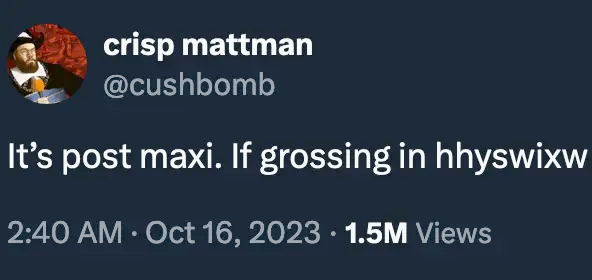
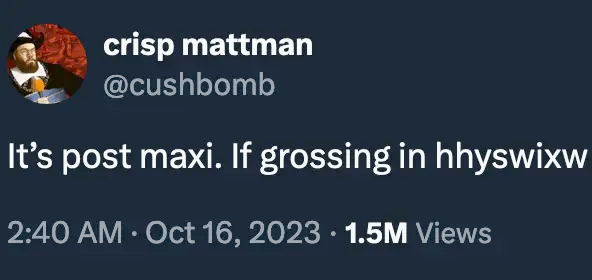
This is an emote: ![]() using
using 
Quotations after second part of links/images are alt-text, which appear when moused over and help w/rt screen readers.
Footnote reference[^3][3]
Inline footnote^[citation needed][4]
| This | is |
|---|---|
| how | to |
| make | tables |
| This | is |
|-|---|
| how | to
| make | tables |
Subscript using ~Sub~script
Superscript using ^Super^script
text using {text|ruby}
spoiler
This is hidden content using ::: spoiler spoiler \nThis is hidden content\n:::
Horizontal rule using , ***, or ___:
Two spaces and a newline \n
to single-space your text
Otherwise
it looks like:
Otherwise it looks like
If you know anything else that works, let me know and I'll add it. Asked too many times to not try and compile a reference for people, and I sometimes forget myself so it's nice to have the reference. Here are the footnotes, by the way!
hello footnotes! ![]() [5]
[5]


Always include a description of your image between the square brackets so that visually impaired users know what the image is a picture of. Example:
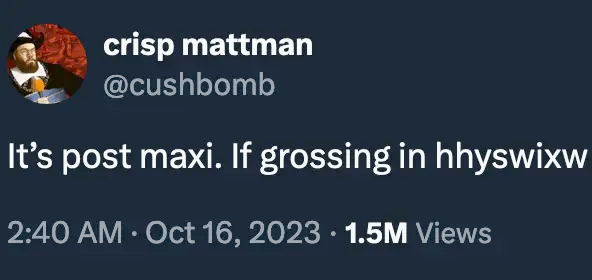or
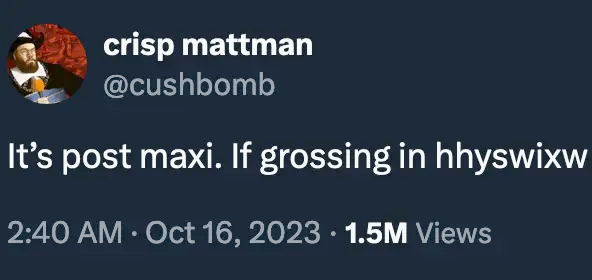or
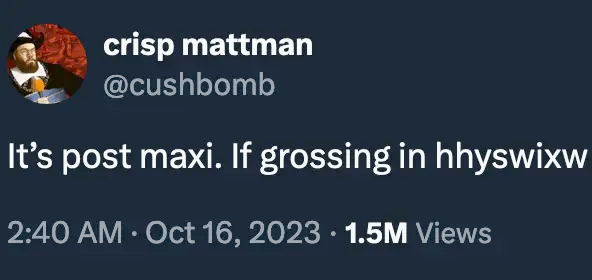Or if you want, you can include a title for your image, which non-visually-impaired users will see when hovering over the image. Like this:
More detail about the importance of alt text for screen readers
Also, you can host videos with sound on toots.matapacos.dog and embed them on Hexbear (but you should include descriptions of any videos you post for blind users, too).
Example: I posted a video in this toot, and now I can embed it
omg i have never seen anyone do this video thing and I am not sure I want it to spread so please don't tell anybody again
tho the video you posted was funny hahaha