I heard that it can be blocked using ublock origin and then I can scroll infinitely without needing to login ? Can someone confirm and share the steps.
Edit: People trying to find a solution. Unfortunately it can't be done. You have to login using an email.
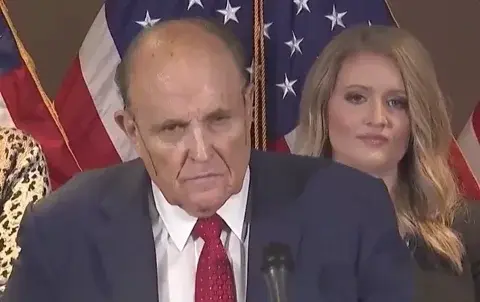

I don't support this horniness because come on, but...
Have you tried blocking the following using uBlock Origin?
instagram.com##.RnEpoinstagram.com##body:style(overflow: auto !important)instagram.com##body[style="overflow: hidden;"] .XQXOT:style(width: calc(100% - 12px) !important; padding-right: 0 !important;)If that doesn't work, just either use the Hide button in uBlock to hide the login pop-up & overlay (this worked for me just now when I tested it incognito in Firefox) or just enable the AdGuard Annoyances & uBlock Annoyances filter lists, which should also work. Disabling JS works for most login pop-ups too on other sites, but I'm not re-opening an incognito window and going to someone's instagram page to see if disabling JS breaks anything else site-wise - probably will though!