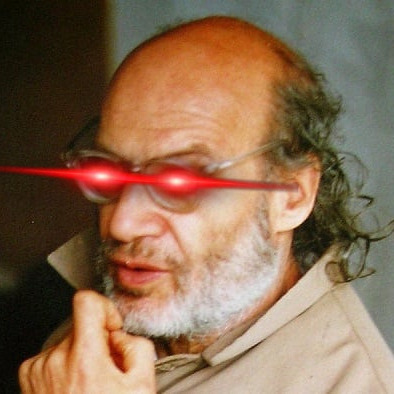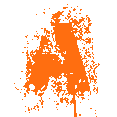When you have some torrent where there is a huge collection of files only some of which you want right now, but maybe you will come back to it later to get something else.
Example: This is a listing for torrents of audiobooks from The Eye. (Alphabetically by author, one torrent per letter.)
So I don't want to download every audiobook ever. I selectively choose which to download. Then the torrent is "completed" when those are done. But I want to keep them around because maybe later I want something else. I just leave them in the queue?
In the torrent apps I've used, they seem to get confused by these. If you move the downloaded file to a proper location in your filesystem, then it is having a "missing files" error, unable to seed, and the torrent is in error state. But if you leave the obtained files, it's still in the "not yet downloaded" directory forever.
Wondering if there is some smart way of managing this, or what?
I usually just let the files be where they are and
cp -lto a directory where I can manage them however I want. This creates hardlinks, so you don't use up any extra space.Huh til the
cpcommand has a hard link option. I always uselnand then have to look up what the arguments are every time.hmmm I just tried this out and using
cp -lron a directory. I appears to have recreated the whole directory structure, hardlinking the files; because directories can't be hardlinked. Is that correct? If so wow.Yes, it just does what
cpdoes. Only difference is that it makes hardlinks instead of copies. Unless you're using a COW filesystem, this might be better for most situations.
I just let my torrent client become an unholy mess and do my organization with my file system. I have a 'new stuff' folder everything gets dumped to by default and/or I redirect the location to wherever it'll eventually be organized
I usually keep a copy of the torrent in a folder just for those kind of torrents. then I make a copy in my qbittorent autoadd folder and tell qbit to not download anything except just the stuff i want before i start the torrent.
part of that is cuz i have my client set to auto-allocate space and don't want some 50+GB thing eating all of my hdd space for temp files i might not even be interested in.
I'm pretty sure most torrent applications have a "set location" button on the torrents, which automatically moves the torrent to the location you choose.
I know that qbittorrent also allows you to rename files and folders within the torrent.
The only thing that I have not seen possible is to change the directory structure within a torrent - i.e. move files one directory level up to "flatten" it. If a file is within three nested folders, then it is always like that, but you are able to change both the file and folder names, just have to do it from within the torrent client so that it can pick that change up.
But what you can always do is use filesystem links instead of moving the actual files around, keeping the actual torrent files in some invisible data directory and only "operating" on the links. Works more or less well depending on your OS :D