I tried 21.3 instead of 22, and it had the legacy Nvidia drivers for my laptop's GPU that were removed from 22. I did some quick tests and it looks like my games are no longer running at half speed ![]()
Most of the other weirdness related to the display is also gone, like the non-existent secondary 4:3 monitor that appeared in Display Settings and the screen's backlight rapidly blinking on and off when adjusting brightness. I still can't actually adjust the brightness though. Neither the laptop's built-in keyboard shortcuts or moving the brightness slider in Power Management actually affects the screen's brightness at all.
EDIT: While writing this I downloaded an applet called "Brightness and Gamma" which has a brightness slider that actually works somehow. It feels like kind of a hacky band-aid that doesn't fix the underlying problem but I'll take it for now since actually fixing it seems pretty complicated.
I'm also seeing some screen tearing but apparently vsync isn't a thing with Nvidia on Linux. There is some work-around but that also seems fairly complicated so I guess I'll live with it for now.
It looks like I'm also unable to switch from the dedicated Nvidia GPU to the Intel iGPU. In Nvidia Server X settings, the Intel option is just greyed out while the hover text over On-Demand says it requires driver version 470, and I'm on 390. I guess it's Performance Mode 24/7 ![]()
Edit: Never mind, I found an Optimus app that I can use to manually switch between the two. Not sure if there's a way to make On Demand work.
So yeah, while there are still a few issues, at least I'm able to fully utilize my laptop's hardware now. Like I said yesterday, I also really dig the user experience with Mint and it's infinitely faster to boot than my old and bloated 7-to-10 Windows installation, so I'd consider this computer successfully liberated from the Microsoft regime. Thank you everyone for answering my questions ![]()
Linux Mint is what the nostalgic windows 7 folks thought Windows 7 was like.
The nvidia settings unfortunately are very stuck in the past as nvidia refuses to deliver anything upstream and work in their bubble. I'd recommend finnicking around with it more.
If you have any more questions or comments you can share them in the libre comm.
Speaking of finicky- just after my post, I tried switching back to the dedicated GPU with the Optimus app, at which point the graphics drivers broke completely, necessitating booting into the grub menu, opening the root terminal and deleting the nvidia drivers. Good thing I made a snapshot just before I started messing with graphics card switching
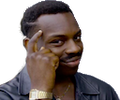
I think I'll leave the GPU situation as is for now, but I'll keep your recommendation in mind when I start tinkering with it again.


